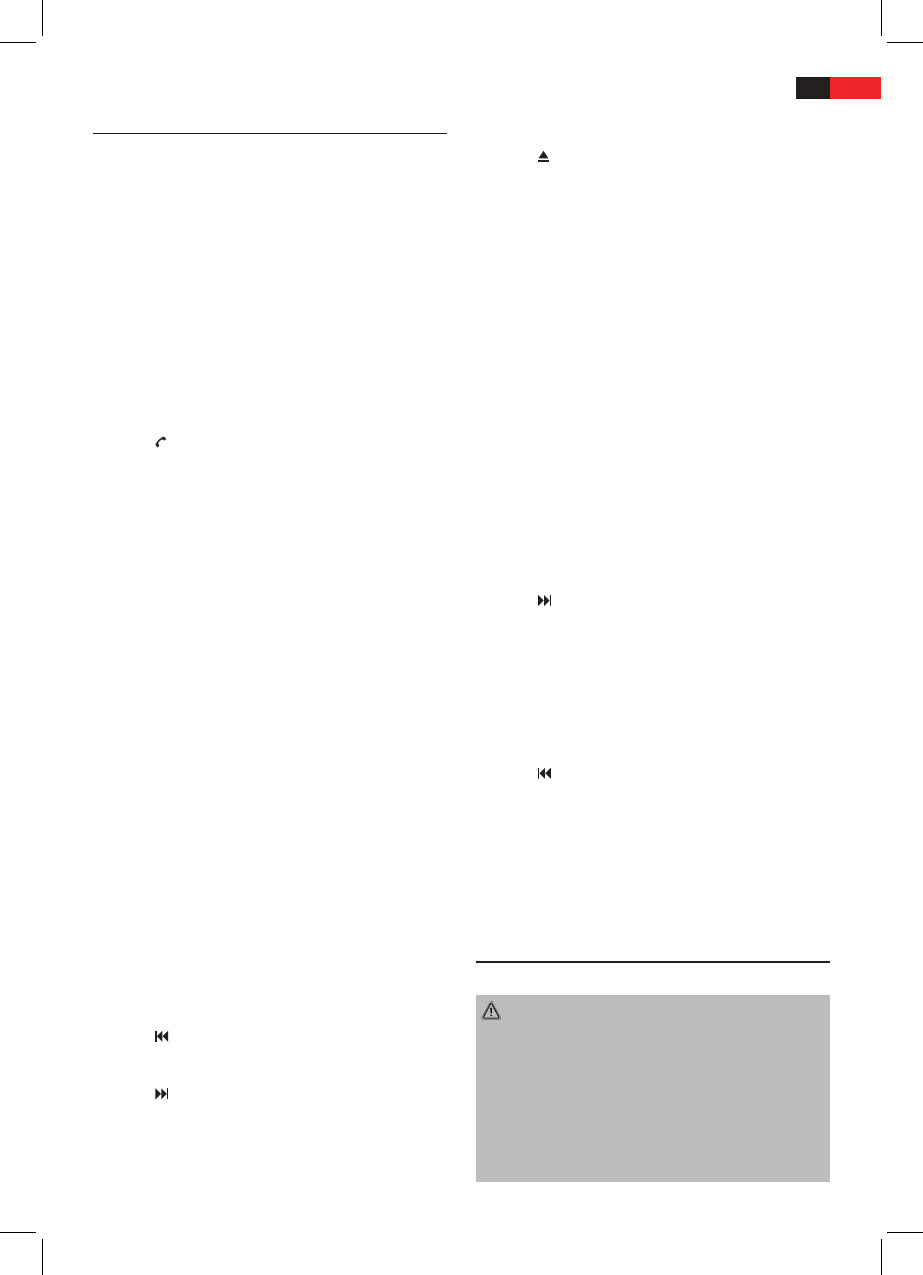39
PORTUGUÊS
Botões (ver página desdobrável)
Auto-rádio
1 Botão MODE:
Permite denir o modo de funcionamento
2 Botão PWR/MUTE:
Permite ligar e desligar o som da unidade
3 Multicontrolo:
rodar para ajustar o volume pressionar para aceder a
outras opções de conguração
4 Botão DIS:
Permite mostrar informações adicionais no visor
5 Botão PTY:
Tipo de programas
6 Visor
7 Botão OPEN:
Permite soltar o botão do painel de controlo
8 Botão
:
Permite aceitar/rejeitar chamada, ou marcar o número
seleccionado e terminar chamada
9 Botão TA:
Permite ligar e desligar informações de trânsito
10 Botão AF:
Permite ligar e desligar frequências alternativas
11 Botão 1/PAUSE:
Dá acesso a predenir/pausar estações de rádio e a
reproduzir/terminar a ligação Bluetooth
12 Botão 2/RPT:
Dá acesso a predenir/pausar estações de rádio e a
ligar/desligar a função repetir
13 Botão 3/INT:
Dá acesso a predenir estações de rádio e a activar a
função de “SCAN”
14 Botão 4/RDM:
Dá acesso a predenir estações de rádio e a ligar/desli-
gar a reprodução aleatória
15 Botão 5/-10:
Dá acesso a predenir estações de rádio e a retroceder
10 títulos
16 Botão 6/+10:
Dá acesso a predenir estações de rádio e a avançar 10
títulos
17 Botão AS/PS:
Permite predenir automaticamente e iniciar a função
de Procura
18 Botão BAND:
Permite seleccionar a gama de frequência/conrmar
as denições de procura/ligar e desligar o subwoofer
19 Botão
:
Permite diminuir a frequência/procurar/reproduzir o
título anterior
20 Botão :
Permite aumentar a frequência/procurar/reproduzir o
título seguinte
21 AUX-IN:
Tomada de entrada estéreo de 3,5 mm
22 Porta USB
23 Ranhura do cartão SD/MMC
24 Botão
: Permite ejectar o CD
25 Ranhura do CD
26 Botão RESET: Permite reiniciar a unidade
27 MIC (Microfone)
28 IR Receptor de sinais do controlo remoto
Controlo remoto
29 Botão MUTE: Permite ligar e desligar o som da unidade
30 Botão MODE: Permite denir o modo de funciona-
mento
31 Botão DIS:
Permite mostrar informações adicionais no visor
32 Botão PWR:
Permite desligar a unidade
33 Botão TA/TP:
Permite ligar e desligar informações de trânsito
34 Botão PTY:
Tipo de programas
35 Botão AF/REG:
Permite ligar e desligar frequências alternativas
36 Botão AS/PS
Permite predenir automaticamente e iniciar a função
de Procura
37 Botão
:
Permite aumentar a frequência/procurar/reproduzir o
título seguinte
38 Botão V+:
Permite aumentar o volume
39 Botão SEL:
Dá acesso a outras opções de denições
40 Botão V-:
Permite diminuir o volume
41 Botão :
Permite diminuir a frequência/procurar/reproduzir o
título anterior
42 Botão BAND:
Permite seleccionar a gama de frequência/Conrmar
as denições de procura
43 Botões 1 - 6:
Permite sintonizar estações de rádio predenidas
Instalação e ligação
Instruções de segurança
AVISO:
A instalação da unidade poderá causar danos pessoais
e materiais.
Siga as instruções de segurança abaixo para prevenir
riscos:
O material da embalagem não deve ser utilizado
►
como um brinquedo.
Siga as instruções sobre a ligação eléctrica da unida-
►
de para prevenir danos pessoais e materiais.