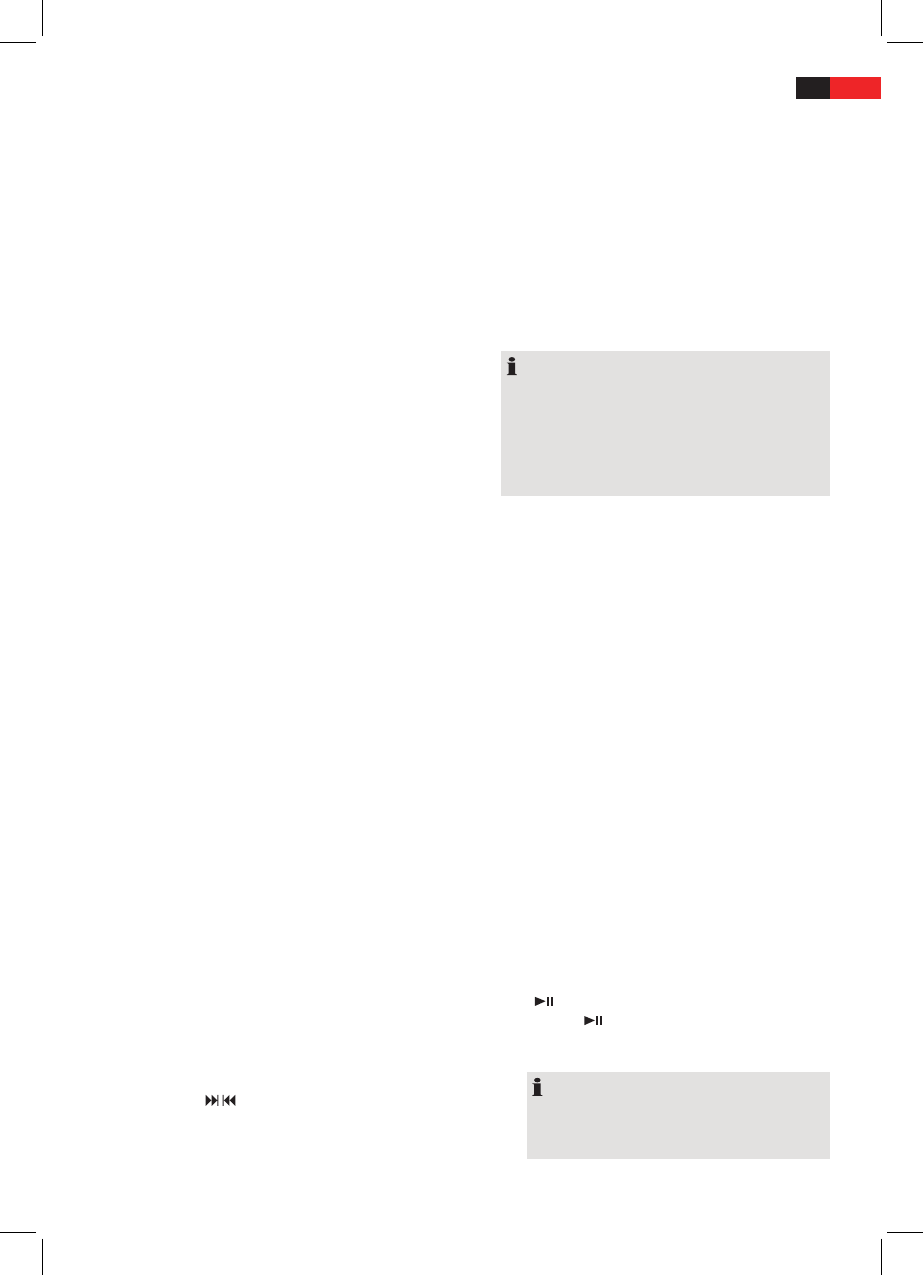29
ENGLISH
Interruption of the TA Function:
If you would like to interrupt the current trac
announcement, press the AF/TA button briey.
TheTAmodeisswitchedoasaresult.
b) Radio Operation
AF (Alternative Frequencies) REG Function
AF is a function that works with the help of RDS
(Radio Data System) and can only be used with
FM stations. The radio searches in the background
for the best frequency reception of the station
that has been tuned into.
If the AF function has been switched on, the radio
continuously tests the signal strength of the AF
frequency. The test interval for each AF frequency
depends on the signal strength of the current
station and varies from a few minutes in the case
of a strong signal to a few seconds in the case of
weak signals. Whenever the new AF frequency is
stronger than the station that is currently tuned
in, the radio switches to this frequency for a
shorttimeandthemessage“NEWFREQUENCY”
is displayed for one to two seconds. As the mute
time during the frequency change and the test
time is very short, this is almost inaudible during
the normal programme.
The AF function is activated by holding down the
AF/TA button and the status of the AF function is
indicated by an AF symbol in the display.
• IftheAFsymbolappearsinthedisplay,the
AF function is switched on and RDS trans-
mission data is being received.
• IftheAFsymbolashesinthedisplay,theAF
function is selected but no RDS signal can be
received at the moment.
• PresstheAF/TAbuttonlongagaintoswitch
othisfunction.TheAFsymbolinthe
displaygoeso.
12 VOL Multifunction controller (Volume)
In the standard playback mode the Multifunction
controller is used for adjusting the volume.
If the SEL button is pressed beforehand, changes can
be made in the menus, e.g. sound mode.
SEL button (Select)
• Pressthemultifunctioncontrol(12)orpressthe
SEL button (9 on the remote control) to display
the following selection menus: VIDEO SETUP (only
in CD/DVD/ AV Mode), AUDIO SETUP, SYSTEM
SETUP.
• Usingthe
/ buttons, select the individual
options in the menus.
• MakechangesusingtheMultifunctioncontrol.
VIDEO SETUP (only in CD/DVD/ AV Mode)
In this menu you can make various adjustments to
the screen.
BRIGHTNESS, CONTRAST, SHARPNESS, SATURATION
and HUE for NTSC only.
AUDIO SETUP
Make adjustments to the sound here.
BASS,TREBLE,BALANCE,FADER(Fadecontrol),EQ
(Equaliser), and LOUD (Loudness).
IntheEQMenuyouhavethechoiceofthefollowing
options: FLAT, ROCK, POP, CLASSIC, JAZZ.
NOTE:
• TheBASSandTREBLEsettingscanonlybe
changed if you have selected the equaliser
option FLAT.
• UsetheLoudnessfunction(LOUDON)toextend
the sound in the low volume range. Treble and
Bass are increased.
SYSTEM SETUP
• CLOCK
The time can be manually set here if it is not
automatically set through the RDS Signal. The
automatical setting of the time may take several
minutes.
• SUB
In this menu you can switch the subwoofer out-
put on the back of the device ON or OFF.
• DEFAULTRESTORE
The factory defaults are restored.
13 Station buttons (1-6) preselected buttons and
miscellaneous functions in CD/DVD mode
a) Radio Operation
Pressing these buttons briey directly selects a
preset radio station. If these buttons are pressed
for more than one second, the station currently
being listened to is stored under the selected sta-
tion button.
b) CD/DVD Operation
The following functions can be switched on and
obypressingthecorrespondingbutton.
1
Button
Press the button to interrupt playback of the
CD/DVD (pause function). Press this button again
to continue listening to the CD.
NOTE:
Playback of CDs produced by the user cannot be
guaranteed due to the large variety of software
and CD media available.