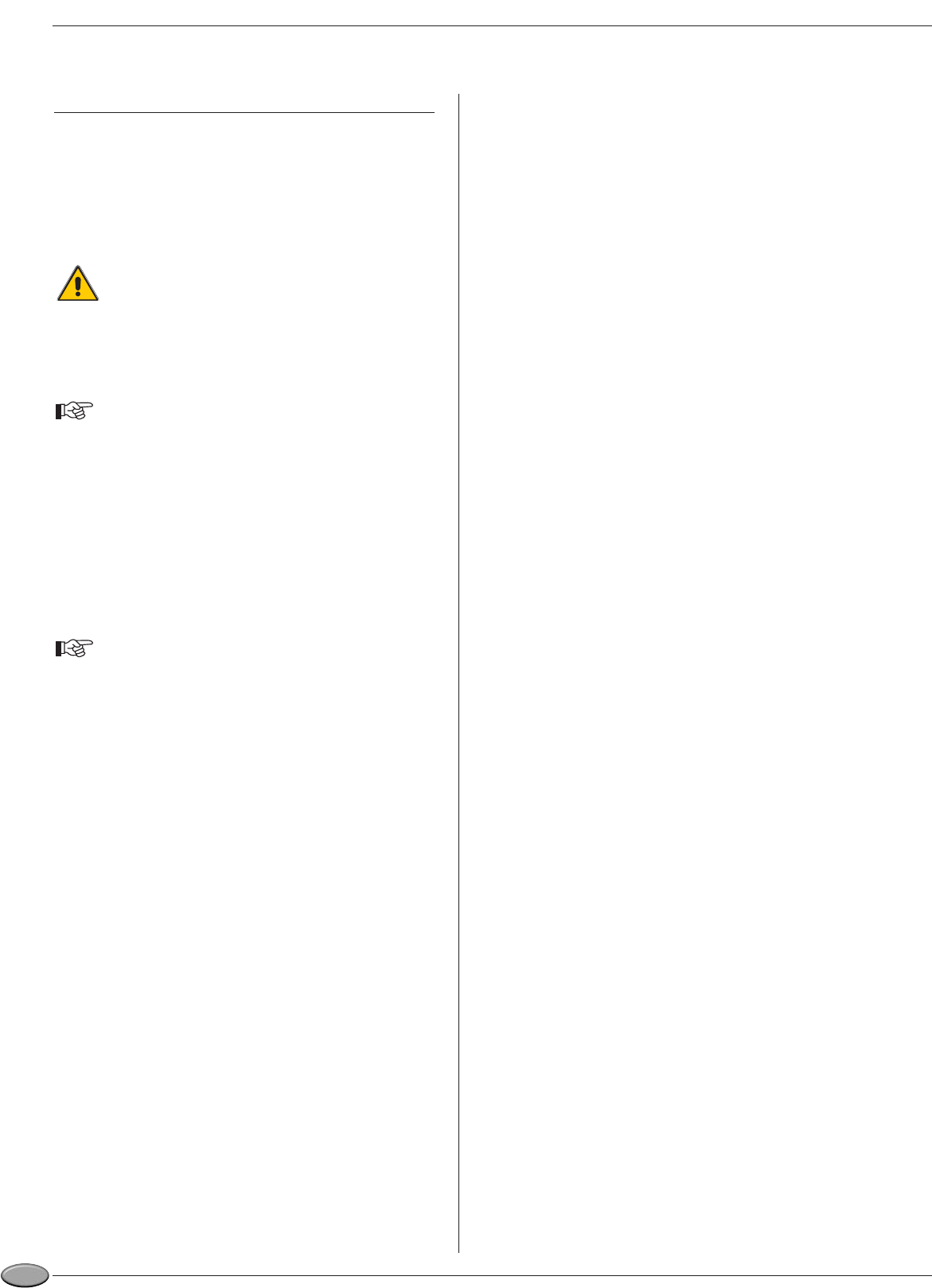12
EN
RESETTING ACV BMV1 AND BMV2 BURNERS
(see illustration Q)
If the burner is not working:
1. Remove the protective cover of the burner.
2. If the red light is lit, press the button to start the burner.
3. If the burner lights, replace the cover.
If the burner does not operate, switch off the power
before removing the front cover panel.
4. Reset the safety thermostat on top of the boiler.
(see illustration R).
Wait until the boiler temperature is below 60 °C then
replace the front cover panel.
5. If the burner lights, replace its cover.
6. If the fault persists, notify the installing engineer.
Starting the burner
In normal operation, the burner starts automatically whenever the
boiler temperature falls below the set temperature.
To ensure your system operates properly, have it
professionally serviced once a year before the central
heating season begins.
USER GUIDE