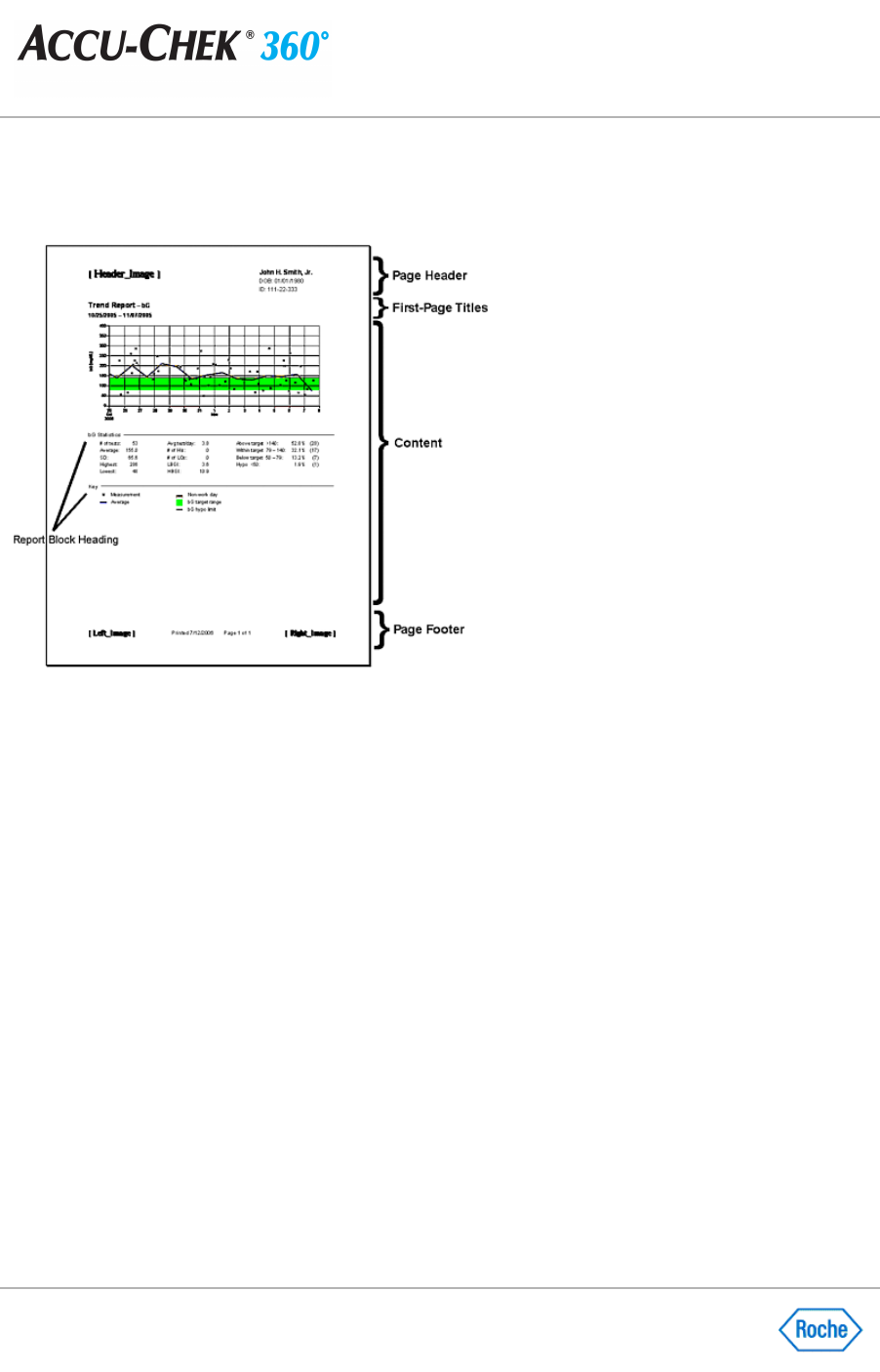Report Structure and Features
Reports can be printed from the screen within which you are working. By clicking the print button found either on
the toolbar or the screen itself, reports can be printed showing detailed information about a patient's health.
Reports have common structures and features:
● Page Header—
displays along the top of each page of the printed report and contains the identification
block such as patient's name, date of birth, and ID number.
● First
-
Page Titles—
two title lines display on the first page of a printed report defining the type of report (for
example, Average Day Report) and the context of the report (for example, the date range).
● Content—
the information you have chosen to print.
● Page Footer—
displays along the bottom of each page of the printed report and contains the date the
report was printed and the page count.