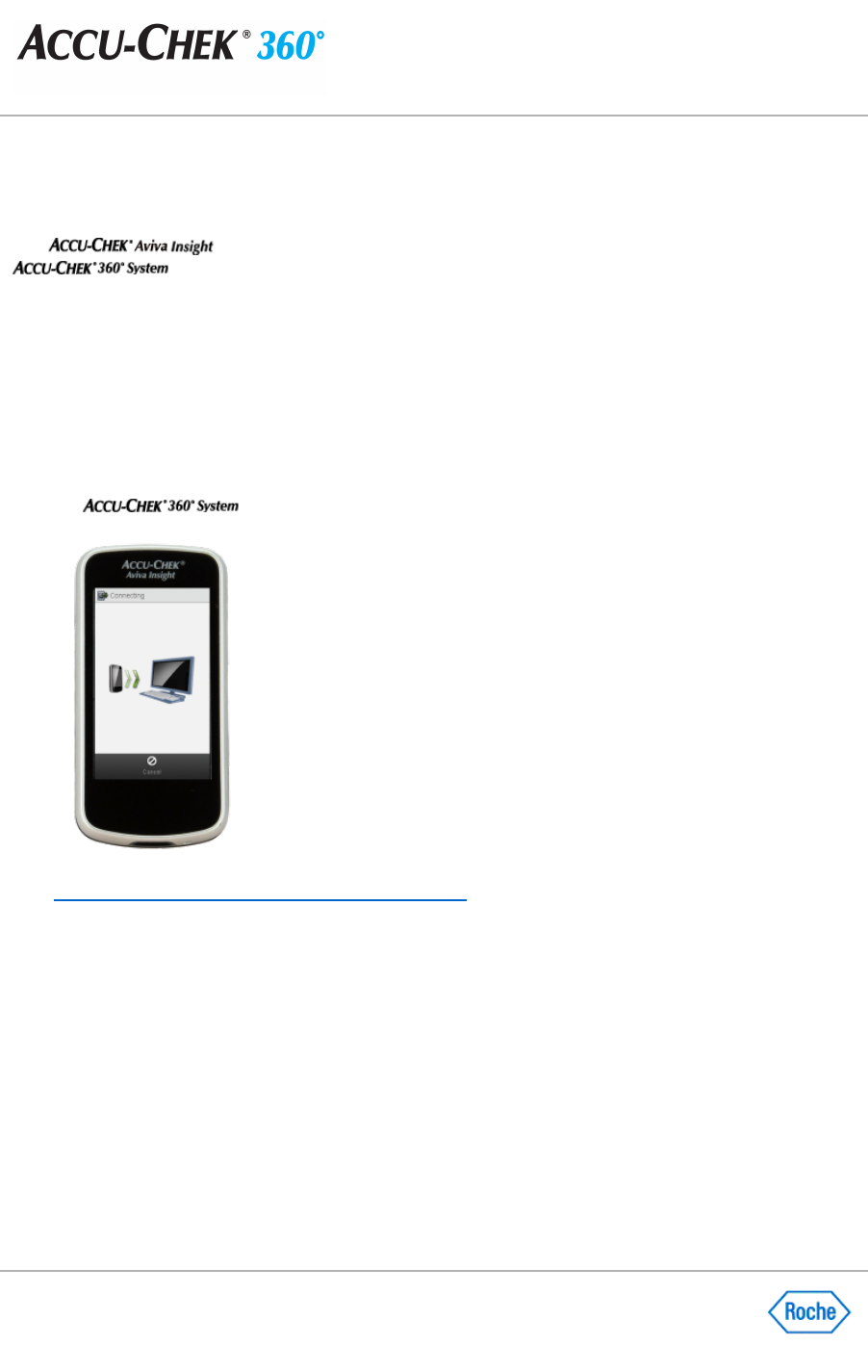Preparing the ACCU-CHEK® Aviva Insight Diabetes Manager for
Communication
The
diabetes manager, also referred to as a meter, communicates with the
through a USB cable that connects the meter to the computer.
Note:
Unless prompted, do not press any buttons on the device while in communication mode.
Prepare the meter for communication by using the following steps:
1.
Plug the small end of the USB cable into the USB port on the meter.
2.
Plug the large end of the USB cable into an available USB port on the computer.
Note: Select Communication>Connect to PC
from the Main Menu to establish a data connection if the
meter is connected to a computer with a USB cable that is charging in idle status. The text associated with
menu options may vary. The language displayed on the device may be different than the language used by
the
.
Show me how to put my meter in communication mode.
ACCU
-
CHEK, ACCU
-
CHEK 360°, and ACCU
-
CHEK AVIVA INSIGHT are trademarks of Roche.
All other product names are property of their respective owners.