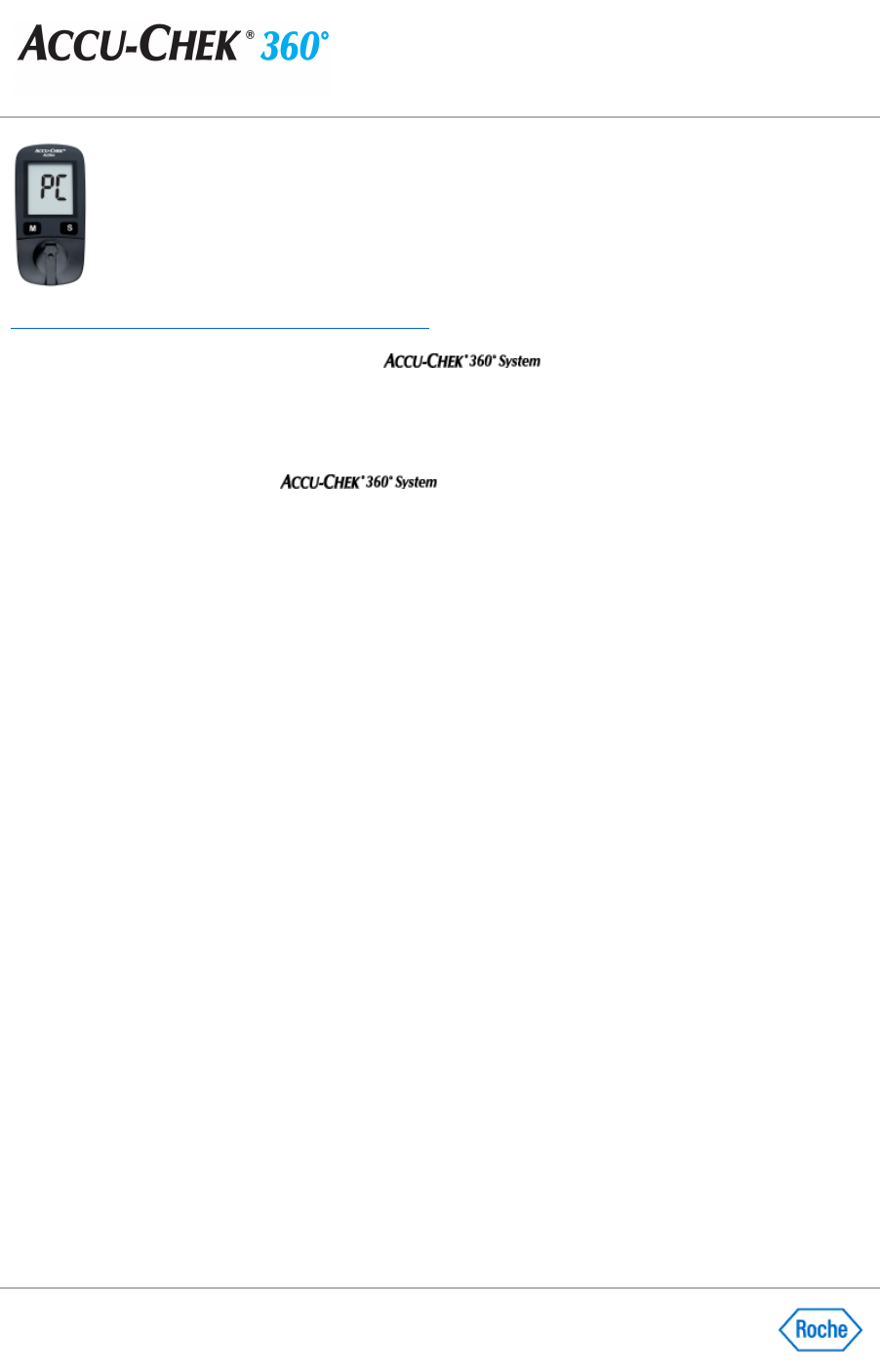Show me how to put my meter in communication mode.
To prepare the meter for communication with the
, follow these steps:
1.
Plug the small end of the USB cable into the USB port on the left side of the meter.
2.
Plug the large end of the USB cable into an available USB port on the computer.
3.
If the meter is off, it is turned on when it is connected to the computer. "
PC
" flashes on the meter's screen
until the connection to the computer has been successfully established.
4.
You are now ready to use the
software to communicate information from the meter.
Note:
After communicating information, unplug the USB cable from the meter to turn the meter off. "
End" is
displayed on the meter display for approximately 3 seconds before the meter turns itself off.
ACCU
-
CHEK, ACCU
-
CHEK 360°, and ACCU
-
CHEK ACTIVE are trademarks of Roche.
All other product names are property of their respective owners.