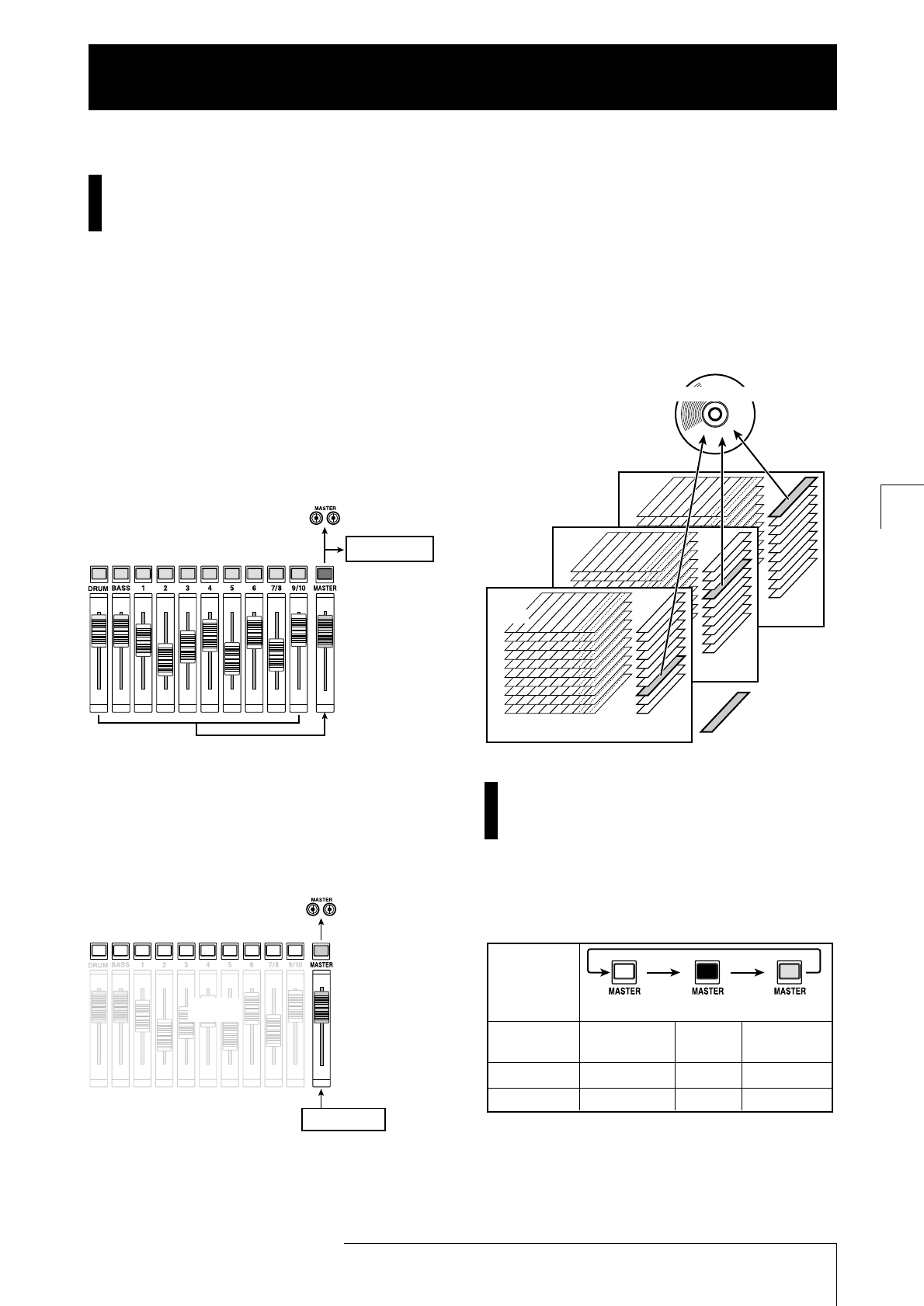What is the master track?
The master track is a stereo track that is separate from the
normal tracks 1 – 10. It is designed to be used as a
mixdown track for the final stereo mix, and it can also be
used for creating an audio CD.
When the master track is set to the recording mode, it will
record the signal after the MASTER fader (the same signal
as supplied at the [OUTPUT] jacks). For example, you
could mix tracks 1 – 10 and the rhythm section (drum kits
+ bass program) and bounce the result onto the master
track.
When the master track is played, the signal is inserted just
before the MASTER fader. (At this time, the DRUM,
BASS, 1 – 6, 7/8, and 9/10 channels are muted.) The
MASTER fader can be used to adjust the volume, and the
signal can be monitored at the [OUTPUT] jacks.
In the MRS-1044 series, one master track can be used per
project. Like ordinary tracks, the master track also
comprises 10 V-takes. This lets you create multiple
versions with a different mixing balance, and select the
best V-take later. A master track recorded in this way can
be used as source material for creating an audio CD. (The
selected V-take of a master track in a project can be written
to CD-R/CD-RW.)
Basic master track operation
To switch between recording and playback of the master
track, the MASTER status key in the fader section is used.
Each push of this key cycles through the following modes.
In some conditions, the MASTER status key functions as a
master track selector key. For example, at the V-take
selection screen (ERASE) or a menu included in the track