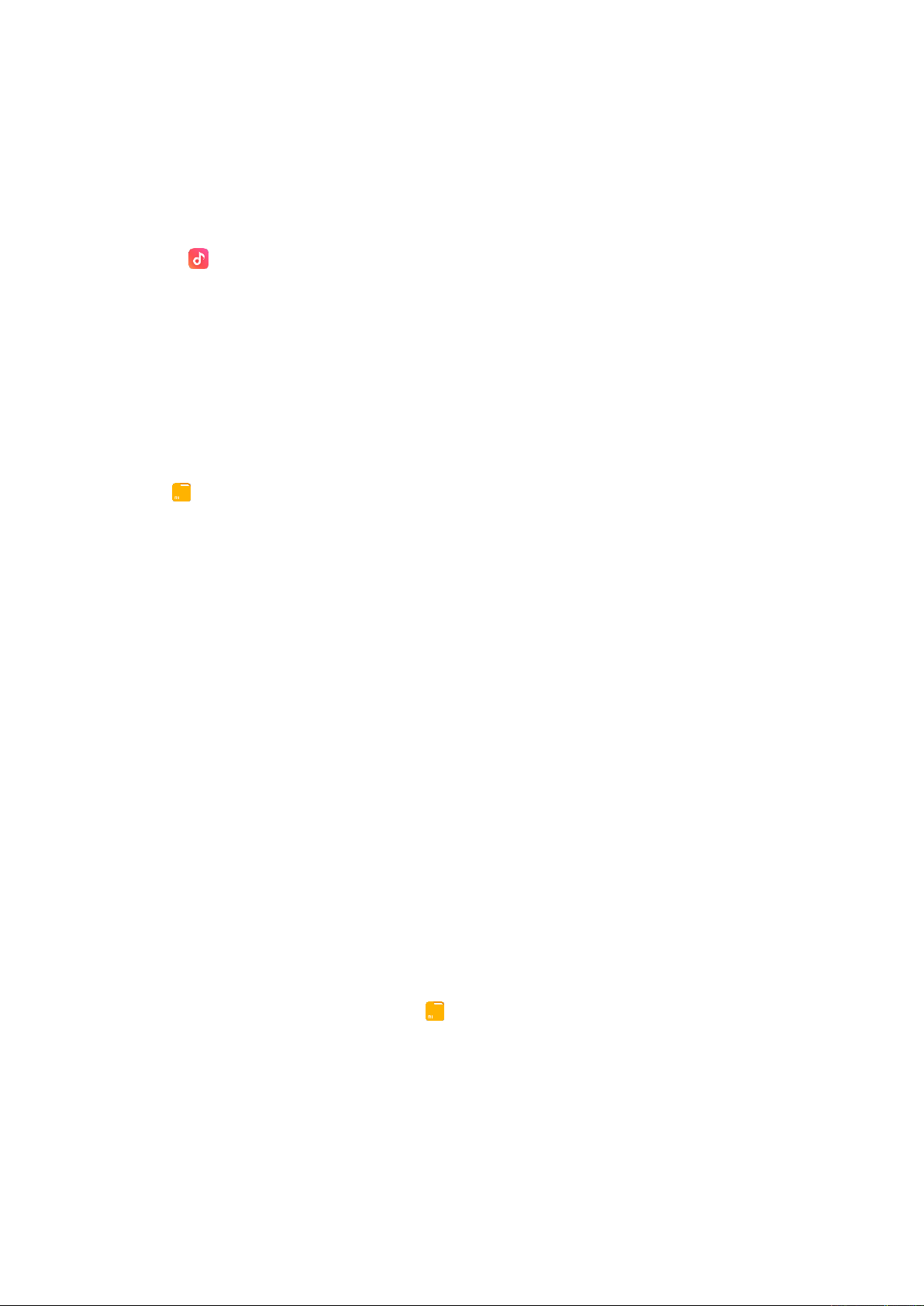saved on your device. The Mi Video player can be minimized in the notification shade.
Music
In Music, you can stream and browse playlists, albums, and artists. You can also play music
saved on your phone.
File Manager
File Manager
File Manager is an easy and powerful file explorer. It helps you easily manage storages on
your device, network-attached storage, and cloud storages. What’s more, you can find how
many files & apps you have on your device at a glance immediately after opening the app.
1. Quick search
Recent files on the start screen are arranged according to the creation date. They are also
sorted by file type and can be edited by default.
2. Storage statistics
Learn what files occupy the internal storage of your device at a glance and see all the items in
the root folder.
3. Deep clean
Delete unnecessary files and free up storage space in two taps.
4. Transfer files
Built-in ShareMe functionality allows you to share files with nearby devices without
connecting to the Internet.
5. Dark mode
You can change the color scheme of File Manager to Dark mode, making your screen
easier to read.