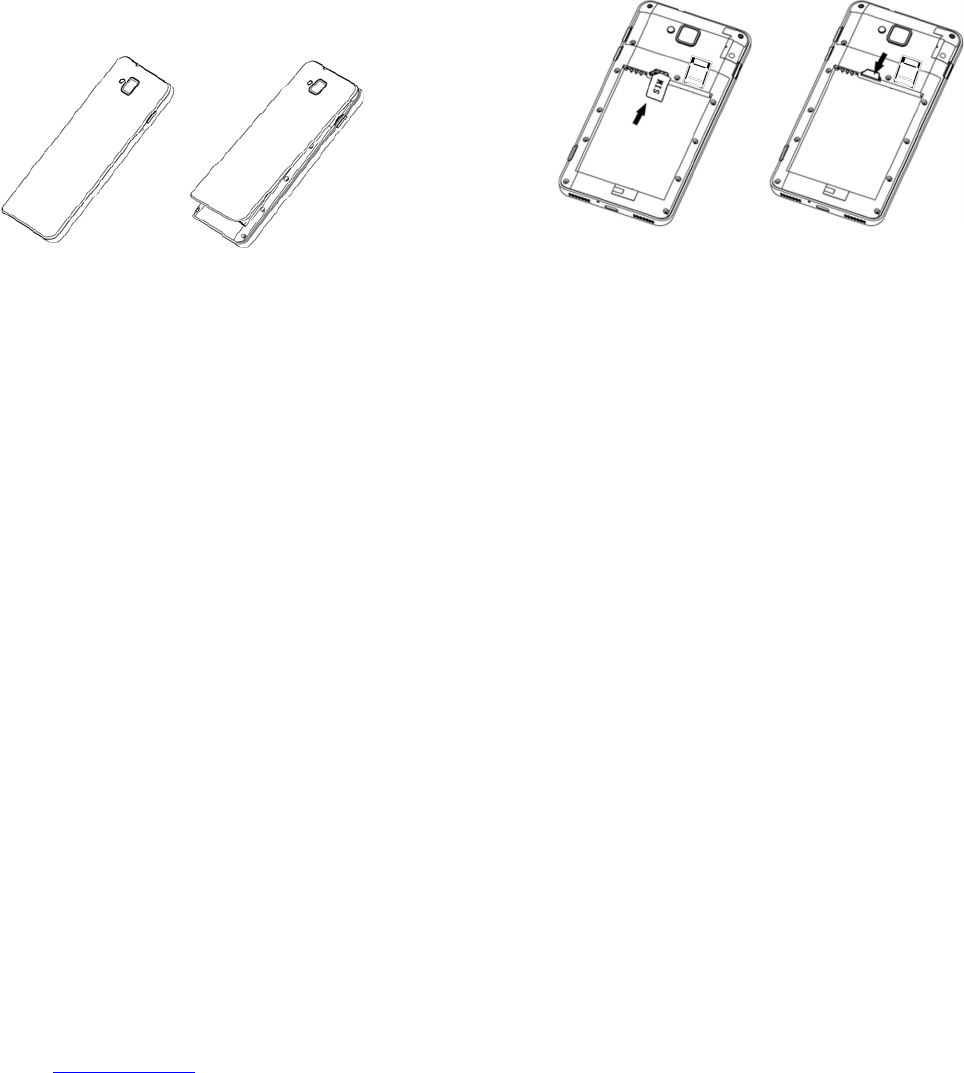12
JJ Telephone Use
Opening the Back Cover of the Phone
UIM/SIM Card Inserting and Removing
UIM/SIM Card must be inserted before
making a call. Please turn off your phone
and remove the battery before inserting
UIM/SIM card. Make sure that the metal
part of the chip on the card faces down as
you insert the UIM/SIM Card. To remove
the UIM/SIM card inserted in the phone,
pull the card downwards.
Inserting and Removing SD Card
First, remove the back cover of the phone
to insert SD card. Slide the metal on the
SD card slot towards the camera. Lift the
free slot and insert the SD card into the slot
with the yellow pins facing down. Slide the
slot back in place and lock. Repeat the first
steps to remove the SD card.