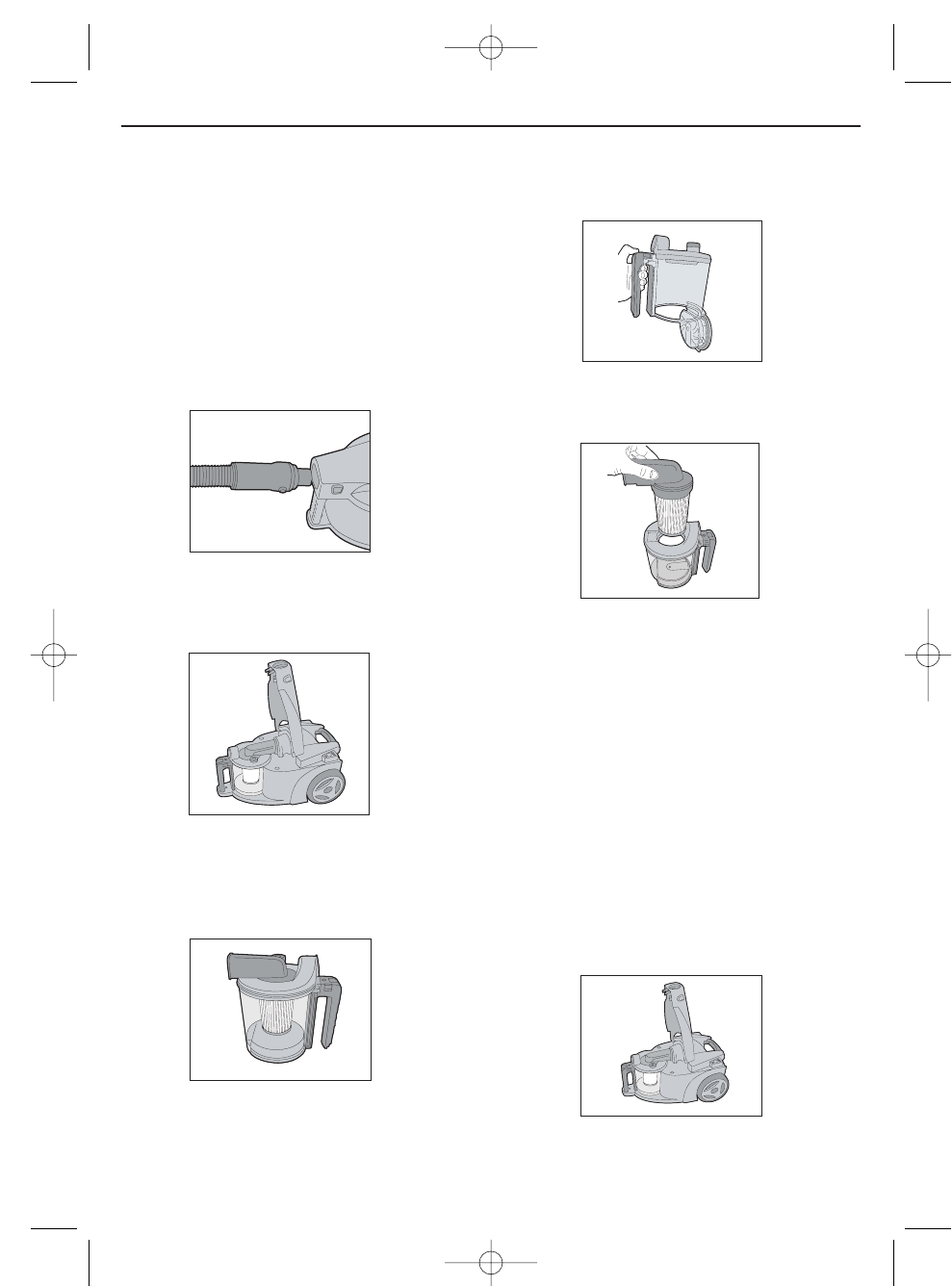4. Push the dirt container release button (Fig.6/4) to
empty the dirt into a rubbish bin. When all of the
dirt has fallen, close the flap until it clicks shut.
5. Lift out the HEPA filter from the dirt container
(Fig.6/5).
6. Gently tap the filter against the side of a rubbish
bin or use a small brush to remove excess dirt and
replace back into the dirt container. It is
recommended the filter is cleaned after each
emptying.
NOTE: The filter may also be washed by running it
under the tap in lukewarm (Max 40ºC) water.
Vax recommend washing the filter once a month or
when suction appears reduced. Always allow the filter
to air dry for 24 hours before replacing into the cleaner.
The white central filter may discolour over time, this is
normal and will not affect the performance of the
vacuum cleaner.
7. Place the dirt container back into the vacuum
cleaner body and push down the top cover of the
vacuum until it clicks into position (Fig.6/6).
6. Dirt Container & Filter:
Removal & Replacement
IMPORTANT: Always unplug the vacuum cleaner
from the electrical outlet before removing the dirt
container.
IMPORTANT: Do NOT use the vacuum cleaner
without ALL of the filters in place.
1. Remove the hose by pressing the two buttons
on the side of the hose connector and pull
away from the machine (Fig.6/1).
2. Lift up the top cover by pressing the two buttons
either side of the machine to reveal the dirt
container (Fig.6/2).
3. Lift out the dirt container from the main unit of
the vacuum cleaner using the dirt container
handle (Fig.6/3).
Fig.6/1
Fig.6/2
Dirt Container & Filter: Removal & Replacement
6
Fig.6/3
Fig.6/4
Fig.6/5
Fig.6/6