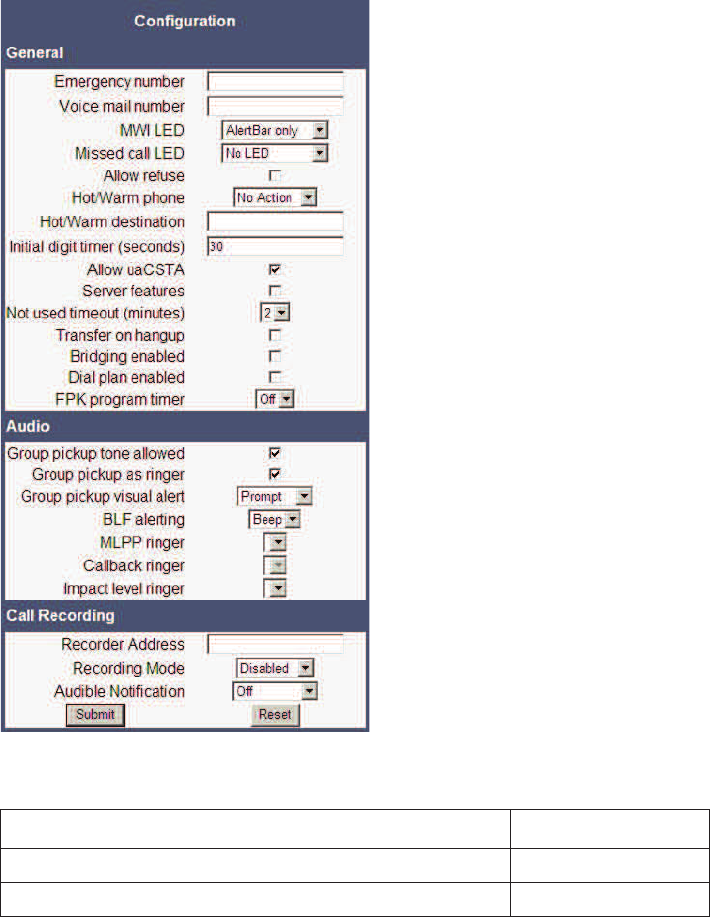Administration
A31003-D3000-M100-02-76A9, 11-2013
130 OpenScape Desk Phone IP V3R3, Phone Administration, Administrator Documentation
Feature Configuration
• If Notify is selected, an incoming pickup call is signaled by the Pickup call?
prompt on the display and by the flashing Pick up key. To accept the call, the
user must confirm the alert by pressing the OK key or by pressing the flashing
Pick up key. The user can then either lift the handset or press the Speaker
key or the Headset key to accept the call.
• If FPK only (default setting) is selected, an incoming call is signaled only by
the flashing Pick up key. To accept the call, the user must press the flashing
Pick up key. The Pickup call? prompt is then shown on the display, and the
user can either lift the handset or press the Speaker key or the Headset key
to accept the call.
Administration via WBM
System > Features > Configuration
Administration via Local Phone
|
--- Admin
|--- System
|--- Features