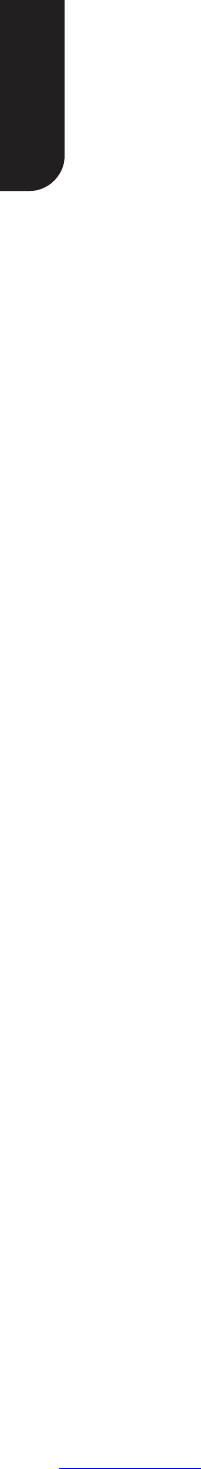English
38
Preamble
The licenses for most software are designed to
take away your freedom to share and change it.
By contrast, the GNU General Public Licenses are
intended to guarantee your freedom to share and
change free software--to make sure the software is
free for all its users.
This license, the Lesser General Public License,
applies to some specially designated software
packages--typically libraries -- of the Free Software
Foundation and other authors who decide to use it.
You can use it too, but we suggest you fi rst think
carefully about whether this license or the ordinary
General Public License is the better strategy to use
in any particular case, based on the explanations
below.
LGPLv2.1
GNU LESSER GENERAL PUBLIC LICENSE
Version 2.1, February 1999
Copyright (C) 1991, 1999 Free Software Foundation,
Inc. 51 Franklin Street, Fifth Floor, Boston, MA
02110-1301 USA
Everyone is permitted to copy and distribute
verbatim copies of this license document, but
changing it is not allowed.
[This is the fi rst released version of the Lesser
GPL. It also counts as the successor of the GNU
Library Public License, version 2, hence the version
number 2.1.]
H2 {font-family:”Verdana”;font-weight:normal;
font-size:14pt;color:maroon}
pre {font-family:”Lucida Console”;font-size:.9em}
.marker {font-weight:bold;color:black;text-
decoration:none;}
.version {color:gray;}
.error {margin-bottom:10px;}
.expandable {text-decoration:underline;font-weigh
t:bold;color:navy;cursor:hand;}
</style>
</head>
<body bgcolor=”white”>
<span><H1>Server Error in ‘/’ Application.<hr
width=100% size=1 color=silver></H1>
<h2> <i>Runtime Error</i> </h2></span>
<font face=”Arial, Helvetica, Geneva, SunSans-
Regular, sans-serif “>
<b> Description: </b> An application error
occurred on the server. The current custom error
settings for this application prevent the details of
the application error from being viewed remotely
(for security reasons). It could, however, be viewed
by browsers running on the local server machine.
<br><br>
<b>Details:</b> To enable the details of this
specifi c error message to be viewable on remote
machines, please create a <customErrors>
tag within a "web.confi g" confi guration
fi le located in the root directory of the current web
application. This <customErrors> tag should
then have its "mode" attribute set to
"Off".<br><br>
<table width=100% bgcolor=”#ffffcc”>
<tr>
<td>
<code><pre>
<!--Web.Confi g Confi guration File-->
<confi guration>
<system.web>
<customErrors mode="Off"/>
</system.web>
</confi guration></pre></code>
</td>
</tr>
</table>
<br>
<b>Notes:</b> The current error page you are
seeing can be replaced by a custom error page
by modifying the "defaultRedirect"
attribute of the application’s <customErrors>
confi guration tag to point to a custom error page
URL.<br><br>
<table width=100% bgcolor=”#ffffcc”>
<tr>
<td>
<code><pre>
<!--Web.Confi g Confi guration File-->
<confi guration>
<system.web>
<customErrors mode="RemoteOnly"
defaultRedirect="mycustompage.htm"/>
</system.web>
</confi guration></pre></code>
</td>
</tr>
</table>
<br>
</body>
</html>