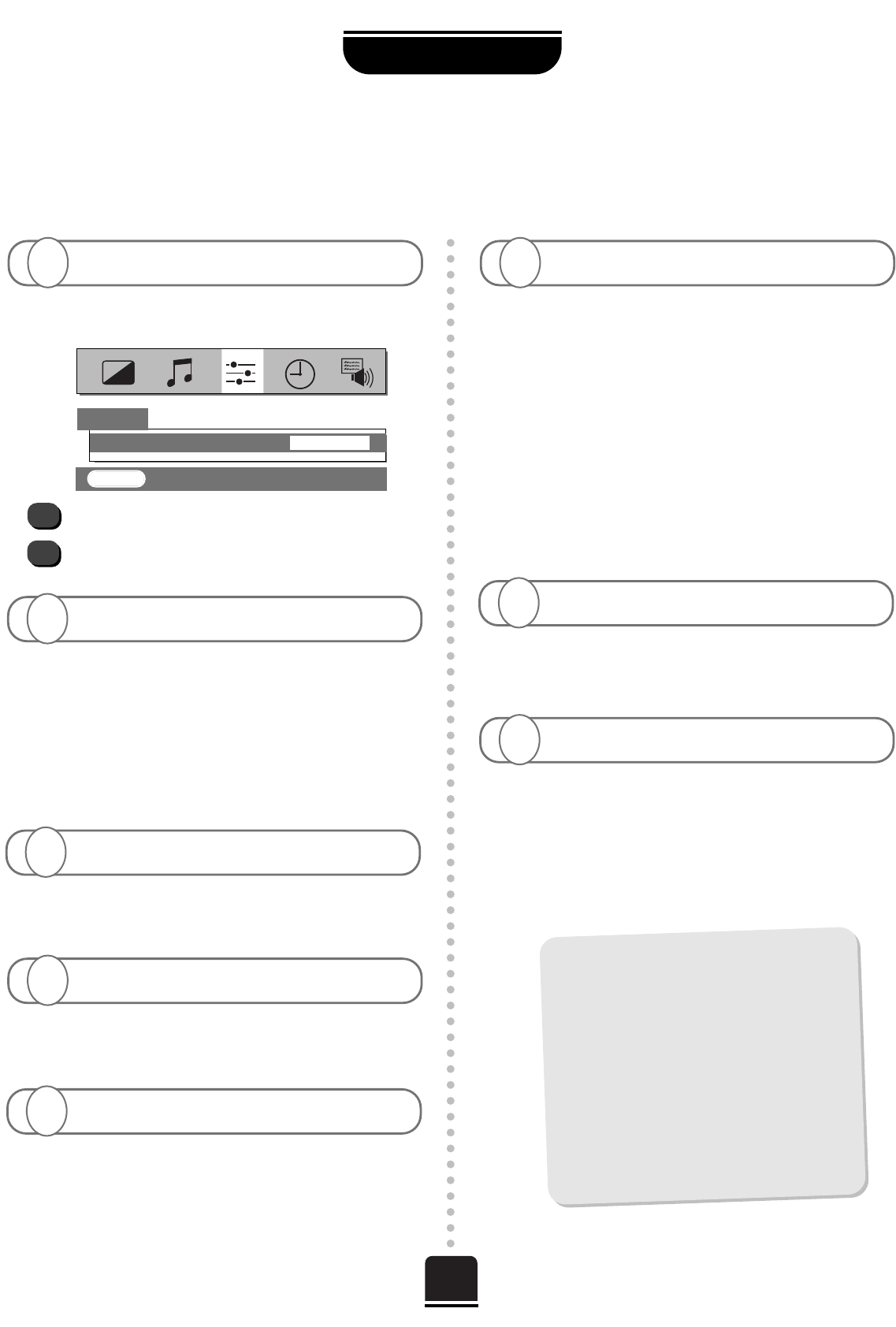30
Cleaning the screen and cabinet…
After turning off the power, clean the screen and
cabinet with a soft, dry cloth. We recommend that
you do not use any proprietary polishes or
solvents on the screen or cabinet as this may
cause damage.
Disposal…
When the set reaches the end of its useful life
please dispose of it in accordance with Local
Government Regulations or at a recycling centre.
Questions and Answers… continued
FOR YOUR GUIDANCE
…If you are unable to obtain full Dolby Digital
check: The Rear Speaker (in Surround set
up
) says YES and the DVD/Laserdisk is either connected
by a phono or optical link as well as through a Scart
socket or COMPONENT VIDEO INPUT. Also check that
the correct external source is selected i.e. EXT3 or EXT4
(in AV connections).
If you connect external front left and right speakers, you
must set the External speaker switch to EXT to get the full
benefit of Dolby Digital – if the switch is left on INT the
external speakers will not function. Turn the television
off before changing the position of the switch.
A
…Check the speaker switch has been set to EXT.
A
Why is there no Dolby Digital?
Q
Why is there no sound from the external left and right
speakers?
Q
Check the Super Woofer switch on the back of the
TV is positioned to EXT. The external Super
Woofer must be an active type, i.e. incorporate its own
amplifier and need its own power source.
A
Why doesn’t my External Super Woofer work?
Q
If you are unable to obtain surround sound effects
from the rear speakers whilst playing a Dolby
Surround video tape, check that the video recorder is a
stereo unit and is connected by a scart lead.
Then check the Surround set up in the FEATURE
MENU
.
A
Why is there no Dolby Surround?
Q
Check that the batteries aren’t dead and that they
are inserted correctly.
A
Why doesn’t the remote control work?
Q
Good performance of text depends on a good
strong broadcast signal. This normally requires a
roof or loft aerial. If the Text is unreadable or garbled,
check your aerial. Go to the main index page of the
teletext service and look for the User Guide. This will
explain the basic operation of teletext in some detail. If
you need further information on how to use text see the
teletext section.
A
Why am I having problems with teletext?
Q
Check that Panel lock is not ON in the
FEATURE MENU.
A
Why don’t the controls on the front of the TV work?
Q
1
2
Connect the source via a Scart lead and play.
Select the SET UP menu.
Set the Colour to AUTO and exit.
Go to the PICTURE menu and adjust the tint.
A
Why are the colours wrong when I play an NTSC source?
Q
EXIT : To exit
SET UP
▼
Colour AUTO
▼