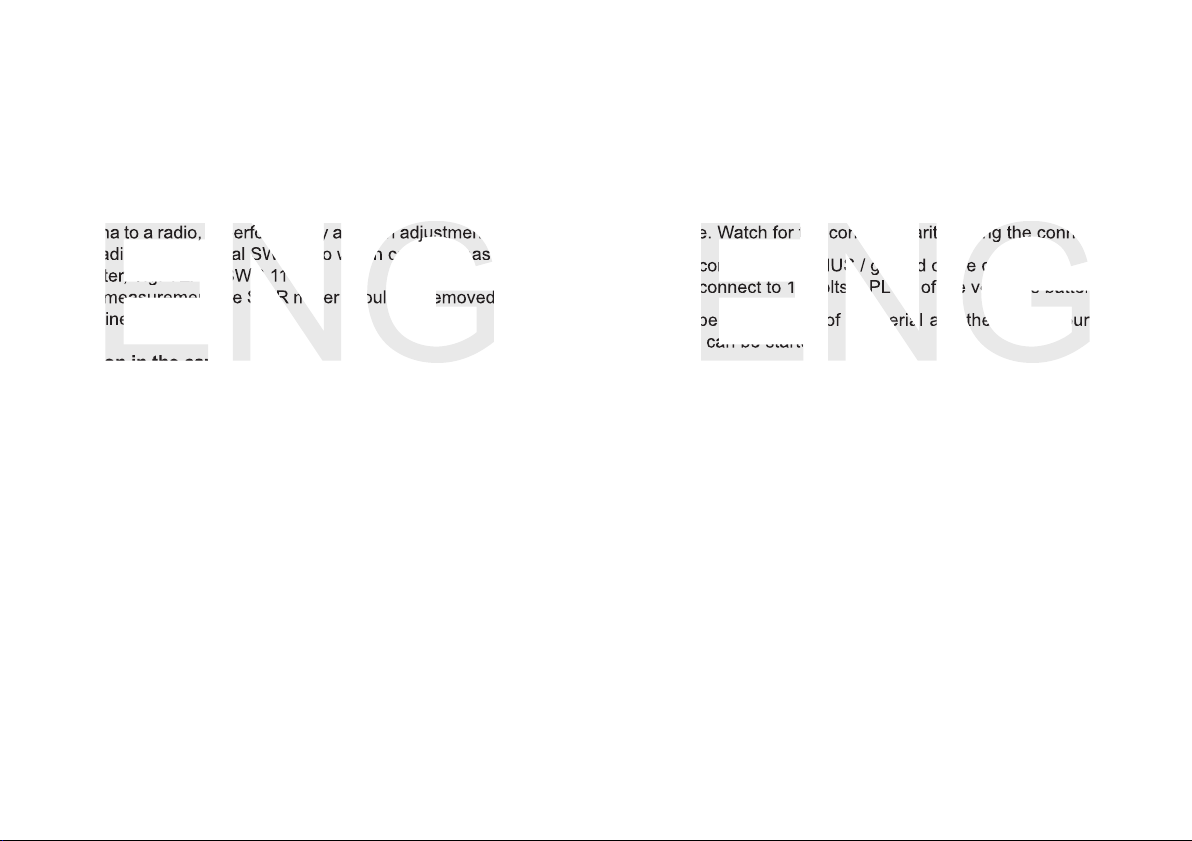Power source
Before connecting the unit to a suitable power source via the fused
DC power cable, the device must be switched off by turning the vo-
lume control (5) [VOL] counterclockwise to the very end, beyond the
threshold, until you hear a click.
Then, connect the two naked leads at the end of the cable with the
supply voltage of the vehicle’s battery. The unit is designed to ope-
rate with 12 volts and a negative ground electrical system. Lay the
cable as far as possible away from aggregates which can cause in-
terference. Watch for the correct polarity during the connection.
BLACK connect to - MINUS / ground of the car battery.
RED connect to 12 volts + PLUS of the vehicle’s battery.
After proper connection of the aerial and the power source, radio
operation can be started.
Aerial Connection
Before pressing the transmit key, a suitable aerial must be con-
nected. The PL259 plug of the aerial cable (coax) is connected to
the SO239 socket (8) on the rear panel. Make sure, that all plugs are
firmly tightened and properly soldered. Insufficient connections can
damage the radio and will reduce the range of operation.
The antenna should be configured with the radio, otherwise a part
of the transmit power will be reflected at the antenna and will not be
radiated. This reduces the range of operation. The configuration of
an antenna to a radio, is performed by a length adjustment of the an-
tenna’s radial for a minimal SWR ratio which can be measured by a
SWR meter, e.g. TEAM SWR 1180P.
After the measurement the SWR meter should be removed from the
antenna line.
Installation in the car
When you want to install the radio in your vehicle, use the included
mounting kit, including the u-bracket. Always mount the transceiver in
a location where the buttons are easily accessible. Other important
points to consider for a correct mounting position are:
> roadworthiness,
> good access to the controls of the car,
> sufficient air circulation to prevent overheating of the radio in
transmit mode.
Please consider your point of view onto the display while driving.
Starting from a certain angle of view, the readability of the display di-
minishes. An intensive solar irradiation can also affect the readability
of the display. So it is recommended to check the best position before
the final installation.
Microphone
The microphone is fixed to the radio, it cannot be removed. It contains
the PTT key, as well as the channel selectors UP and DOWN.
14 15