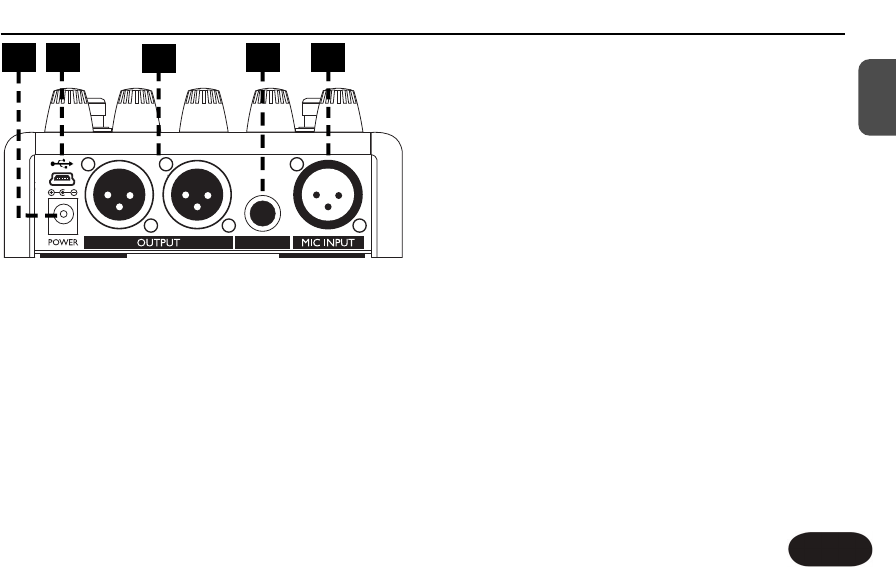Back Panel Descriptions
13
EN
18.Power Input
Connect the supplied DC power adaptor here.
Connecting power to Create XT turns it on
immediately as there is no on/off switch on the product.
19.USB Connector
Allows Create XT to communicate with a computer for
backup and updates. See “Using the VoiceSupport
Application” section for details.
20.Outputs
These XLR jacks supply the left and right outputs of
Create XT in stereo (default) or mono using only the
Left output. When configured for mono, the Right
output produces the pre-amplified dry signal for
external mixing.
21.Pedal Input
This input for a TC-Helicon Switch 3 footswitch provides
convenient, individual effect on/off capability for the FX,
Mod and Delay effects.
22.Mic Input Jack
Balanced, low impedance XLR input for your
microphone.