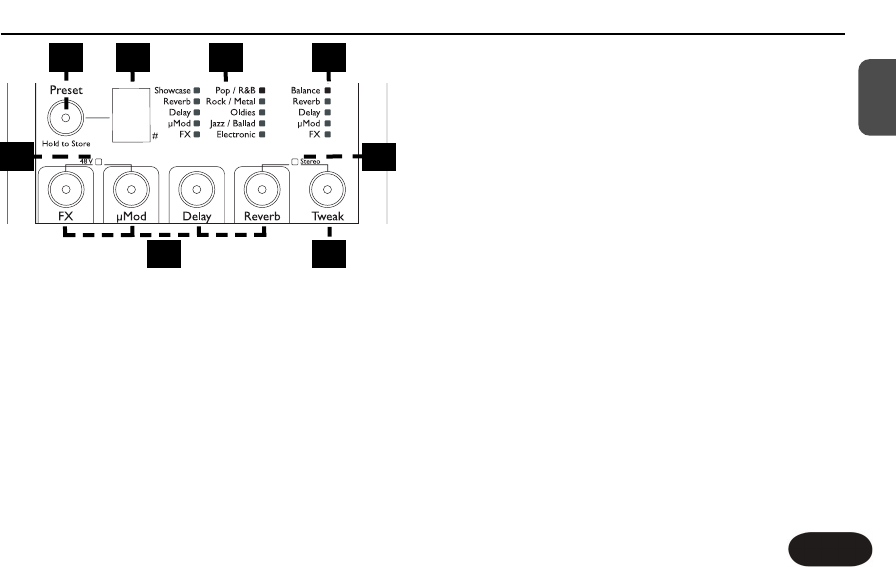Front Panel Descriptions
11
EN
7.Preset Button
Tap to advance and cycle through the 10 presets. Hold
to store an edited preset.
8.Preset Numeric Display
Shows the current preset number in normal operation.
Shows the style variation number when the Tweak
button is held. Temporarily shows HardTune key and
scale when HardTune key set mode is active.
9.Style Bank Display
Shows which factory style bank the current preset is
based upon.
10.Tweak Parameter List
Shows the parameter editable by the Tweak knob.
11.48V Phantom Power Indicator
Indicates phantom power on or off. Hold the FX and
Mod buttons for a moment to activate.
12.Stereo Indicator
Shows stereo output. Hold Reverb and Tweak for a
moment to switch between stereo or mono.
13.Effect On/Off Buttons
Press to turn effect blocks on and off in the preset.
14.Tweak Button
Tap to cycle through tweak parameters for adjustment.