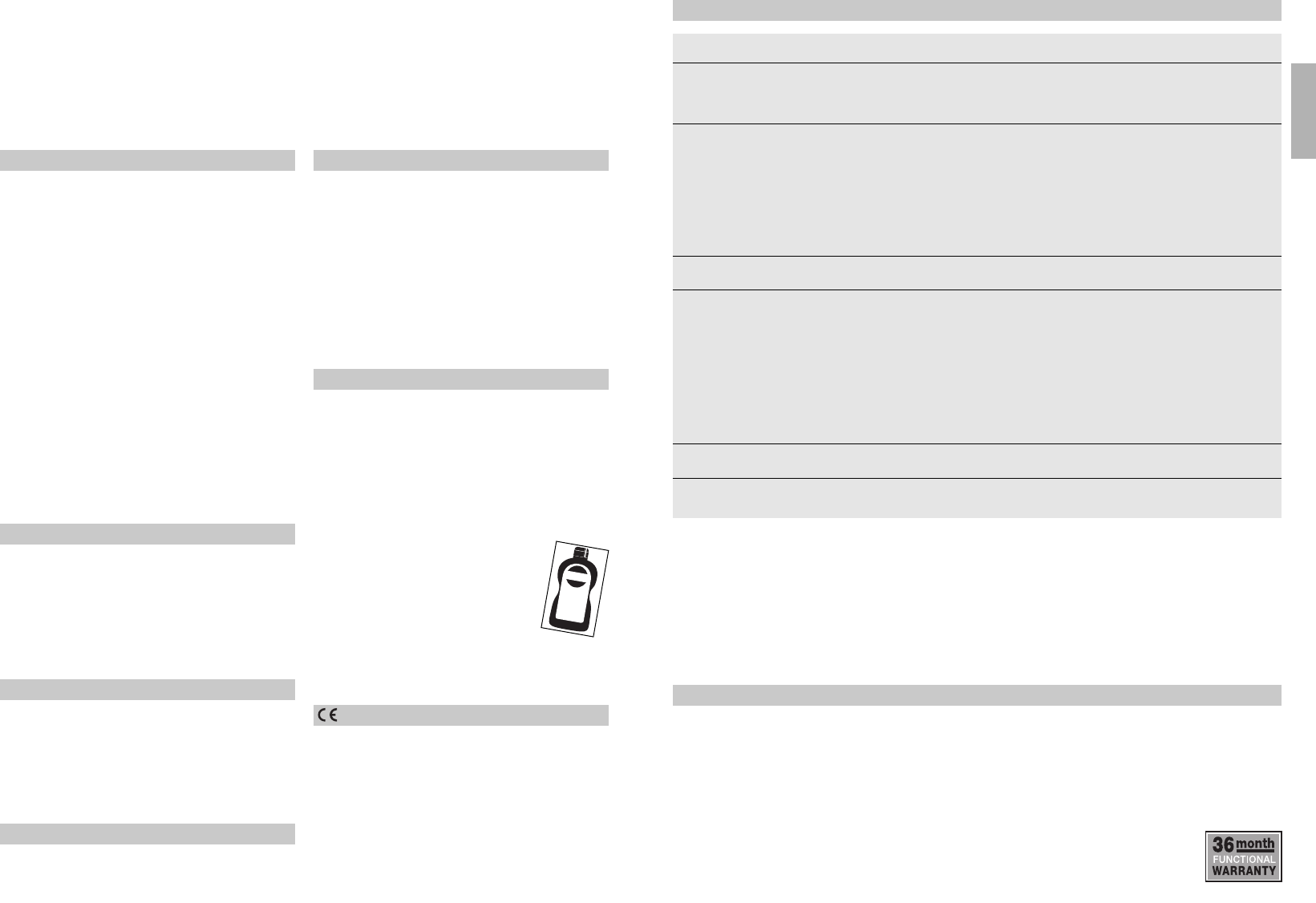Troubleshooting
SensorLight without power
SensorLight will not switch ON
SensorLight will not switch OFF
SensorLight switches ON
when it should not
SensorLight reach changed
LED on all the time although
permanent light not selected
Malfunction
Functional Warranty
This STEINEL product has been manufactured with
great care, tested for proper operation and safety in
accordance with applicable regulations and then sub-
jected to random sample inspection. STEINEL guar-
antees that it is perfect condition and proper working
order. The warranty period is 36 months, starting on
the date of sale to the consumer. We will remedy
defects caused by material flaws or manufacturing
faults. The warranty will be met by repair or replace-
ment of defective parts at our own discretion. The
warranty shall not cover damage to wear parts, dam-
age or defects caused by improper treatment or
maintenance. Further consequential damage to other
objects shall be excluded.
■ Fuse faulty, not switched ON,
break in wiring
■ Short circuit
■ Renew fuse, switch ON mains
switch, check wiring with
voltage tester
■ Check connections
■ Twilight control set to night-time
mode during daytime operation
■ Bulb faulty
■ Power switch OFF
■ Fuse faulty
■ Detection zone not properly
targeted
■ Internal electrical fuse has been
activated (LED on all the time)
■ Re-adjust (button )
■ Replace light bulb
■ Switch on
■ Replace fuse, check
connection if necessary
■ Readjust
■ Switch SensorLight OFF and
back on again after 5 sec.
■ Continuous movement in the
detection zone
■ Check detection zone and
re-adjust if necessary
■ Wind is moving trees and
bushes in the detection zone
■ Cars in the street are being
detected
■ Sunlight shining on the lens
■ Sudden temperature changes
due to weather (wind, rain, snow)
or air expelled from fans, open
windows
■ Lens not pressed firmly enough
into groove
■ Change detection zone
■ Change detection zone
■ Mount sensor in a protected
place or change detection zone
■ Change detection zone, change
site of installation
■ Press lens into groove
■ Differing ambient temperatures ■ Use shrouds to define detection
zone precisely
■ Internal fuse activated ■ Switch SensorLight OFF and
back ON again after 5 sec.
Cause Remedy
Claims under warranty shall only be accepted if the
product is sent fully assembled and well packed
complete with receipt or invoice (date of purchase and
dealer's stamp) to the appropriate service centre or
handed in to the dealer within the first 6 months.
Repair service:
Please ask your nearest service centre
how to proceed for repairing faults not
covered by the warranty or occurring
after the warranty expires.
Permanent light
If a mains switch is installed in the mains supply lead,
the light is capable of the following functions in add-
ition to the simple ON/OFF function:
Sensor operation
1) Switch light on:
Switch 1 x OFF and ON.
Light stays on for the period selected.
2) Switch light off:
Switch 1 x OFF and ON.
The light goes out or switches to sensor mode.
Permanent light
1) Select permanent light:
Switch 2 x OFF and ON. The light is set to stay on for
4 hours (red LED lights up behind lens). Then it
returns automatically to sensor mode (red LED off).
2) Deactivate permanent light:
Switch 1 x OFF and ON. The light goes out or
switches to sensor mode.
Important:
The switch should be actuated in rapid succession
(in the 0.5 – 1 sec. range).
Reset function
The light can be returned to its original settings at any
time (daylight operation 2000 lux, 'on' time 10 sec.
and dimmer off).
To do this, hold all three buttons down at the same
time until the LED (in the lens) comes on and goes out
again (approx. 5 sec.).
Soft light start
The SensorLight features a soft light start function.
This means that when switched ON, the light does
not switch directly to maximum output but gradually
builds up brightness to 100% within the space of a
second. Brightness is also gradually reduced when
the light is switched OFF.
Basic reach setting
The sensor lens is divided into two detection zones.
One half covers a max. reach of 5 m, the other half a
max. reach of 12 m (when installed at a height of
Declaration of conformity
This product complies with
- Low Voltage Directive 2006/95/EC
- EMC Directive 2004/108/EC
- 10 -
Selecting dimmer setting of your choice:
- Hold button down until LED flashes (in lens).
- Keep button pressed, the system will slowly run
through dimmer range from 0–100%.
- Release button when chosen setting is reached.
The LED will now continue flashing for about 5 sec.
This period may be used for optimising the dimmer
setting.
approx. 2 m). After fitting the lens (firmly clamp lens
into the groove provided), a small arrow marks the
selected max. reach of 12 m or 5 m (arrow left =
5 metres, arrow right = 12 metres).
Using a screwdriver, the lens can be unclipped from
the groove at the side and re-positioned for the reach
you require.
Precision adjustment with shrouds
Shrouds may be used to define the detection zone
exactly as you require in order, for example, to blank
out or specifically target paths or neighbouring prem-
ises. The shrouds can be divided or cut with a pair of
scissors along the vertical and horizontal grooves.
They can be clipped into the top channel around the
centre of the lens. They are fixed in place by fitting
the cover .
(Examples showing how to reduce the angle of detec-
tion and shorten reach.)
Operation/Maintenance
The SensorLight is suitable for switching on light
automatically. Weather conditions may affect the way
the SensorLight works. Strong gusts of wind, snow,
rain or hail may cause the light to come on when it is
not wanted because the sensor is unable to distin-
guish sudden changes of temperature from sources
of heat. The detector lens may be cleaned with a
damp cloth if it gets dirty (do not use cleaning
agents).
Note (170/180 series):
Stainless steel should be cleaned at regular
intervals (about every 3 months) with a
standard stainless steel cleaner. If it is
not cleaned, corrosion may occur on the
surface (flash rust). Excellent results are
achieved with SIDOL CERAN & steel
cleaner from Henkel when applied along
the grain of the stainless steel brushed
finish. Do not use chlorine-based cleaning products.
- 11 -
GB