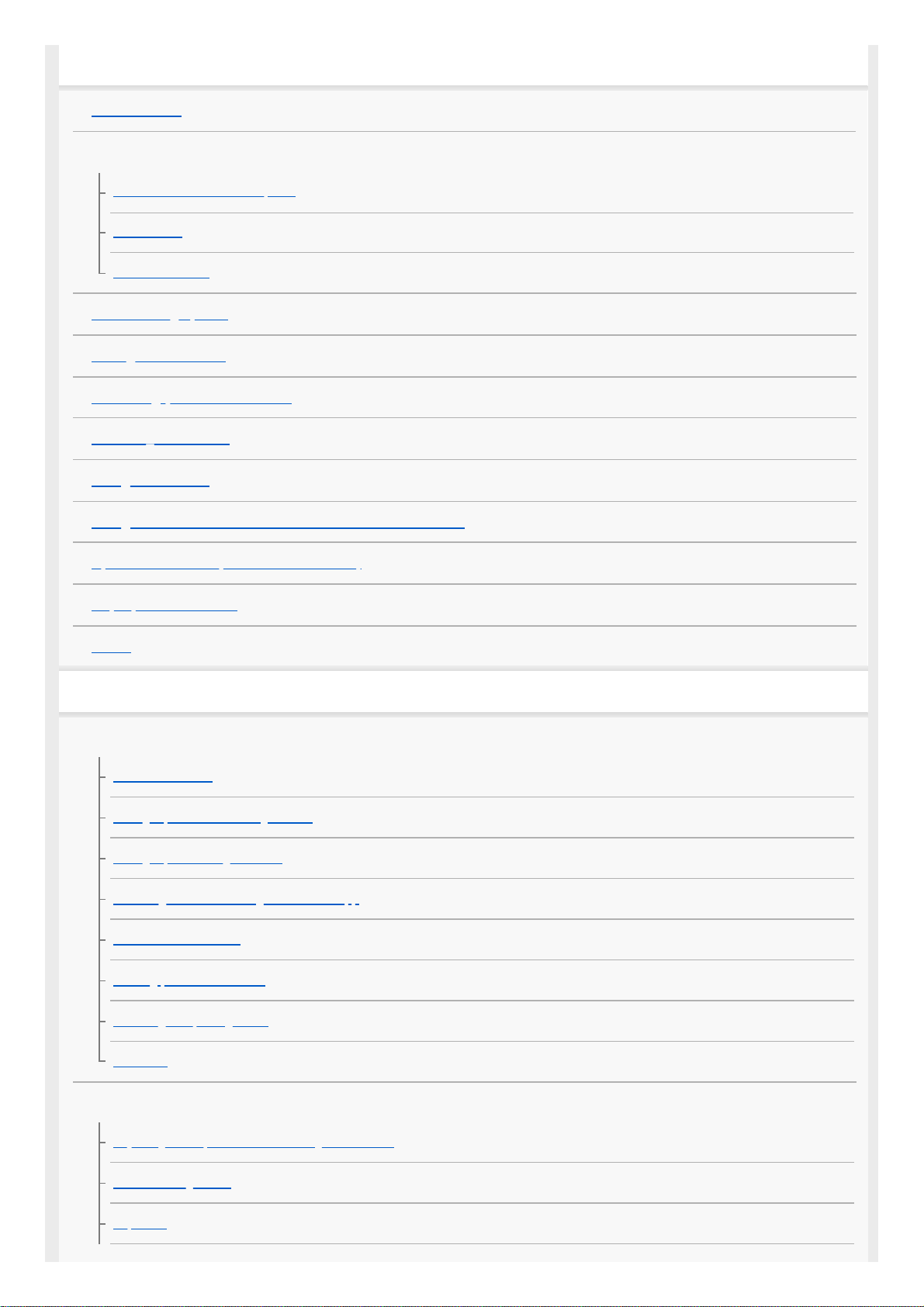Learning the basics
Home screen
Icons in the status bar
Status bar and notification panel
Status icons
Notification icons
Quick settings panel
Taking a screenshot
Recording your device screen
Scanning QR Codes
Using Side sense
Using the Side sense menu and the Multi-window menu
Split-screen mode (Multi-window switch)
Pop-up window mode
Alarm
Camera
Getting to know your camera
Camera overview
Taking a photo or recording a video
Taking a photo using the flash
Scanning QR Codes using the Camera app
Basic camera features
Viewing photos and videos
Selecting a capturing mode
Self-timer
Exposure, color, and light conditions
Adjusting the exposure, color, and light conditions
Color and brightness
Exposure