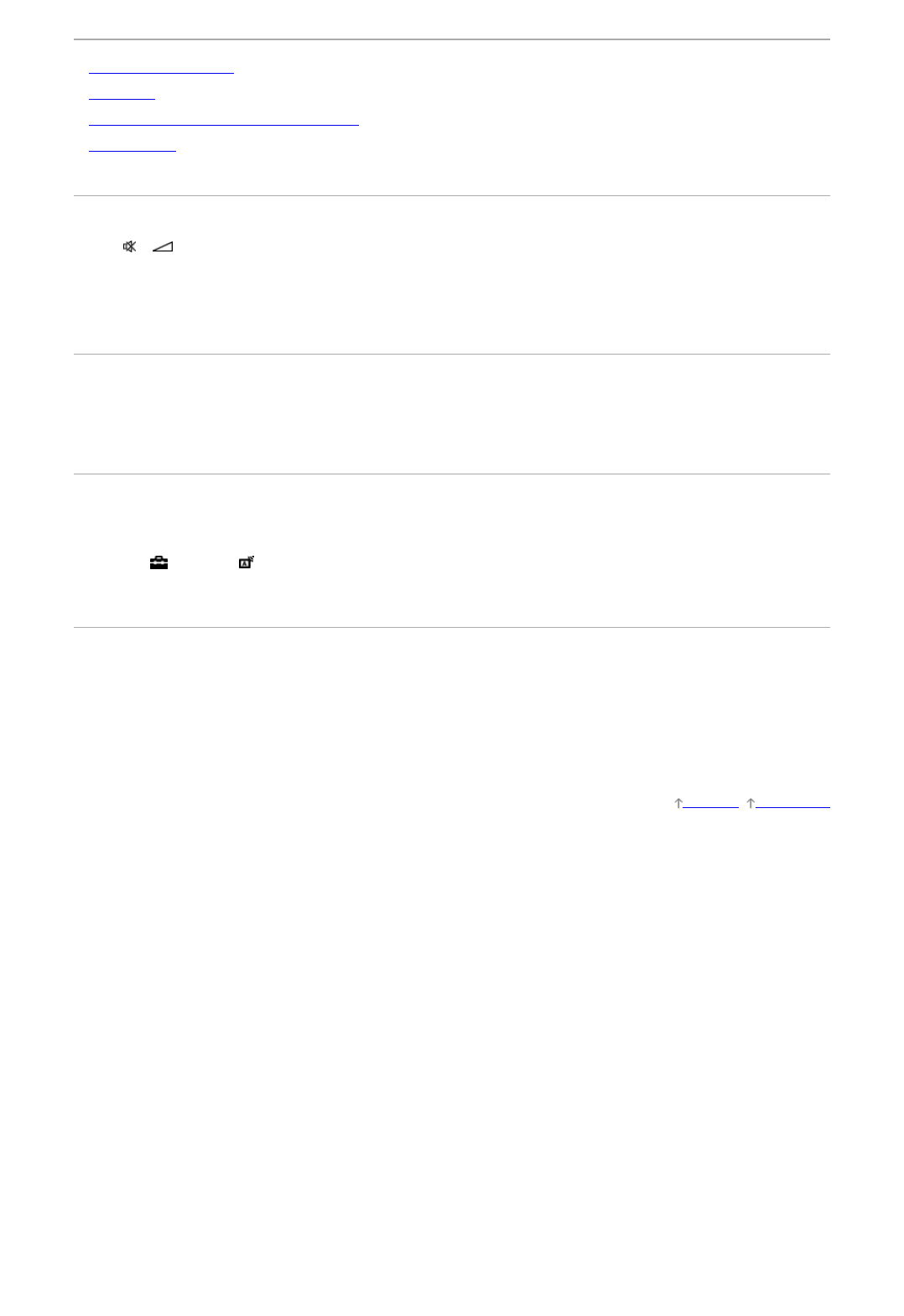SoundSymptoms
Nosoundbutgoodpicture.
Audionoise.
Noaudioorlowaudiowithahometheatresystem.
Distortedsound.
Nosoundbutgoodpicture.
Checkthevolumecontrol.
Press or +buttontocancelmuting.
Set[Speakers]to[TVSpeakers]inthe[Sound]setting.Ifitissetto[AudioSystem],theTVspeakersdonotoutputsoundregardlessof
theTV’svolumecontrol.
WhenusingHDMIinputwithSuperAudioCDorDVDAudio,DIGITALAUDIOOUT(OPTICAL)maynotprovideanaudiosignal.
Audionoise.
Makesurethattheantenna(aerial)isconnectedusinga75ohmcoaxialcable.
Keeptheantenna(aerial)cableawayfromotherconnectingcables.
ToavoidTVinterference,makesuretouseanundamagedantenna(aerial)cable.
Noaudioorlowaudiowithahometheatresystem.
Set[Speakers]to[AudioSystem]inthe[Sound]setting.
Set[Headphone/AudioOut]to[AudioOut]andset[AudioOut]to[Fixed]inthe[Sound]setting.
Ifyouselectananalogue(RF)channelandpicturesaredisplayedcorrectly,changetheTVbroadcastsystem.PresstheHOMEbutton,
thenselect [Settings]→ [AnalogueSetup]→[ManualProgrammePreset]→[TVSystem].(Availabilityof[ManualProgramme
Preset]oroptionnamediffersdependingontheregion/country/situation.)
Distortedsound.
Checktheantenna(aerial)/cableconnection.
Keeptheantenna(aerial)/cableawayfromotherconnectingcables.
KeeptheTVawayfromelectricalnoisesourcessuchascars,hairdryers,WiFiunits,mobilephones,oropticaldevices.
Wheninstallinganoptionaldevice,leavesomespacebetweenthedeviceandTV.
Perform[AFT]in[ManualProgrammePreset]toimprovesoundforanaloguereception.
Set[AudioFilter]to[Low]or[High]toimprovesoundforanaloguereception.([AudioFilter]maynotbeavailabledependingonyour
region/country.)
TopofPage| Troubleshooting