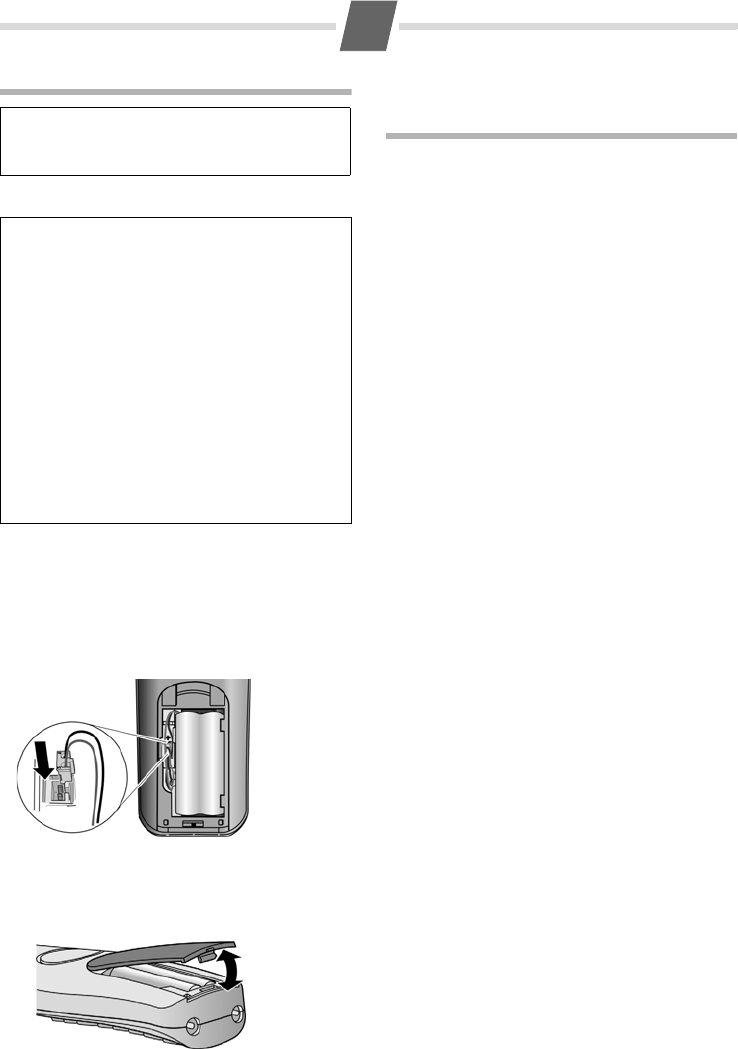-
hoe zet ik voicemail gigaset 310 uit ,heb van alles geprobeerd Gesteld op 15-7-2024 om 17:33
Reageer op deze vraag Misbruik melden -
Sneltoetsen nummer wijzigen naar ander telefoonnummer Gesteld op 7-3-2023 om 09:48
Reageer op deze vraag Misbruik melden -
Hoe bel ik met Siemens Gigaset A260 naar het buitenland. M.a.w Hoe krijg ik de + ingetoetst. Gesteld op 4-11-2022 om 10:23
Reageer op deze vraag Misbruik melden -
Hoe zet.ik mijn voicemail uit op de vaste telefoon gigaset Gesteld op 14-5-2021 om 18:50
Reageer op deze vraag Misbruik melden -
apparaat blijft op scherm met flikkerende naam Basis , kan het niet verwijderen , er kan ook niet gebeld worden noch uit noch in Gesteld op 5-3-2018 om 12:03
Reageer op deze vraag Misbruik melden-
Mijn tel.toestel van siemens a 260 doet precies hezelfde blijft steeds knipperen op basis
Waardeer dit antwoord (39) Misbruik melden
En ik kan ook niet bellen en gebeld worden!
Wie weet een oplossing? Geantwoord op 7-3-2018 om 12:57
-
-
ik zie het nummer van de genegen die me belt maar als ik opneem en nader hand het nummer terug wil kijken zie ik het niet meer Gesteld op 12-8-2015 om 16:05
Reageer op deze vraag Misbruik melden-
hallo, wij hebben het zelfde probleem. Is er een oplossing voor? Geantwoord op 23-10-2015 om 08:38
Waardeer dit antwoord (17) Misbruik melden
-
-
hoe meld ik mijn siemens giga set A260 weer aan ben mijn code kwijt
Reageer op deze vraag Misbruik melden
Gesteld op 6-2-2015 om 17:02-
Op het basisstation zetten, vijf minuten (hoogstens) wachten en klaar is kees. Meestal is de code 0000 als je hem niet veranderd hebt.... Geantwoord op 19-4-2015 om 16:24
Waardeer dit antwoord (7) Misbruik melden
-
-
Ik heb een a269 gigaset. Als ik gebeld word hoort de beller mij, maar ik hoor hem niet. Gesteld op 2-2-2015 om 18:39
Reageer op deze vraag Misbruik melden-
ik heb het zelfde probleem. wat te doen? Geantwoord op 3-2-2015 om 10:55
Waardeer dit antwoord (13) Misbruik melden
-
-
Hoe moet ik de voicemail uitzetten van de gigaset? Gesteld op 16-1-2015 om 13:09
Reageer op deze vraag Misbruik melden-
Bent u bij KPN, kunt u dat doen in MIJN KPN persoonsgegevens.
Waardeer dit antwoord (48) Misbruik melden
Bent u bioj Ziggo, gaat dat per telefoon. Bel dan 1233 en u hoort wat u moet doen. Geantwoord op 16-1-2015 om 15:51
-
-
Hoe zet ik de voicemail van mijn vaste telefoon uit Geantwoord op 28-5-2020 om 04:01
Waardeer dit antwoord (268) Misbruik melden -
Wíl mijn voysmail van mijn gigaset af doen. Geantwoord op 9-1-2021 om 20:53
Waardeer dit antwoord (143) Misbruik melden -
KPN ? via Uw toestel: neem hoorn vd haak toets #61# en leg de haak er weer op ( of inschakelen en uitschakelen vd telefoon) Geantwoord op 17-12-2021 om 16:50
Waardeer dit antwoord (20) Misbruik melden -
de nummermelding is weggevallen, graag opnieuw invoeren, hoe? Gesteld op 10-10-2014 om 10:54
Reageer op deze vraag Misbruik melden-
Hoe gaan wij dat doen Geantwoord op 7-1-2015 om 13:47
Waardeer dit antwoord (8) Misbruik melden
-
-
Op mijn toestel geeft de display aan "nieuw bericht"en een knipper licht. Dit krijg ik er niet uit.
Reageer op deze vraag Misbruik melden
Wat nu? Hoe krijg ik dat er uit? Gesteld op 22-8-2014 om 10:18-
resetten in menu vervolgens opnieuw aanmelden Geantwoord op 9-10-2014 om 16:10
Waardeer dit antwoord Misbruik melden
-
-
Op de display knippert basis en er is geen kiestoon Gesteld op 7-6-2014 om 00:06
Reageer op deze vraag Misbruik melden-
opnieuw aanmelden; menu, instellingen,pincode 0000, binnen 60 seconden toestel op basis station en knopje links indrukken, 1-3 sec. Geantwoord op 9-10-2014 om 16:09
Waardeer dit antwoord (2) Misbruik melden
-
-
Hoe moet ik mijn sIEMENS GIGASET A260 weer aanmelden, heb de telefoon gereset ivm een storing. Gesteld op 20-3-2014 om 21:38
Reageer op deze vraag Misbruik melden-
Neem de handset. Druk op MENU, dan OK. Scroll naar INSTELLINGEN, dan OK.
Waardeer dit antwoord Misbruik melden
Scroll naar HANDSET. dan OK. Scroll naar AANMELDEN en OK. Druk even op het witte knopje op de basis en plaats de handset er weer op
SUCCES. Geantwoord op 22-8-2014 om 10:36
-
-
Hoe zet ik het het geluid om te praten door de telefoon harder Gesteld op 8-2-2013 om 19:47
Reageer op deze vraag Misbruik melden-
Op de A260 zit een knopje links met een afbeelding van een speaker. Druk daar op tijdens een gesprek en je hebt een duidelijk harder geluid. Geantwoord op 22-8-2014 om 10:31
Waardeer dit antwoord Misbruik melden
-
-
wisselgesprek aannemen Gesteld op 15-7-2011 om 11:22
Reageer op deze vraag Misbruik melden-
Waar kan ik het antwoord vinden op deze vraag?
Waardeer dit antwoord (1) Misbruik melden
Is dit hetzelfde als de R op het toestel?
Graag beantwoorden aan: www112a@hetnet.nl
Geantwoord op 23-10-2013 om 12:17
-
-
ik heb deze set sinds 2 jaar maar nu gaf de telefoon geen nrsweergave meer en kon ik niet meer bellen, nu heb ik iets geprobeerd maar nu knippert de base steeds terwijl dit nederlands was.
Reageer op deze vraag Misbruik melden
hoe kan ik weer terug en wat is er aan de hand Gesteld op 11-7-2011 om 09:58-
als "base" knippert dan de batterij vervangen en de oplaadcontacten reinigen Geantwoord op 14-1-2013 om 10:42
Waardeer dit antwoord (2) Misbruik melden
-