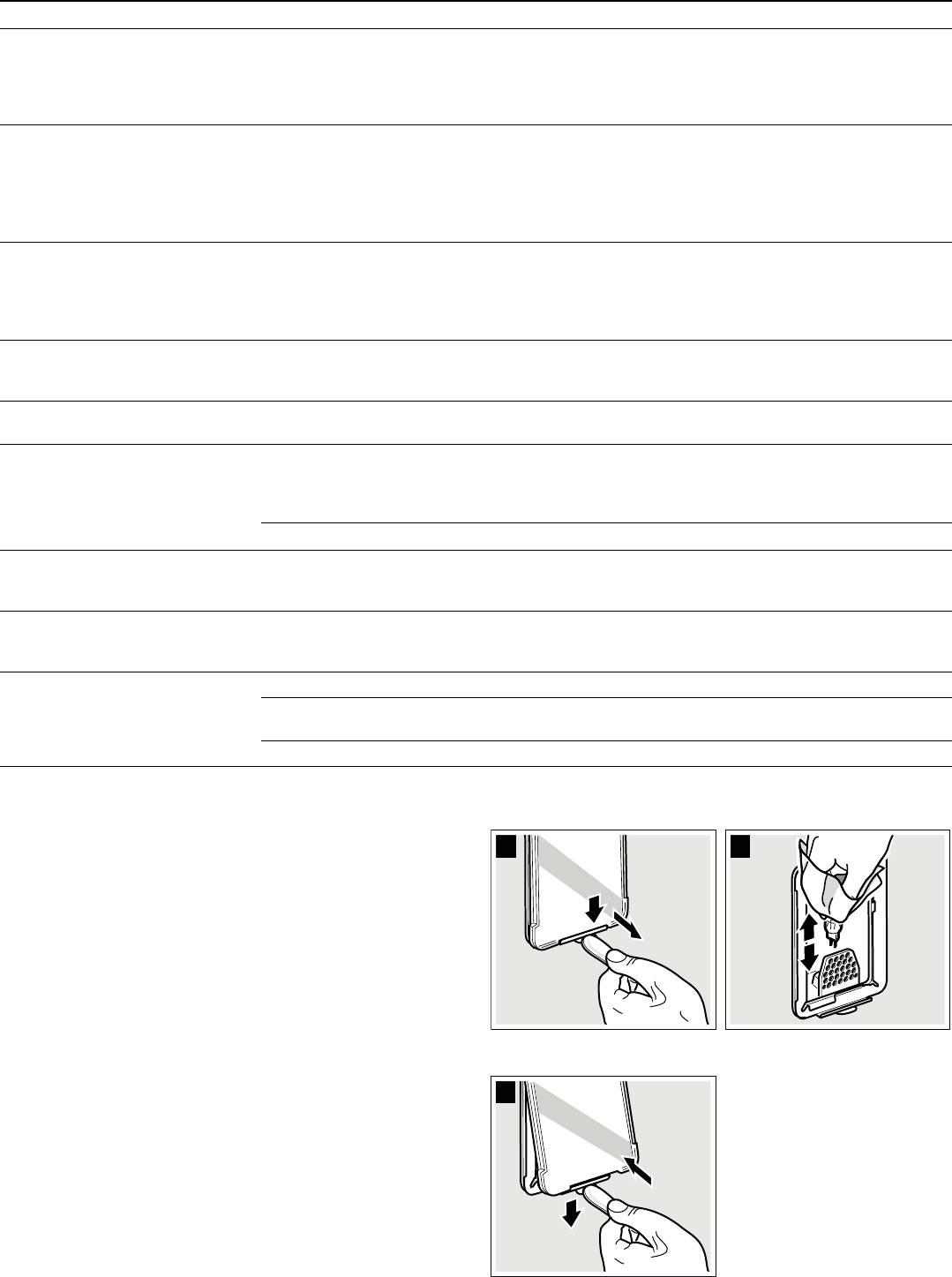-
Siemens oven:
Reageer op deze vraag Misbruik melden
Na stroompanne krijgen we het uur niet meer verzet .
Iemand nog dit probleem gehad? Gesteld op 24-4-2024 om 12:59 -
Oven vermeld het slotje en het klokje oven verwarmd niet meer alles is geblokkeerd Gesteld op 6-3-2024 om 13:59
Reageer op deze vraag Misbruik melden -
Enkel de toetsen van on/off en timer zijn highlighted. Aan en uit zetten heeft geen effect. Hij is nu 13 jaar oud. Heeft het zin om hier naar te laten kijken of kan ik beter voor een nieuwe gaan kijken?
Reageer op deze vraag Misbruik melden
Al enige tijd gaat de timer niet af met geluid wanneer deze afloopt, dit werkte voorheen wel.
Ik heb het idee dat er enkel iets mis is de chip/printplaat ofzo. Oven en magnetron werkten nog prima tot voor kort. Gesteld op 30-10-2023 om 11:09 -
Bij siemens als er staat safe op de display is het kinderslot geactiveerd. Door op het sleutel symbool op de display te drukken ongeveer 5 seconde gaat die functie er af en is hij weer gewoon te gebruiken Gesteld op 21-4-2023 om 16:56
Reageer op deze vraag Misbruik melden -
Kan ik de deur een keer geheel verwijderen om de kier tussen de deur en de oven een keer goed te reinigen?? Gesteld op 13-2-2023 om 11:04
Reageer op deze vraag Misbruik melden -
Mijn multifunctionele combi oven met magnetron,
Reageer op deze vraag Misbruik melden
Slaat de mag netro na een paar sec weer uit,
Wat kan dit zijn . De meeste ovenfuncties doen het wel, maar niet allemaal. Gesteld op 23-11-2022 om 18:03-
Mijn toestel doet dit ook. Heb jij al een oplossing gevonden?
Waardeer dit antwoord (1) Misbruik melden
Jan_vanderlinden@telenet.be Geantwoord op 28-2-2023 om 15:30
-
-
Ik heb een combi magnetron van Siemens, type HT5HB86P, FD 921205/00056.
Reageer op deze vraag Misbruik melden
Wanneer ik de magnetronfunctie wil gebruiken, start deze op en vervolgens hoor je 3 tikken en dan gaat hij uit.
De oven functie doet het wel.
Wat moet ik doen? Gesteld op 14-11-2022 om 21:55-
Bijzonder, ik heb precies hetzelfde en was net hier aan het zoeken naar een antwoord hopelijk kan iemand helpen Geantwoord op 15-11-2022 om 22:25
Waardeer dit antwoord (7) Misbruik melden
-
-
Display staat op vreemde taal. Hoe terug nederlands instellen? Gesteld op 8-11-2022 om 13:27
Reageer op deze vraag Misbruik melden -
The combi oven shortcut the electricity circuit and cause the fuze in the board to go down Gesteld op 17-9-2022 om 08:42
Reageer op deze vraag Misbruik melden -
kan ik de deur van de oven op een kier zetten terwijl deze werkt? Gesteld op 29-8-2022 om 11:33
Reageer op deze vraag Misbruik melden -
Als de oven aangewerkt is en afgekoeld, gaat de verlichting niet uit. Gesteld op 10-1-2022 om 18:56
Reageer op deze vraag Misbruik melden -
De binnenverlichting doet het niet meer, Hoe kan deze lamp vervangen worden Gesteld op 27-11-2021 om 17:32
Reageer op deze vraag Misbruik melden-
koop een 10 w G4 lamp gebruik de lamp als pasvorm voor een rubber slang of i.d.
Waardeer dit antwoord Misbruik melden
daarmee de oude er uit de nieuwe met beleid er in drukken .
het is te doen. Geantwoord op 28-11-2021 om 20:07
-
-
Instellen tijd op de hete lucht oven en magnetron
Reageer op deze vraag Misbruik melden
Gesteld op 17-11-2021 om 18:05 -
Combi magnetron doet het helemaal niet meer.
Reageer op deze vraag Misbruik melden
Gesteld op 18-7-2021 om 15:57 -
Een 18 jaar oude Siemens inbouw oven, handleiding kwijt, op welke stand moeten de knoppen staan om te grillen ? Gesteld op 22-6-2021 om 11:01
Reageer op deze vraag Misbruik melden -
Ik heb een combi oven HT6B3AC0 die geeft sinds een aantal weken ( na het ontkalken) een enorme knal tijdens het afkoelen dus na het programma . Gesteld op 26-4-2021 om 21:36
Reageer op deze vraag Misbruik melden -
De magnetron functie doet het niet. Hij slaat af na twee seconden. De rest van de functies werkt gewoon. Gesteld op 22-12-2020 om 11:07
Reageer op deze vraag Misbruik melden -
Mijn oven HB84K550N wordt niet meer warm. de tijd doet het wel. Gesteld op 11-11-2020 om 14:48
Reageer op deze vraag Misbruik melden -
Wij hebben een Siemens combimagnetron inbouw HT5HB86P:
Reageer op deze vraag Misbruik melden
Bij alle funkties waarbij de magnetron wordt gekozen slaat de magnetron na 2 seconden
Oven werkt wel
Enig idee waar het aan kan liggen?
Kapotte keuzeknop of zo? Wie kan helpen? Gesteld op 24-6-2020 om 14:32 -
Siemens combimagnetron inbouw HT5HB86P:
Reageer op deze vraag Misbruik melden
Bij alle funkties waarbij de magnetron erbij wordt gekozen slaat de magnetron na 2 seconden uit!
Bij alleen oven gaat het gewoon goed.
Waar kan dat aan liggen?
Kapotte keuzeknop of zo? Wie kan helpen? Gesteld op 21-4-2020 om 21:31-
Heb zelfde probleem. Heeft u een oplossing. Geantwoord op 24-6-2020 om 14:27
Waardeer dit antwoord (15) Misbruik melden
-
-
ik krijg de melding E 106 de deur is vergrendeld. hoe krijg ik deze weer geopend??
Reageer op deze vraag Misbruik melden
Siemens Studio line HB875G8B1 Gesteld op 30-3-2020 om 16:41 -
Geachte,
Reageer op deze vraag Misbruik melden
bij het starten van de magnetron springt de functie van verwarmingsmethode kiezen op automatische programma's en dan op memory wat kan ik daaraan verhelpen ! Gesteld op 3-3-2018 om 11:32-
deurschakelaar defect Geantwoord op 3-3-2018 om 21:12
Waardeer dit antwoord Misbruik melden
-
-
Heb hetzelfde probleem gehad ,heb de stekker (of zekering) gedurende 5 min afgelegd en daarna terug aangelegd en probleem was opgelost Geantwoord op 18-11-2019 om 19:02
Waardeer dit antwoord Misbruik melden -
We krijgen een melding e106 op onze oven? Iemand een idee hoe je dit moet oplossen? Gesteld op 26-11-2017 om 10:51
Reageer op deze vraag Misbruik melden-
In mijn geval was het een defecte deurschakelaar. Geantwoord op 26-11-2017 om 10:57
Waardeer dit antwoord (27) Misbruik melden
-
-
Gaat de deur na een tijdje weer vanzelf open, of blijft deze vergrendeld? Geantwoord op 26-11-2017 om 11:16
Waardeer dit antwoord (10) Misbruik melden -
Ik een fout melding E 106 op oven hoe los ik dit op Geantwoord op 1-2-2023 om 21:10
Waardeer dit antwoord (16) Misbruik melden -
Waar. Kan ik het knopje vinden om de zelf reiniging in gang te zetten, van de hb86k575n Gesteld op 25-10-2015 om 10:42
Reageer op deze vraag Misbruik melden-
Weet niet of ik het zelfde Type nr heb bij mij is dat het knopje met al die puntjes er op Geantwoord op 25-10-2015 om 10:50
Waardeer dit antwoord (18) Misbruik melden
-
-
Heb de oven automatisch laten reinigen en nu blijft de oven geblokkeerd met vermelding E106 (plus slotje) dit al 5 uur en krijg oven niet meer aan de praat Gesteld op 26-9-2015 om 16:19
Reageer op deze vraag Misbruik melden-
Bij een foutmelding met E, druk dan op de toets van de tijd. Stel vervolgens de tijd opnieuw in. hiermee word de foutmelding gewist. Succes!
Waardeer dit antwoord (8) Misbruik melden
Geantwoord op 26-9-2015 om 19:33
-
-
Na stroomstoring siemens oven op tijd zetten ben de gebruiksaanwijzing kwijt Gesteld op 28-3-2015 om 09:34
Reageer op deze vraag Misbruik melden-
1 De i knop enkele seconden ingedrukt houden.
Waardeer dit antwoord (1) Misbruik melden
2 Met de toets< of> de basisinstellingen kiezen.
3 Met de draaiknop de waarde veranderen.
4 Nu kunt u verdere basisinstellingen wijzigen. Hiervoor de wijzigingen uitvoeren met de toets <of > en instellen volgens de beschrijving in punt 2 en 3.
5 De toets i ingedrukt houden tot de indicatie verdwijnt. Dit duurt ongeveer 4 seconden Alle wijzigingen zijn opgeslagen.
Afbreken.
De toets on, of indrukken. de wijzigingen worden niet opgeslagen.
Geantwoord op 28-3-2015 om 11:54
-
-
Ik heb een Siemens magnetron/bakoven HB86P575 (2,5 jaar oud) Doet opeens niets meer,ook de klok niet.Heb de stekker uit stopcontact gehaald en later er weer in.Helpt niet. Niets met stroom aan de hand,zekeringen in kast nagekeken. Had hiervoor nog normaal gefunctioneerd.Wat zou dit kunnen zijn?
Reageer op deze vraag Misbruik melden
Email: hernel@ casema.nl Gesteld op 20-1-2015 om 15:07-
Hallo, ik heb hetzelfde probleem. Doet ineens niets meer. Is het probleem bij u al verholpen en wat was de oorzaak? Geantwoord op 9-3-2015 om 20:50
Waardeer dit antwoord (23) Misbruik melden
-
-
Weten jullie ondertussen het probleem al bij ons stroompanne geweest en doet ook niks meer kan dat daar aan liggen Geantwoord op 1-6-2015 om 07:56
Waardeer dit antwoord (9) Misbruik melden -
Hier hetzelfde probleem apparaat dood Geantwoord op 12-3-2016 om 21:44
Waardeer dit antwoord (1) Misbruik melden -
De combi magnetron van siemens die ik nu heb zit maar met 2 schroeven bevestigd, is dat met de HB 86 P 575 ook zo Gesteld op 5-7-2014 om 11:27
Reageer op deze vraag Misbruik melden-
is ook bevestigd met 2 schroeven Geantwoord op 14-8-2014 om 12:51
Waardeer dit antwoord (1) Misbruik melden
-
-
Hoe moet ik de klok tan de oven instellen Gesteld op 3-4-2014 om 16:46
Reageer op deze vraag Misbruik melden-
ik heb een oven siemens hk252 hoe moet ik de klok instellen en licht in de oven Geantwoord op 26-10-2014 om 11:30
Waardeer dit antwoord (28) Misbruik melden
-
-
Kunt u mij een beschrijving geven voor het opnieuw instellen van de klok Gesteld op 30-3-2014 om 09:59
Reageer op deze vraag Misbruik melden-
Zie pagina 7 van de handleiding. Geantwoord op 30-3-2014 om 10:02
Waardeer dit antwoord (3) Misbruik melden
-
-
oven geeft Error 011. wat moet ik doen Gesteld op 13-6-2013 om 07:47
Reageer op deze vraag Misbruik melden-
Mijn oven geeft dezelfde error. Wat te doen? Alvast bedankt.
Waardeer dit antwoord (15) Misbruik melden
Groet,
Francina Geantwoord op 14-3-2014 om 18:07
-
-
alleen verkrijgbaar als inbouw Gesteld op 30-9-2012 om 09:22
Reageer op deze vraag Misbruik melden-
en hoe stel ik de klok in?
Waardeer dit antwoord (27) Misbruik melden
Geantwoord op 15-7-2013 om 18:28
-