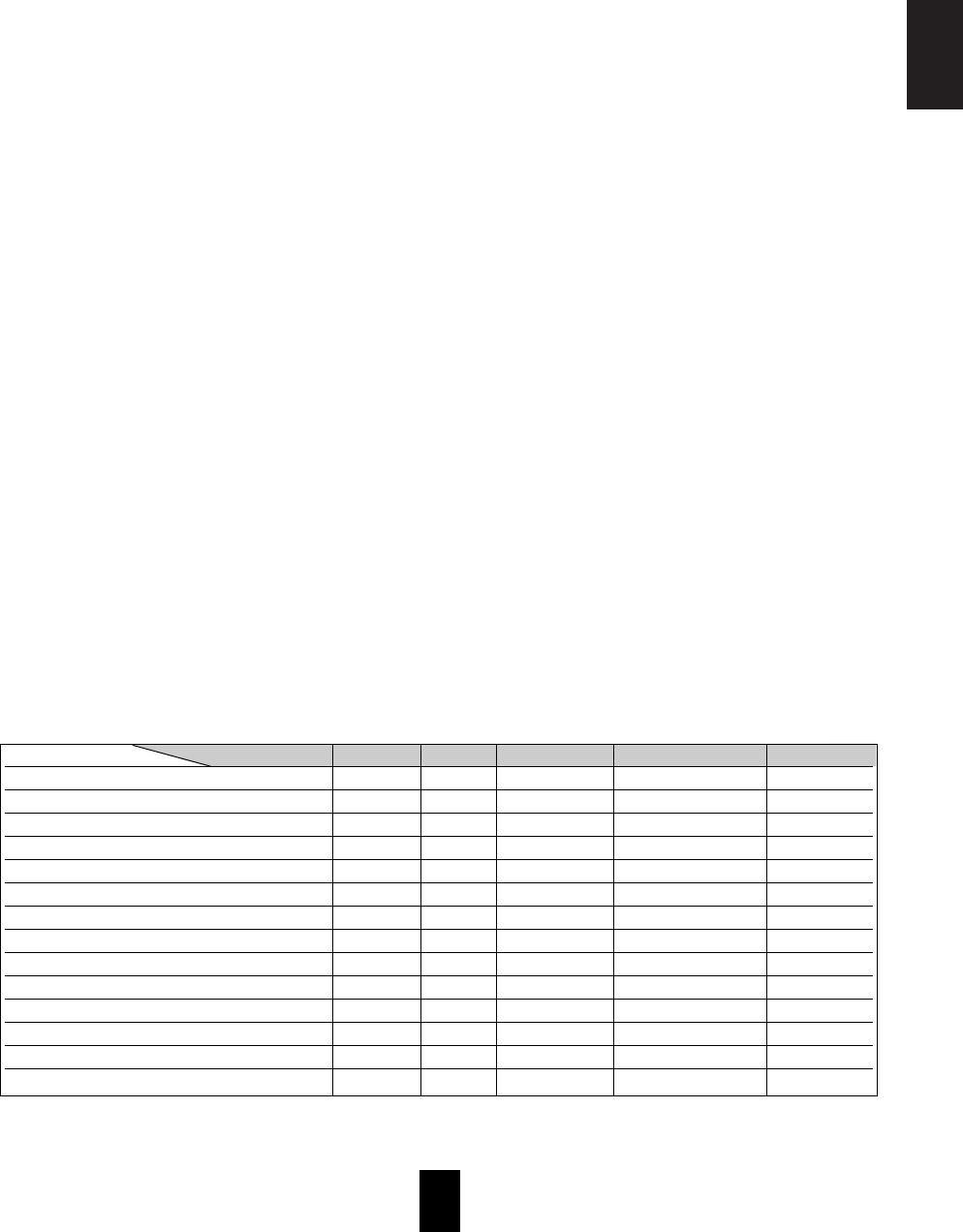ENGLISH
33
■
Dolby Virtual Speaker
This mode creates a virtual surround sound field using as few
as two front speakers, allowing you to experience listening
from 5.1 channel speakers.
This mode is effective not only for 5.1 channel sources but
also for 2 channel sources.
Dolby VIrtual Speaker includes two listening mode as follows:
• Dolby Virtual Speaker Reference
The width of the front sound image is defined by the actual
distance between front speakers.
• Dolby Virtual Speaker Wide
The width of the front sound image seems to extend beyond
the front speakers.
■Dolby Headphone
The Dolby Headphone function simulates 5.1 channel
surround sound , which allows you to enjoy 5.1 channel
surround sound through 2 channel headphones, just like
listening from 5.1 channel speakers.
This mode is effective not only for 5.1 channel sources but
also for 2 channel sources.
Dolby and the double-D symbol are registered trademarks of
Dolby Laboratories.
■Neural Surround™
Neural Surround represents the latest advancement in
surround technology developed for music and is adopted by
XM Satellite Radio for digital radio broadcast of surround
recordings and live events in surround sound.
Neural Surround employs psychoacoustic frequency-domain
processing, which allows delivery of a more detailed sound
stage, with superior channel separation and localization of
audio elements. System playback is scalable from 5.1 to 7.1
multichannel surround playback.
This product contains technology manufactured under
license from Neural Audio Corporation. Sherwood
Corporation hereby grants the user a non-exclusive,
nontransferable, limited license right to use this product
under the US and foreign patents pending and other related
technology owned by Neural Audio Corporation.
Neural Surround is a trademark owned by Neural Audio
Corporation, THX is a trademark of THX Ltd., which may be
registered in some jurisdictions. All rights reserved.
• The following modes apply conventional 2-channel signals
such as digital PCM or analog stereo signals to high
performance Digital Signal Processor to recreate sound
fields artificially. Select one of the 7 provided surround
modes according to the program source you want to play.
■Theater
This mode provides the effect of being in a movie theater
when watching a play.
■Hall
This mode provides the ambience of a concert hall for
classical music sources such as orchestral, chamber music
or an instrumental solo.
■Stadium
This mode provides the expansive sound field to achieve the
true stadium effect when watching baseball or soccer games.
■Room
This mode provides the sound field of a house with a low
ceiling and hard walls for jazz music.
■Panorama
This mode provides a dynamic and broad sound space to
heighten the overall impact of the sound track.
■Classic
This mode provides the acoustic effects of a large concert
hall for classical music.
■Multi CH Stereo
This mode is designed for playing background music. The
front, surround and surround back channels create a stereo
image that encompasses the entire area.
• When using the EXTERNAL INs to play back the sound from the additional multi-channel decoder for surround sound, you can
enjoy the corresponding surround sound, too. (For details, refer to the operating instructions of the component to be
connected.)
For your reference, the sound from each channel can be reproduced according to the surround modes as follows:
(*): Depending on the subwoofer setting, the sound from the subwoofer channel may be reproduced.
• Depending on the speaker settings and the number of the encoded channels, etc., the sound from the corresponding channels
cannot be reproduced.(For details, refer to "SETTING THE SPEAKER / ROOM EQ SETUP" on page 58.)
Modes Channels FRONT L/R CENTER SURROUND L/R SURROUND BACK L/R SUBWOOFER
DTS-HD HIGH RESOLUTION AUDIO/MASTER AUDIO /
—
DTS, DTS 96/24
—
DTS ES DISCRETE/MATRIX
DTS NEO: 6 CINEMA/MUSIC
—
(*)
DOLBY DIGITAL PLUS / DOLBY TRUEHD /
—
DOLBY DIGITAL
—
DOLBY DIGITAL EX
DOLBY PRO LOGIC IIx MOVIE/MUSIC/GAME
DOLBY PRO LOGIC II MOVIE/MUSIC/GAME
—
DOLBY VIRTUAL SPEAKER
——
(*)
MULTI PCM /
—
Other Surrounds
—
(*)
STEREO
—— — —
(*)
EXTERNAL IN