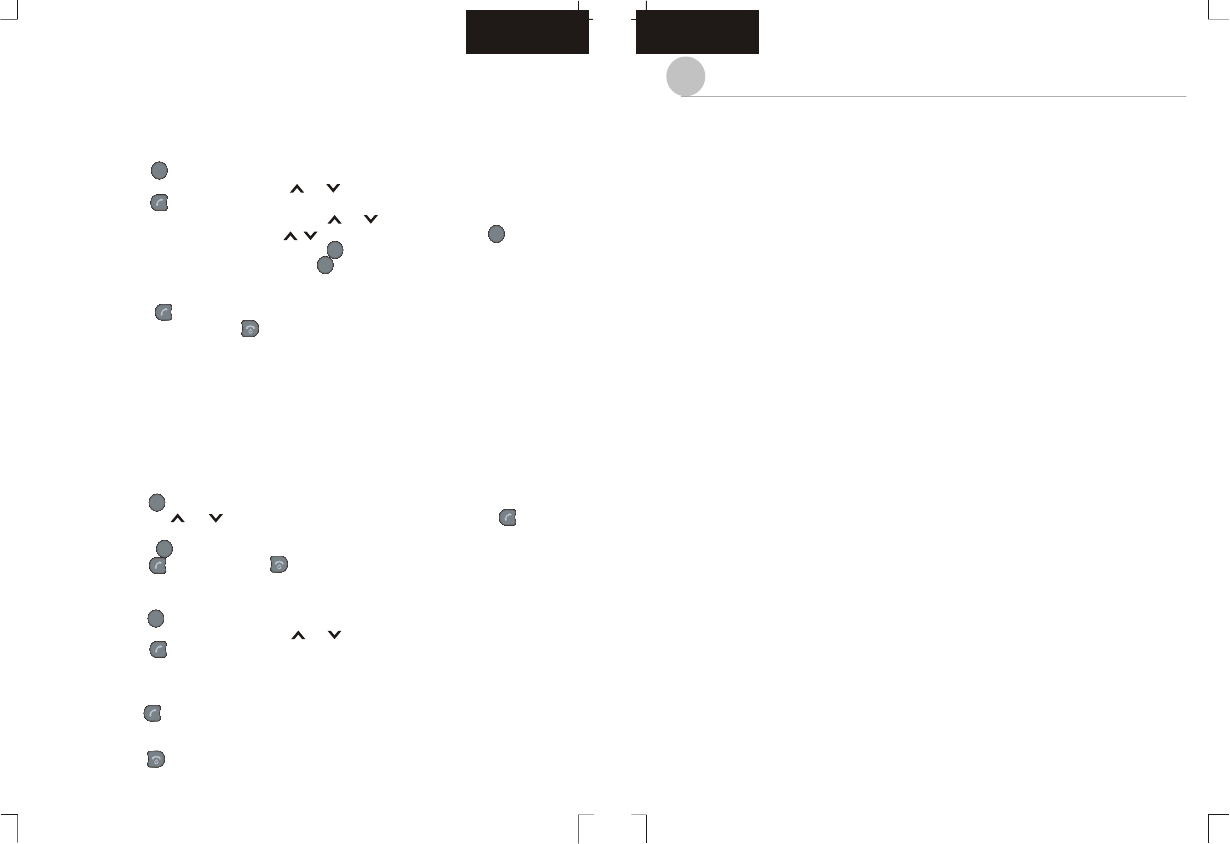-
Hoe verbindt ik het apparaat via.bluetooh aan mijn telefoon Gesteld op 30-7-2020 om 19:05
Reageer op deze vraag Misbruik melden -
Is het mogelijk om de telefoon automatisch op te starten bij inschakelen van de auto als deze via de USB is aangesloten,meestal vergeet ik om hem in te schakelen. Gesteld op 16-3-2020 om 11:28
Reageer op deze vraag Misbruik melden -
mijn vosser phonebook heeftg geen aan en uit knop. Hoe moet ik deze aanzetten ?
Reageer op deze vraag Misbruik melden
Gesteld op 25-9-2019 om 14:03-
Dat klopt de seecode vosser is zowie zo een achterhaald apparaat,er zit inderdaad geen aan en uit knop op!Ik gebruik het hele ding niet eens meer!Ik vond het een miskoop!
Waardeer dit antwoord Misbruik melden
Geantwoord op 25-9-2019 om 20:21
-
-
Heb een seecode , model mhf86 nr 8209 v 521 mijn tel vraagd om een code, kan iemand mij aan deze code helpen zodat mijn tel hem kan installeren ??? Gesteld op 25-8-2017 om 09:20
Reageer op deze vraag Misbruik melden-
Volgens mij is het 0000.
Waardeer dit antwoord Misbruik melden
Groet Henk Geantwoord op 2-4-2018 om 19:40
-
-
Die code staat er achter de spiegel Geantwoord op 13-12-2023 om 16:16
Waardeer dit antwoord Misbruik melden -
Mijn vosscor laat niet meer op via de sigaretten aansteker is er een andere mogelijkheid Gesteld op 20-7-2017 om 23:19
Reageer op deze vraag Misbruik melden-
Waarschijnlijk ligt je zekering eruit van je sigaretten aansteker
Waardeer dit antwoord Misbruik melden
Is bij mij ook gebeurt
Geantwoord op 21-8-2017 om 20:03
-
-
Ik wil mijn telefoonnummers over zetten naar de vossor3 Gesteld op 15-4-2016 om 19:21
Reageer op deze vraag Misbruik melden-
Ik wil mijn telefoon boek er in zetten hoe zit dat Geantwoord op 7-1-2018 om 21:28
Waardeer dit antwoord (7) Misbruik melden
-