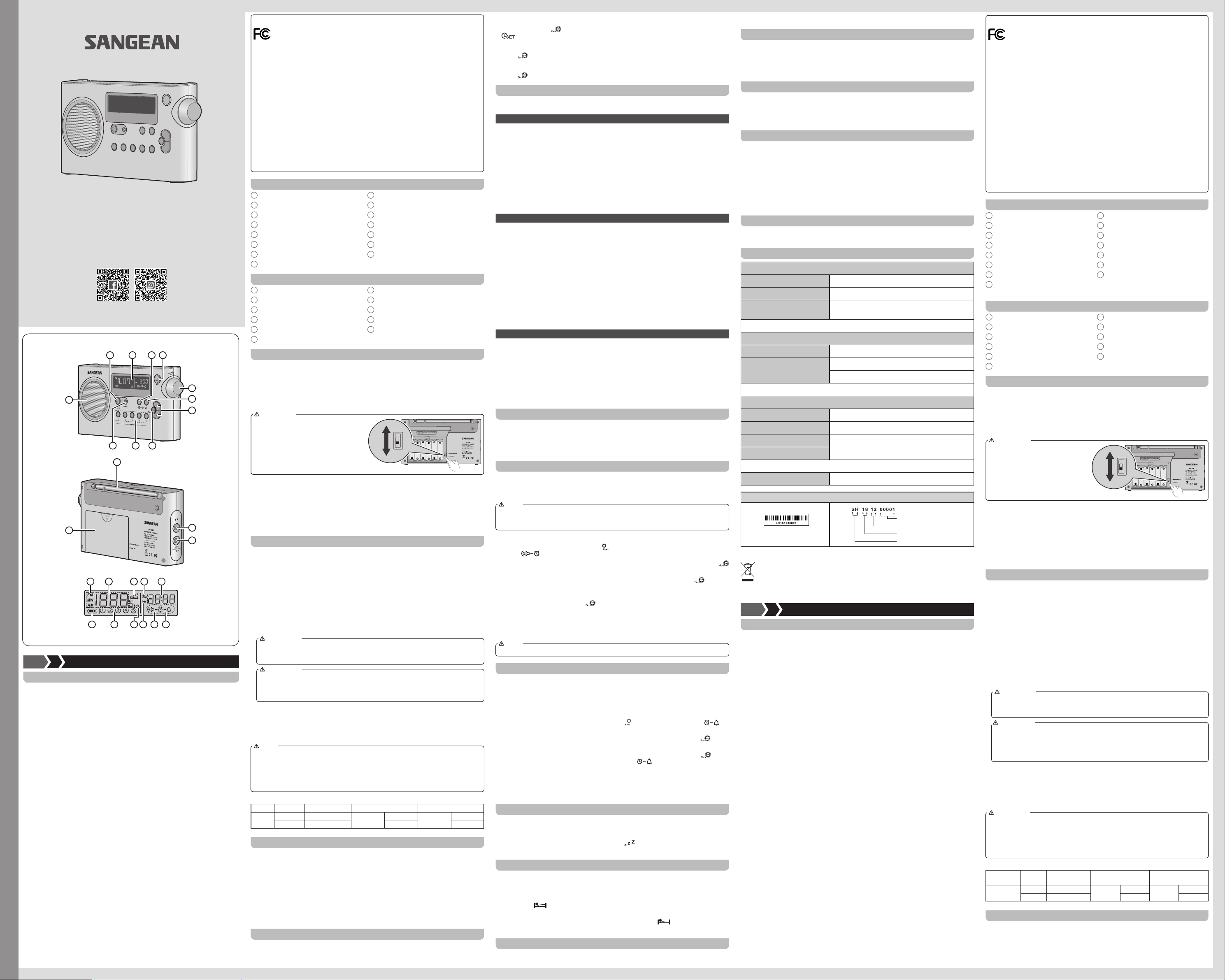3A81WP0S30020
SG-106
AM / FM Port
GB Operating instruction
Important Safety Instructions
1. Read these instructions.
2. Keep these instructions.
3. Heed all warnings.
4. Follow all instructions.
5. Do not use this apparatus near water
6. Clean only with dry cloth.
7. Do not block any ventilation openings. Install in accordance with the instructions.
8. Do not install near any heat sources such as radiators, heat registers, stoves or
other apparatus (including amplifiers) that produce heat.
9. Do not defect the safety purpose of the polarized or groundingtype plug.
polarized plug has two blades with one wider than the other
plug has two blades and a third grounding prong. The wide blade or the third
prong are provided for your safety
outlet, consult an electrician for replacement of the obsolete outlet – USA
only
10. Protect the power cord from being walked on or pinched particularly at plug,
convenience receptacles, and the point where they exit from the apparatus.
1Only use attachments / accessories specified by the manufacturer
12. Use only with the cart, stand, tripod, bracket, or table specified by the
manufacturer
moving the cart / apparatus combination to avoid injury from tip-over
13. Unplug this apparatus during lightning storms or when unused for long periods of
time.
14. Refer all servicing to qualified service personnel. Servicing is required when the
apparatus has been damaged in any way
damaged, liquid has been spilled or objects have fallen into the apparatus, the
apparatus has been exposed to rain or moisture, does not operate normally
has been dropped.
15. T
or Moisture.
16. The Shock Hazard Marking and
bottom panel of unit.
17. Apparatus shall not be exposed to dripping or splashing and no objects filled with
liquids, shall not be placed on the apparatus.
GB
F Mode d’emploi
Consignes de sécurité importantes
1. V
2. Conservez ces instructions.
3. Respectez tous les avertissements.
4. Respectez toutes les instructions.
5. N’utilisez pas cet appareil près de points d’eau.
6. Nettoyez l’appareil uniquement avec un chiffon sec.
7. Ne bloquez pas les orifices de ventilation. Effectuez l’installation conformément aux
instructions du constructeur
8. N’installez pas l’appareil à proximité d’une source de chaleur telle qu’un radiateur
convecteur
chaleur
9. Ne retirez pas la sécurité d’une prise polarisée ou dotée d’une broche de mise à la terre.
Une prise polarisée comporte deux lames, dont une plus large que l’autre. L
de prise est équipé d’une broche de mise à la terre. La lame large ou la troisième broche
vise à assurer votre protection. Si la prise fournie n’entre pas dans la prise secteur
remplacer cette dernière par un électricien – version américaine seulement.
10. Protégez le cordon d’alimentation afin qu’il ne soit pas piétiné ou pincé, en particulier au
niveau des prises de courant, dans les gouttières de câblage ou à la sortie de l’appareil.
1Utilisez exclusivement les pièces et accessoires spécifiés par le constructeur
12. Utilisez exclusivement la table à roulettes, le socle, le trépied, le support mural ou
la table spécifié (e) par le constructeur ou vendu (e) avec l’appareil. Si vous utilisez
une table à roulettes, déplacez-la avec précaution pour qu’elle ne risque pas de se
renverser avec l’appareil.
13. Débranchez l’appareil pendant les orages ou si vous ne l’utilisez pas pendant une
période prolongée.
14. T
être nécessaire lorsque l’appareil a été endommagé d’une manière quelconque, par
exemple si le cordon d’alimentation ou la prise est abîmée, si du liquide a été renversé
sur l’appareil ou si des objets sont tombés à l’
pluie ou à l’humidité, ne fonctionne pas normalement, ou s’il est tombé.
15. Afin de réduire les risques d’incendie et d’électrocution, n’exposez pas cet appareil à la
pluie ou l’humidité.
16. L
dessous de l’appareil.
17. N’exposez pas l’appareil aux éclaboussures et égouttements.
liquide, comme un vase, ne doit être placé sur l’appareil.
F
For United States:
Cautions to the user
The changes or modifications not expressly approved by the party responsible for
compliance could void the users authority to operate the equipment.
The equipment has been tested and found to comply with the limits for a Class B
Digital Device, pursuant to part 15 of the FCC Rules. These limits are designed to
provide reasonable protection against harmful interference in a residential installation.
This equipment generates, uses and can radiate radio frequency energy and, if not
installed and used in accordance with the instruction, may cause harmful interference
to radio communication. However
in a particular installation. If this equipment does cause harmful interference to radio
or television reception, which can be determined by turning the equipment off and on,
the user is encouraged to try to correct the interference by one or more of the following
measures:
−Reorient or relocate the receiving antenna.
−
−
receiver is connected.
−
Controls
1 Speaker
2 Band Selection
3 LCD Display
4
5 Power /
6 V
7
8 T
9 Station Scan and T
10 Station Presets
11 Charge LED indicator
12 Battery Compartment
13
14 Headphone socket
15 DC In socket
LCD Display
A Radio Band
B Station Frequency
C Sleep and Snooze
D Clock Set
E Clock
F Buzzer Alarm
G Radio Alarm
H PM
I Frequency unit
J Preset Station
K Battery Power Indicator
Battery operation using alkaline batteries
1. Remove the battery cover on the back of the unit by sliding the cover in the direction of
the arrow
2.
care to ensure the batteries are inserted with correct polarity as shown inside the battery
compartment.
3.
when using alkaline batteries, the battery
switch must be placed in the alkaline
position. Failure to do so could result in
serious damage to the batteries or radio.
IMPORT
Reduced power
replacing.
If the radio is not to be used for any extended of time, it is recommended that the batteries
are removed from the radio.
We would suggest for economy that the radio is used via the supplied
whenever possible, with battery operation for occasional or stand-by use only
listening using anticipated, then the use of rechargeable batteries is suggested.
Battery operation using rechargeable batteries
1.
the arrow
2.
care to ensure all batteries are inserted with the correct polarity as shown inside the
battery compartment. The radio is designed to be used with Nickel Metal Hydrive (NiMH)
rechargeable batteries.
3.
4.
radio and plug the adaptor into a standard 13A
5.
in around 7 hours while charge LED will stop flashing.
IMPORT
when using rechargeable batteries, the battery switch must be placed in the
Rechargeable position. Batteries will only be charged when the radio is switched off
and connected to the
IMPORT
Under
This may happen if the batteries are already freshly charged, or if the radio detects
that you may be attempting to recharge alkaline batteries or mixed different types or
capacity of rechargeable battery
6.
need recharging. Charge LED will be lighted when batteries have no power to turn on the
radio.
7.
batteries are removed from the radio.
NOTE
Please be aware that the rechargeable battery undergoes a time of charging and
discharging, the battery capacity will gradually decline during over time with repeated
use. The battery icon shows the remaining battery life on the LCD screen when the radio
is turned on. In addition, the calculation of charging time is based on the capacity of the
rechargeable battery and charging current power output of the charger
in the below table are for your reference only
SG-106
Size Model Capacity (mAh) Charging Current (mA) Charging Time (hrs)
AA GP2700 2600 Approx. 350 Approx. 7.5
GP1800 1800 350 5
Using the supplied
The supplied
1.
2.
plugged into the radio and switched on the mains, the batteries are automatically
disconnected.
If the adaptor is plugged into the radio but not the mains is not switched on then the radio
will run from the batteries if fitted.
The
use.
Setting the clock
1.
2.
the mains supply
3. button for more than 2 seconds, display will flash time set symbol
and also the hour digit, followed by a beep.
4.
5. Press button again, the minute digits will flash.
6.
7. Press button to complete time setting.
Operating the radio
This radio is equipped with three tuning methods – Scan tuning, Manual tuning and Memory
presets recall.
Scan tuning
1.
2.
rotate telescopic aerial to get best reception. For
best signal.
3. Press and release Scan button (long press Scan button more than 2 seconds will activate
time setting), the radio will up search and stop automatically when it finds a radio station
with good signal. Press the Scan button again to pick up the found station. The radio will
continue to search next available stations if you do not press Scan button again when it
finds a radio station.
4. Rotate the V
5. T
Manual tuning / station searching
1.
2.
described above.
3.
following increments:
FM: 50 or 100 kHz
AM (MW): 9 or 10 kHz
4.
to change rapidly
stop automatically when it finds a station of sufficient signal.
5.
6.
Storing stations in preset memories
There are 5 memory presets for each waveband.
1.
2.
3.
appear in the display and the station will be stored under chosen preset station.
4.
5.
Recalling stations from preset memories
1. Press the Power button to turn on the radio.
2. Select the required waveband.
3. Momentarily press the required preset button, the preset number and station frequency
will appear in the display
Setting the radio alarm
When the radio alarm is selected, the radio will turn on and play the chosen radio station
at the chosen alarm time. The radio alarm will continue for an hour unless turned of
pressing the Power button. Press the Power button whilst the alarm is activated will cancel
the alarm for 24 hours.
NOTE
Radio alarm can be activated only until both radio alarm time and radio alarmed station
are set. Radio alarm will be automatically switched to buzzer alarm when the radio is in
low battery status or the selected radio alarm station signal is too weak.
1.
2. for 2 seconds, the radio will show radio alarm
symbol followed by a beep.
3. Display Hour will flash, using T
button again to confirm hour setting.
4. Press the T button to
confirm minute setting.
5.
up band and station, then press button to confirm the selection. Radio alarm setting
is now completed.
6.
7.
alarm button for 2 seconds (followed by a beep).
NOTE
If the signal of the set station cannot be found, the buzzer alarm will be used instead..........
Setting the HWS (Humane W
A
every 15 seconds for one minute followed by one minute silence before repeating the cycle.
The HWS alarm will sound for an hour until turning off by pressing the Power button. Press
the Power button whilst the alarm is activated will cancel the alarm for 24 hours.
1.
2. for 2 seconds, the symbol will
show on the display followed by a beep. Now the display hour digit will flash.
3. button
again, the minute digit will then flash.
4. button
again to complete alarm setting. Display will appear when buzzer alarm has been
set.
5.
6.
buzzer alarm button for 2 seconds (followed by a beep).
Snooze function
1.
the snooze function. The radio or HWS buzzer alarm will be silenced with interval of 5
minutes.
2. and the alarm symbol. The snooze
function can be repeatedly during the one hour that the alarms are active.
Sleep function
The sleep timer will automatically switched off the radio after a preset time has elapsed.
1.
a beep, the display will cycle through the available sleep timers in the order of 60-45-30-
15-120-90-60. Release the Power button when the required sleep timer appears in the
display symbol will appear in the display and the radio will play the last station
selected.
2. symbol will disappear
and radio is off.
Display backlight
Press any buttons will illuminate the LCD display for approx. 10 seconds. During scanning
14
15
13
12
F H
C D E
6
7
8
911
1
2 3 4 5
Pour les États-Unis:
Précautions pour l’utilisateur
Des changements ou des modifications sur ce produit non expressément approuvés
par la partie responsable de la conformité peut annuler le droit de l’utilisateur d’utiliser
cet équipement.
Cet équipement a été testé et approuvé conforme au limites des appareils
numériques de classe B, conformément à la partie 15 des règles de la FCC. Ces
limites ont pour objectif de fournir une protection raisonnable contre les interférences
nuisibles dans une installation résidentielle. Cet équipement génère, utilise et
rayonne de l’énergie de fréquence radio et peut nuire aux communications radio
s’il n’est pas installé et utilisé en accord avec les instructions du mode d’emploi.
Cependant, il n’est pas garanti que des interférences surviennent dans une
installation particulière. Si l’équipement cause des interférences nuisibles à la
réception radio ou télévision, qui peuvent être localisées en allumant ou en éteignant
l’équipement, l’utilisateur est encouragé à corriger les interférences en employant
une ou plusieurs des mesures suivantes:
−Réorienter ou déplacer l’antenne de réception.
−Séparer davantage l’équipement et le récepteur
−
celui du récepteur
−
domaine radio / TV
Commandes
1 Haut-parleur
2 T
3 Écran LCD
4
5
6 Commande de réglage du volume
7
8
radio
9 T
10 T
11 Indicateur de charge
12 Compartiment à piles
13
14 Connecteur Ecouteurs
15 Connecteur DC In
Écran LCD
A Bande de fréquences radio sélectionnée
B Fréquence de la station radio sélectionnée
C Indicateur V
D Indicateur de réglage de l’horloge
E Horloge
F Alarme Buzzer
G Alarme Radio
H Indicateur PM
I Unité de fréquence
J Présélections
K Indicateur du niveau de charge des piles
Fonctionnement sur piles alcalines
1. Retirez le couvercle du compartiment à piles situé à l’arrière de la radio en faisant
glisser celui-ci dans le sens indiqué par la flèche.
2.
Assurez-vous de bien respecter la polarité indiquée dans le compartiment à piles.
3.
du compartiment à piles.
lorsque vous utilisez des piles
alcalines, le sélecteur de piles doit
toujours être positionné sur
Ne pas faire ceci pourrait se résulter
par de sérieux dommages à la radio
ou aux piles.
IMPORT
Une baisse des performances, distorsion du son et un son ‘troublé’ sont des signes de
charge insuffisante des piles, il est alors recommandé de les remplacer à ce moment.
Il est recommandé de retirer les piles de la radio lorsque vous pensez ne plus l’utiliser
sur une période prolongée.
Nous vous recommandons d’utiliser l’adaptateur CA
fonctionner la radio sur piles occasionnellement ou pour laisser l’appareil en veille.
Lorsque vous pensez écouter de la musique sur une période prolongée, utilisez des piles
rechargeables.
Fonctionnement sur piles rechargeables
1.
glisser le couvercle du compartiment à piles dans le sens indiqué par la flèche.
2.
respecter la polarité indiquée dans le compartiment à piles lorsque vous installez
les piles. La radio est conçue pour fonctionner avec des piles rechargeables Nickel
métal hybride (NiMH).
3. Faites glisser le sélecteur de piles sur la position Rechargeable puis replacez le
couvercle du compartiment à piles.
4. Raccordez l’adaptateur de courant CA
gauche de la radio, puis raccordez l’autre extrémité de l’adaptateur à une prise de
courant standard 13A.
5. Le témoin d’alimentation clignote et indique que la mise en charge des piles est en
cours. La durée de mise en charge est d’environ 7 heures, le témoin de mise en
charge s’arrête de clignoter une fois la mise en charge terminée.
IMPORT
lorsque
positionné sur Rechargeable. Les piles se mettent en charge seulement lorsque la
radio est éteinte et l’adaptateur de courant connecté à la radio.
IMPORT
Sous certaines conditions, l'indicateur DEL
avoir clignoté brièvement. Cela peut se produire si les piles ont été chargées
récemment ou si la radio détecte que vous essayez de recharger des piles
alcalines ou que vous mélangez différents types de piles rechargeables. Dans ces
cas, le chargement s'arrêtera.
6. Une baisse des performances, distorsion du son et un son ‘troublé’ sont des signes
de charge insuffisante des piles, il est alors recommandé de les recharger
de charge s’allume lorsque les piles sont épuisées et sont trop faibles pour pouvoir
mettre la radio en marche.
7. Il est recommandé de retirer les piles de la radio lorsque vous n’utilisez pas la radio
sur une période prolongée.
REMARQUE
V
capacité de la batterie diminue progressivement au fur et à mesure que vous l’utilisez.
Lorsque
de charge de la batterie. De plus, le calcul de la durée de charge est basé sur la capacité
de la batterie rechargeable et de la tension de charge du chargeur
gurant dans le
SG-106
Dimensions Modèle Capacité (mAh) Courant de charge
(mA)
Durée de charge
(hrs)
AA GP2700 2600 Env 350 Env 7.5
GP1800 1800 350 5
Alimentation via l’adaptateur de courant CA
L
centrale positive.
1. Raccordez une extrémité de l’adaptateur de courant au Connecteur DC In situé sur
le côté gauche de la radio.
stations and alarm activated will also automatically illuminate the display
Software version
The software display cannot be altered and is just for your reference.
1. Turn of
2.
shown on the display
Time format
1. Continue pressing the Band / step button until ’24H’ or ’12H’
followed by a beep.
2. Press the T
step button to confirm the setting.
Setting tuning step
T
the radio in Europe and intend to use in Northern
countries. Y
1.
Press the T
100kHz) and press the Band / step button to confirm the setting.
2. After the confirmation of FM tuning step, press the T
desired
setting.
Headphone socket
A
either headphones or an earpiece. Insert a plug automatically mutes the internal speaker
Specifications
Power Requirements
AC Power adaptor DC 12V 500mA
Batteries 6 x UM-3 (AA
Battery Life Approx. 38 hours of listening for 4 hours a day at
normal volume using alkaline cells.
Frequency Coverage
FM 87.50-108 MHz
MW
522-1710 kHz (9kHz / step) or
520-1710 kHz (10kHz / step)
Circuit Feature
Loudspeaker 3inches, 8ohm
Output Power 1.0 W
Headphone socket 3.5mm dia
Aerial System T
Operating temperature range 0°C to +35°C
※ The barcode label on the product is defined as below:
Serial number
Production month
Production year
Product code
The company reserves the right to amend the specifications without notice.
If at any time in the future you should need to dispose of this product please note
that: W
Please recycle where facilities exist. Check with your Local
recycling advice. (W