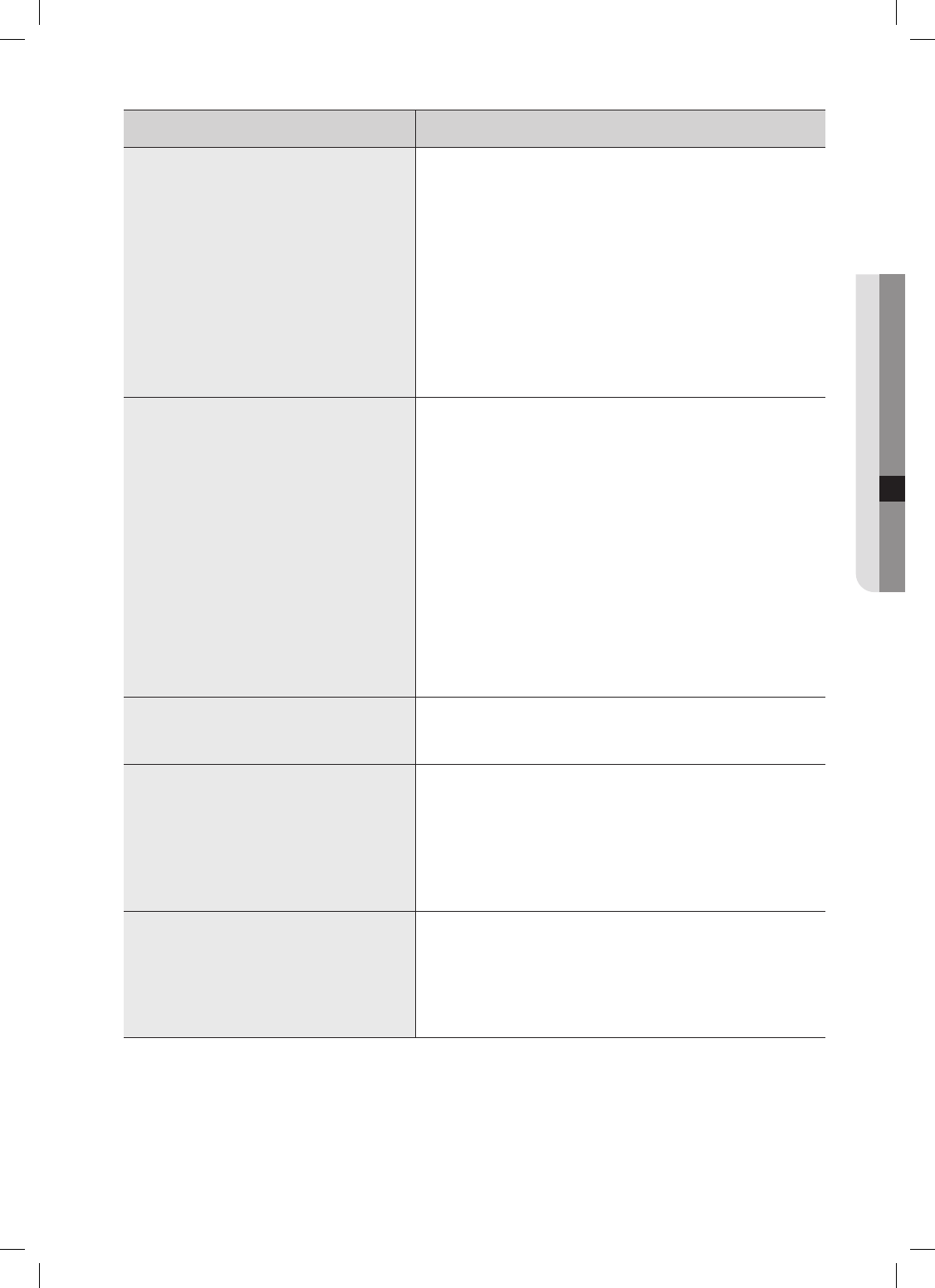PROBLEM SOLUTION
Some cameras show video images in weird
color or in abnormal shape.
Check the cameras connected to the system. Swich the camera
that displays defected images with the other camera that displays
images correctly, and then you can check which camera is not
working properly or whether SHR-5040/5042 system is defected.
You can swich cameras by simply switching camera numbers on the
screen.
Check camera types. Countries around the world use different video
broadcasting standards such as PAL, NTSC, or SECAM. However
each standard is incompatible with the other in terms of video image
transmission method and consequently video image processing
methods. In this case, video images will be displayed, but not
in recognizable shape. Check the video image types sent from
connected cameras and image processing method set in [System
Menu] are identical.
Displayed video signals has a lot of noises.
Check the video outputs from camera. Swich the camera that
displays defected images with the other camera that displays
images correctly, and then you can check which camera is not
working properly or whether SHR-5040/5042 system is defected.
You can swich cameras by simply switching camera numbers on the
screen.
Check the cable connections between camera and SHR-5040/5042.
Check if these cables are shorted, mixed or disconnected.
Check the surroundings of cable connections between camera
and SHR-5040/5042. Check if there is any high-voltage power line
around the cable connections. If there is any high-voltage power line
nearby the cable connections, it might degrade video image quality
or causes noises.
Check the cable connections between camera and SHR-5040/5042.
Check if the cables are right for transferring video signals. If you have
used power cables for video image transmission, it can cause noises
at displayed video images.
Sometimes system is rebooted without any
cause.
If SHR-5040/5042 is not working properly, or there is any
malfunction, the embedded self diagnosis feature might cause the
system to reboot.
Connected sensors are not working
properly.
Check the sensor types set in Camera Setup menu are identical with
the sensors actually connected to the system.
Check if the system’s sensors are enabled at [Recording Setup]-
[Recording Schedule] menu.
Check if the connected sensors are correctly connected to power
source.
Check if the connected sensors’ signal lines are correctly connected.
Connected control devices are not working
properly.
Check if the connected control devices are enabled at Camera
Setup menu.
Check if the connected control devices are correctly connected to
power source.
Check if the signal lines of the connected control devices are
correctly connected.