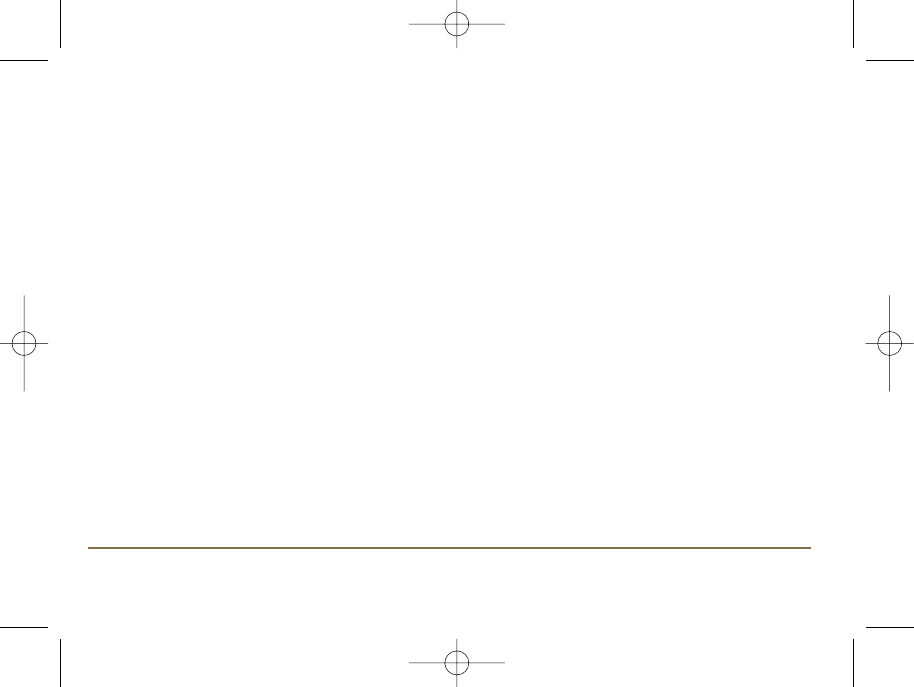• The Arrow key is pressed to return to the previous display
• The OK key is pressed to return to NORMAL mode
• The 10 minute timer runs out
Note that the Receiver must be already in learning mode BEFORE attempting to access the PAIR menu
on the Control Centre. If the Red SYNC LED has not turned off after 10 minutes, repeat the whole pairing
process.
Pressing the Reset button on the Control Centre and the Receiver will clear the RF address code and
generate a new default code which will be saved into the internal memory of the unit; there is no need
to re-pair the Receiver and Control Centre. This is a quick and easy way to directly link the units in many
applications.
Replacing the Control Centre batteries will not affect the RF code setting. Pressing and holding the SYNC
button on the Receiver will however clear the RF address code saved into the internal memory, and
switch the Receiver into learning mode, as previously described.
11ST320RF INSTRUCTION MANUAL