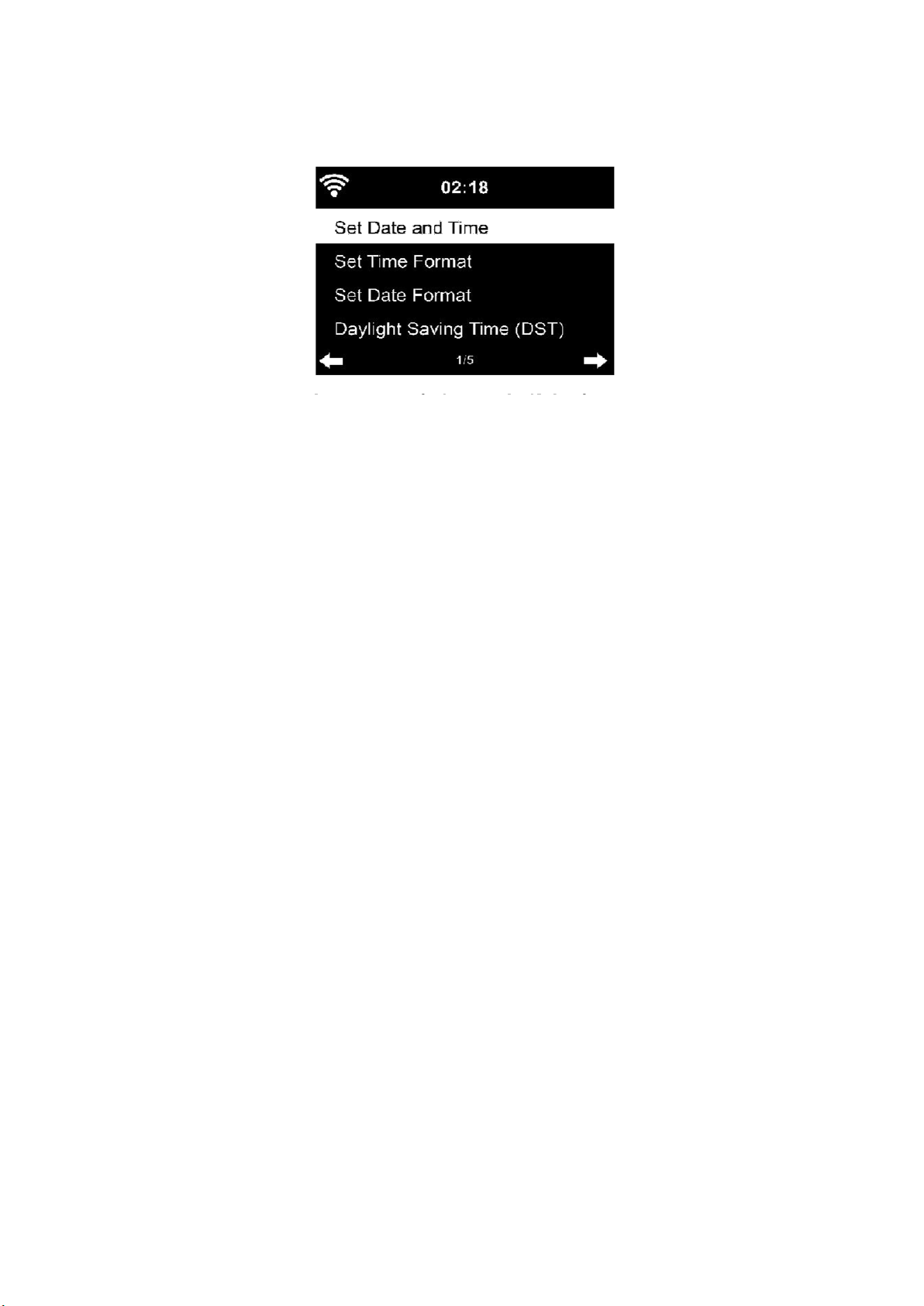93
Date & Time
The date and time settings can only be made when the Internet radio is
connected to a wireless network.
Setting date and time:
The Internet radio automatically takes the date and time from a central server
as soon as a network connection has been established.
Winter time and summer time must be adjusted manually. The following
settings are available:
Manual setup
Detect automatically
Setting the time format:
The time format display can be set to "12 hours" or "24 hours".
Setting the Date Format:
The date format can be set as follows:
"YYYY / MM / DD (year / month / day)"
"DD / MM / YYYY (day / month / year)
"MM / DD / YYYY (month / day / year)"
Confirm by pressing the [Enter] key on the remote control or by pressing the
rotary control [UP / DOWN / ENTER] on the unit.