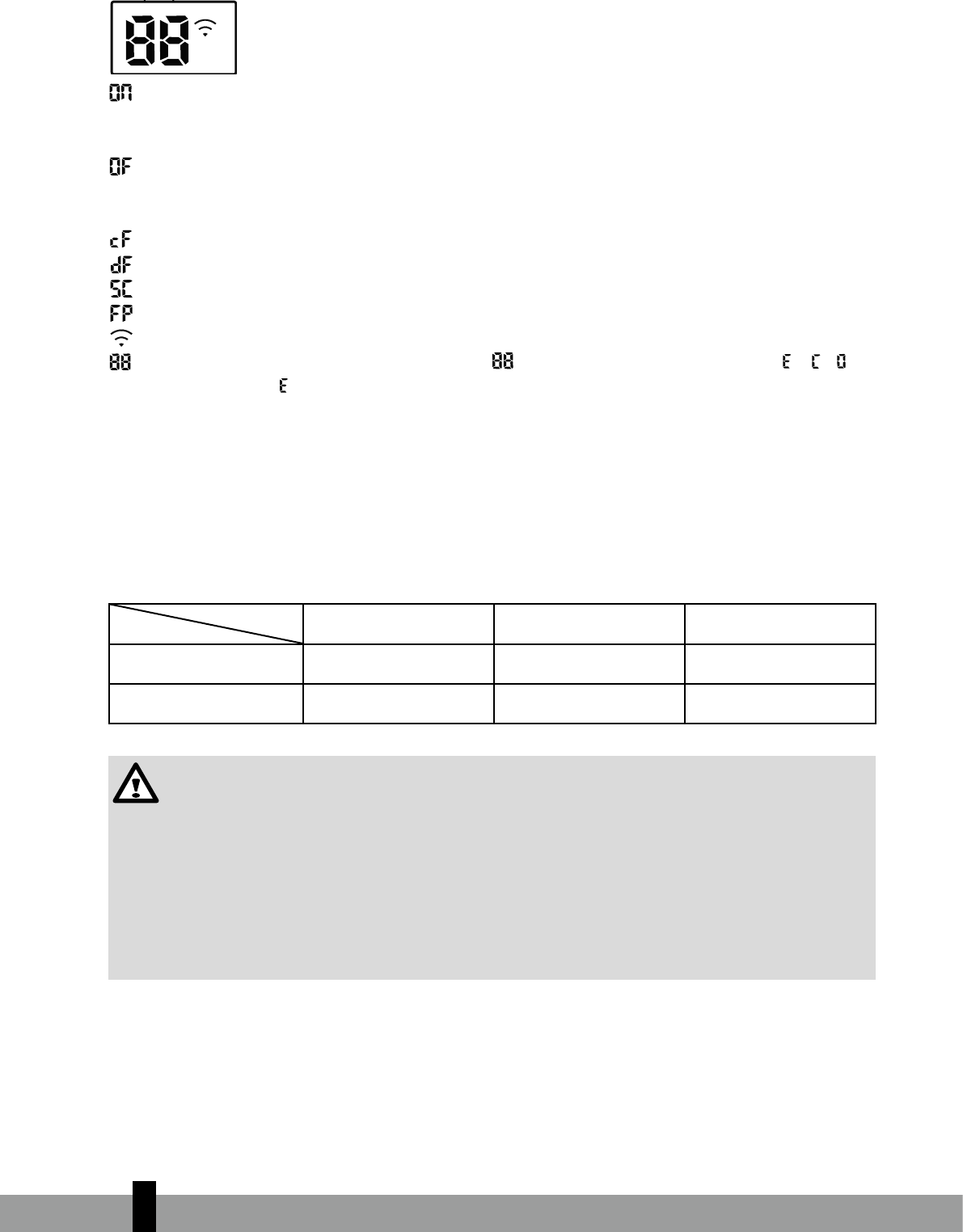80
FUNCTION INDICATORS ON INDOOR UNIT DISPLAY PANEL
Page 6
Unit Specifications and Featur
1
Unit
Specifications
and Features
NOTE:
A guide on using the infrared remote is not included
in this literature package.
Unit Parts
Power Cable (Some Units)
Remote Control
Remote Control
Holder (Some Units)
Louver
Front Panel
Air Filter
(pull out)
Display window
“ ” for 3 seconds when:
• TIMER ON is set
• FRESH, SWING, TURBO, or SILENCE features are turned on
“ ” for 3 seconds when:
• TIMER OFF is set
• FRESH, SWING, TURBO, or SILENCE features are turned off
“ ” when defrosting(cooling & heating units)
“ ” when anti-cold air feature is turned on(cooling & heating units)
“ ” when unit is self-cleaning(some units)
“ ” when freeze protection is turned on(some units)
“ ” when Wireless Control feature is activated(some units)
Display Code
Meanings
In Fan and Dry mode, the unit will display the room temperature.
In other modes, the unit will display your temperature setting.
,
,
“ ”
When ECO function(some units) is activated, the
illuminates gradually one by one as --
-- --set temperature-- ...... in one second interval.
Page 6
Unit Specifications and Featur
1
Unit
Specifications
and Features
NOTE:
A guide on using the infrared remote is not included
in this literature package.
Unit Parts
Power Cable (Some Units)
Remote Control
Remote Control
Holder (Some Units)
Louver
Front Panel
Air Filter
(pull out)
Display window
“ ” for 3 seconds when:
• TIMER ON is set
• FRESH, SWING, TURBO, or SILENCE features are turned on
“ ” for 3 seconds when:
• TIMER OFF is set
• FRESH, SWING, TURBO, or SILENCE features are turned off
“ ” when defrosting(cooling & heating units)
“ ” when anti-cold air feature is turned on(cooling & heating units)
“ ” when unit is self-cleaning(some units)
“ ” when freeze protection is turned on(some units)
“ ” when Wireless Control feature is activated(some units)
Display Code
Meanings
In Fan and Dry mode, the unit will display the room temperature.
In other modes, the unit will display your temperature setting.
,
,
“ ”
When ECO function(some units) is activated, the
illuminates gradually one by one as --
-- --set temperature-- ...... in one second interval.
for 3 seconds when:
• TIMER ON is set
• FRESH, SWING, TURBO, or SILENCE features are turned on
Page 6
Unit Specifications and Featur
1
Unit
Specifications
and Features
NOTE:
A guide on using the infrared remote is not included
in this literature package.
Unit Parts
Power Cable (Some Units)
Remote Control
Remote Control
Holder (Some Units)
Louver
Front Panel
Air Filter
(pull out)
Display window
“ ” for 3 seconds when:
• TIMER ON is set
• FRESH, SWING, TURBO, or SILENCE features are turned on
“ ” for 3 seconds when:
• TIMER OFF is set
• FRESH, SWING, TURBO, or SILENCE features are turned off
“ ” when defrosting(cooling & heating units)
“ ” when anti-cold air feature is turned on(cooling & heating units)
“ ” when unit is self-cleaning(some units)
“ ” when freeze protection is turned on(some units)
“ ” when Wireless Control feature is activated(some units)
Display Code
Meanings
In Fan and Dry mode, the unit will display the room temperature.
In other modes, the unit will display your temperature setting.
,
,
“ ”
When ECO function(some units) is activated, the
illuminates gradually one by one as --
-- --set temperature-- ...... in one second interval.
for 3 seconds when:
• TIMER OFF is set
• FRESH, SWING, TURBO, or SILENCE features are turned off
Page 6
Unit Specifications and Featur
1
Unit
Specifications
and Features
NOTE:
A guide on using the infrared remote is not included
in this literature package.
Unit Parts
Power Cable (Some Units)
Remote Control
Remote Control
Holder (Some Units)
Louver
Front Panel
Air Filter
(pull out)
Display window
“ ” for 3 seconds when:
• TIMER ON is set
• FRESH, SWING, TURBO, or SILENCE features are turned on
“ ” for 3 seconds when:
• TIMER OFF is set
• FRESH, SWING, TURBO, or SILENCE features are turned off
“ ” when defrosting(cooling & heating units)
“ ” when anti-cold air feature is turned on(cooling & heating units)
“ ” when unit is self-cleaning(some units)
“ ” when freeze protection is turned on(some units)
“ ” when Wireless Control feature is activated(some units)
Display Code
Meanings
In Fan and Dry mode, the unit will display the room temperature.
In other modes, the unit will display your temperature setting.
,
,
“ ”
When ECO function(some units) is activated, the
illuminates gradually one by one as --
-- --set temperature-- ...... in one second interval.
when defrosting(cooling & heating units)
Page 6
Unit Specifications and Featur
1
Unit
Specifications
and Features
NOTE:
A guide on using the infrared remote is not included
in this literature package.
Unit Parts
Power Cable (Some Units)
Remote Control
Remote Control
Holder (Some Units)
Louver
Front Panel
Air Filter
(pull out)
Display window
“ ” for 3 seconds when:
• TIMER ON is set
• FRESH, SWING, TURBO, or SILENCE features are turned on
“ ” for 3 seconds when:
• TIMER OFF is set
• FRESH, SWING, TURBO, or SILENCE features are turned off
“ ” when defrosting(cooling & heating units)
“ ” when anti-cold air feature is turned on(cooling & heating units)
“ ” when unit is self-cleaning(some units)
“ ” when freeze protection is turned on(some units)
“ ” when Wireless Control feature is activated(some units)
Display Code
Meanings
In Fan and Dry mode, the unit will display the room temperature.
In other modes, the unit will display your temperature setting.
,
,
“ ”
When ECO function(some units) is activated, the
illuminates gradually one by one as --
-- --set temperature-- ...... in one second interval.
when anti-cold air feature is turned on (cooling & heating units)
Page 6
Unit Specifications and Featur
1
Unit
Specifications
and Features
NOTE:
A guide on using the infrared remote is not included
in this literature package.
Unit Parts
Power Cable (Some Units)
Remote Control
Remote Control
Holder (Some Units)
Louver
Front Panel
Air Filter
(pull out)
Display window
“ ” for 3 seconds when:
• TIMER ON is set
• FRESH, SWING, TURBO, or SILENCE features are turned on
“ ” for 3 seconds when:
• TIMER OFF is set
• FRESH, SWING, TURBO, or SILENCE features are turned off
“ ” when defrosting(cooling & heating units)
“ ” when anti-cold air feature is turned on(cooling & heating units)
“ ” when unit is self-cleaning(some units)
“ ” when freeze protection is turned on(some units)
“ ” when Wireless Control feature is activated(some units)
Display Code
Meanings
In Fan and Dry mode, the unit will display the room temperature.
In other modes, the unit will display your temperature setting.
,
,
“ ”
When ECO function(some units) is activated, the
illuminates gradually one by one as --
-- --set temperature-- ...... in one second interval.
when unit is self-cleaning (some units)
Page 6
Unit Specifications and Featur
1
Unit
Specifications
and Features
NOTE:
A guide on using the infrared remote is not included
in this literature package.
Unit Parts
Power Cable (Some Units)
Remote Control
Remote Control
Holder (Some Units)
Louver
Front Panel
Air Filter
(pull out)
Display window
“ ” for 3 seconds when:
• TIMER ON is set
• FRESH, SWING, TURBO, or SILENCE features are turned on
“ ” for 3 seconds when:
• TIMER OFF is set
• FRESH, SWING, TURBO, or SILENCE features are turned off
“ ” when defrosting(cooling & heating units)
“ ” when anti-cold air feature is turned on(cooling & heating units)
“ ” when unit is self-cleaning(some units)
“ ” when freeze protection is turned on(some units)
“ ” when Wireless Control feature is activated(some units)
Display Code
Meanings
In Fan and Dry mode, the unit will display the room temperature.
In other modes, the unit will display your temperature setting.
,
,
“ ”
When ECO function(some units) is activated, the
illuminates gradually one by one as --
-- --set temperature-- ...... in one second interval.
when freeze protection is turned on (some units)
Page 6
Unit Specifications and Featur
1
Unit
Specifications
and Features
NOTE:
A guide on using the infrared remote is not included
in this literature package.
Unit Parts
Power Cable (Some Units)
Remote Control
Remote Control
Holder (Some Units)
Louver
Front Panel
Air Filter
(pull out)
Display window
“ ” for 3 seconds when:
• TIMER ON is set
• FRESH, SWING, TURBO, or SILENCE features are turned on
“ ” for 3 seconds when:
• TIMER OFF is set
• FRESH, SWING, TURBO, or SILENCE features are turned off
“ ” when defrosting(cooling & heating units)
“ ” when anti-cold air feature is turned on(cooling & heating units)
“ ” when unit is self-cleaning(some units)
“ ” when freeze protection is turned on(some units)
“ ” when Wireless Control feature is activated(some units)
Display Code
Meanings
In Fan and Dry mode, the unit will display the room temperature.
In other modes, the unit will display your temperature setting.
,
,
“ ”
When ECO function(some units) is activated, the
illuminates gradually one by one as --
-- --set temperature-- ...... in one second interval.
when Wireless Control feature is activated (some units)
Page 6
Unit Specifications and Featur
1
Unit
Specifications
and Features
NOTE:
A guide on using the infrared remote is not included
in this literature package.
Unit Parts
Power Cable (Some Units)
Remote Control
Remote Control
Holder (Some Units)
Louver
Front Panel
Air Filter
(pull out)
Display window
“ ” for 3 seconds when:
• TIMER ON is set
• FRESH, SWING, TURBO, or SILENCE features are turned on
“ ” for 3 seconds when:
• TIMER OFF is set
• FRESH, SWING, TURBO, or SILENCE features are turned off
“ ” when defrosting(cooling & heating units)
“ ” when anti-cold air feature is turned on(cooling & heating units)
“ ” when unit is self-cleaning(some units)
“ ” when freeze protection is turned on(some units)
“ ” when Wireless Control feature is activated(some units)
Display Code
Meanings
In Fan and Dry mode, the unit will display the room temperature.
In other modes, the unit will display your temperature setting.
,
,
“ ”
When ECO function(some units) is activated, the
illuminates gradually one by one as --
-- --set temperature-- ...... in one second interval.
when ECO function(some units) is activated, the
Page 6
Unit Specifications and Featur
1
Unit
Specifications
and Features
NOTE:
A guide on using the infrared remote is not included
in this literature package.
Unit Parts
Power Cable (Some Units)
Remote Control
Remote Control
Holder (Some Units)
Louver
Front Panel
Air Filter
(pull out)
Display window
“ ” for 3 seconds when:
• TIMER ON is set
• FRESH, SWING, TURBO, or SILENCE features are turned on
“ ” for 3 seconds when:
• TIMER OFF is set
• FRESH, SWING, TURBO, or SILENCE features are turned off
“ ” when defrosting(cooling & heating units)
“ ” when anti-cold air feature is turned on(cooling & heating units)
“ ” when unit is self-cleaning(some units)
“ ” when freeze protection is turned on(some units)
“ ” when Wireless Control feature is activated(some units)
Display Code
Meanings
In Fan and Dry mode, the unit will display the room temperature.
In other modes, the unit will display your temperature setting.
,
,
“ ”
When ECO function(some units) is activated, the
illuminates gradually one by one as --
-- --set temperature-- ...... in one second interval.
illuminates gradually one by one as
Page 6
Unit Specifications and Featur
1
Unit
Specifications
and Features
NOTE:
A guide on using the infrared remote is not included
in this literature package.
Unit Parts
Power Cable (Some Units)
Remote Control
Remote Control
Holder (Some Units)
Louver
Front Panel
Air Filter
(pull out)
Display window
“ ” for 3 seconds when:
• TIMER ON is set
• FRESH, SWING, TURBO, or SILENCE features are turned on
“ ” for 3 seconds when:
• TIMER OFF is set
• FRESH, SWING, TURBO, or SILENCE features are turned off
“ ” when defrosting(cooling & heating units)
“ ” when anti-cold air feature is turned on(cooling & heating units)
“ ” when unit is self-cleaning(some units)
“ ” when freeze protection is turned on(some units)
“ ” when Wireless Control feature is activated(some units)
Display Code
Meanings
In Fan and Dry mode, the unit will display the room temperature.
In other modes, the unit will display your temperature setting.
,
,
“ ”
When ECO function(some units) is activated, the
illuminates gradually one by one as --
-- --set temperature-- ...... in one second interval.
--
Page 6
Unit Specifications and Featur
1
Unit
Specifications
and Features
NOTE:
A guide on using the infrared remote is not included
in this literature package.
Unit Parts
Power Cable (Some Units)
Remote Control
Remote Control
Holder (Some Units)
Louver
Front Panel
Air Filter
(pull out)
Display window
“ ” for 3 seconds when:
• TIMER ON is set
• FRESH, SWING, TURBO, or SILENCE features are turned on
“ ” for 3 seconds when:
• TIMER OFF is set
• FRESH, SWING, TURBO, or SILENCE features are turned off
“ ” when defrosting(cooling & heating units)
“ ” when anti-cold air feature is turned on(cooling & heating units)
“ ” when unit is self-cleaning(some units)
“ ” when freeze protection is turned on(some units)
“ ” when Wireless Control feature is activated(some units)
Display Code
Meanings
In Fan and Dry mode, the unit will display the room temperature.
In other modes, the unit will display your temperature setting.
,
,
“ ”
When ECO function(some units) is activated, the
illuminates gradually one by one as --
-- --set temperature-- ...... in one second interval.
--
Page 6
Unit Specifications and Featur
1
Unit
Specifications
and Features
NOTE:
A guide on using the infrared remote is not included
in this literature package.
Unit Parts
Power Cable (Some Units)
Remote Control
Remote Control
Holder (Some Units)
Louver
Front Panel
Air Filter
(pull out)
Display window
“ ” for 3 seconds when:
• TIMER ON is set
• FRESH, SWING, TURBO, or SILENCE features are turned on
“ ” for 3 seconds when:
• TIMER OFF is set
• FRESH, SWING, TURBO, or SILENCE features are turned off
“ ” when defrosting(cooling & heating units)
“ ” when anti-cold air feature is turned on(cooling & heating units)
“ ” when unit is self-cleaning(some units)
“ ” when freeze protection is turned on(some units)
“ ” when Wireless Control feature is activated(some units)
Display Code
Meanings
In Fan and Dry mode, the unit will display the room temperature.
In other modes, the unit will display your temperature setting.
,
,
“ ”
When ECO function(some units) is activated, the
illuminates gradually one by one as --
-- --set temperature-- ...... in one second interval.
--
set temperature --
Page 6
Unit Specifications and Featur
1
Unit
Specifications
and Features
NOTE:
A guide on using the infrared remote is not included
in this literature package.
Unit Parts
Power Cable (Some Units)
Remote Control
Remote Control
Holder (Some Units)
Louver
Front Panel
Air Filter
(pull out)
Display window
“ ” for 3 seconds when:
• TIMER ON is set
• FRESH, SWING, TURBO, or SILENCE features are turned on
“ ” for 3 seconds when:
• TIMER OFF is set
• FRESH, SWING, TURBO, or SILENCE features are turned off
“ ” when defrosting(cooling & heating units)
“ ” when anti-cold air feature is turned on(cooling & heating units)
“ ” when unit is self-cleaning(some units)
“ ” when freeze protection is turned on(some units)
“ ” when Wireless Control feature is activated(some units)
Display Code
Meanings
In Fan and Dry mode, the unit will display the room temperature.
In other modes, the unit will display your temperature setting.
,
,
“ ”
When ECO function(some units) is activated, the
illuminates gradually one by one as --
-- --set temperature-- ...... in one second interval.
...... in one second interval
In other modes, the unit will display your temperature setting.
In Fan and Dry mode, the unit will display the room temperature.
C OPERATING TEMPERATURE
Cooling, heating and / or dehumidifying are effective at the following indoor and outdoor temperatures:
Temperature
Mode Cooling operation Heating operation Dehumidifying operation
Room temperature 17ºC - 32ºC 0ºC - 30ºC 10ºC - 32ºC
Outdoor temperature -25ºC - 50ºC -25ºC - 30ºC 0ºC - 50ºC
CAUTION
•
come into operation and cause the unit to function abnormally.
•
of the air conditioner may attract condensation. Please set the vertical air flow louver to its
maximum angle (vertically to the floor), and set HIGH fan mode.
•
heating.
4