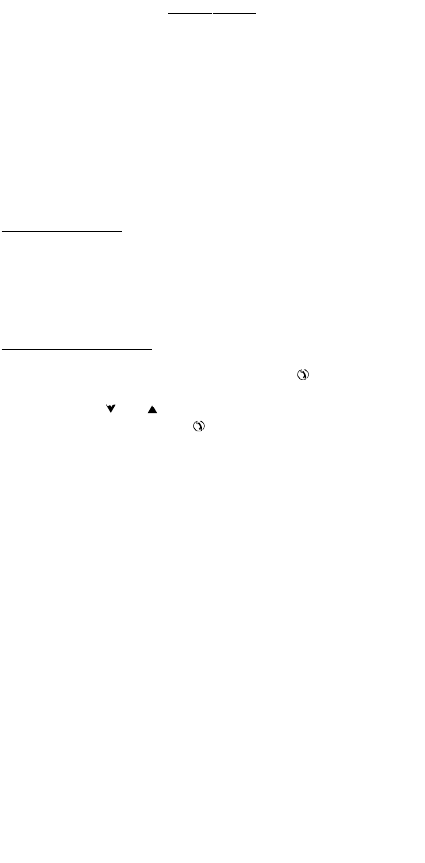HOW TO USE
INCOMING CALL:
Lift the handset and start the conversation.
Use the ringerswitch on the bottomside to switch-OFF the ringer.
The ringer-lamp also indicates an incoming call.
OUTGOING CALL:
Lift the handset. Wait for the dial tone and key-in the desired telep-
hone number. This number also comes on the display.
Replace the handset when the conversation is over.
REDIAL:
Last number redial:
In case the person you were calling was busy or you want to dial
the last dialed number again, this number is stored in memory:
1. pick up the handset and wait for the dialtone
2. press button >>; the last dialed number will be redialed
This number can be as long as 32 digits.
Last 30 dialed numbers:
The last 30 dialed numbers are also stored in memory.
1. leave the handset on the cradle and press , the last dialed
number comes on the display
2. use buttons and to step through the memory
3. lift the handset and press to dial the number which is on
the display
These numbers can be as long as 13 digits.
PAUSE:
In case you are using a PABX system and you must dial a prefix
number (0 or 9) to get an outside line, it is recommendable to
insert a pause by pressing button P after the cited prefix. This to
prevent that redialing the number will go too fast.
CALL TRANSFER AND NETWORK SERVICES:
Use the -R-key to activate special services from your telephone-
company or to transfer a call in case you are connected through a
PABX. The FLASH time of this feature is 100mS.
TELESERVICES:
The buttons * and # are functionbuttons, needed for divers tele-
com-services (teleshopping, telebanking, etc) or to control divers
telecom devices (PABX, answering machines, etc). Refer to the
concerning manual.
26