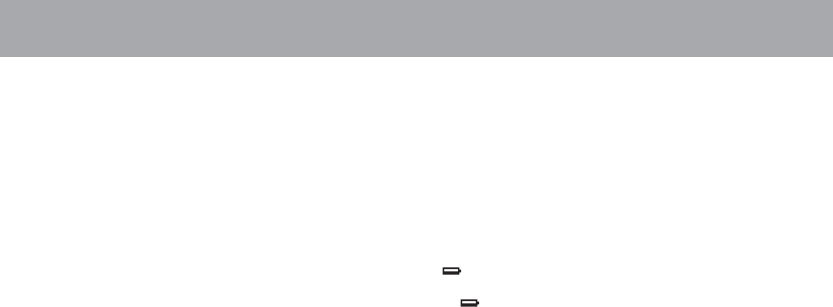-
batterij wissel snelheids sensor Gesteld op 8-4-2013 om 14:32
Reageer op deze vraag Misbruik melden-
Wie weet het Geantwoord op 15-5-2013 om 19:06
Waardeer dit antwoord (19) Misbruik melden
-
-
Wie weet het Geantwoord op 15-5-2013 om 19:09
Waardeer dit antwoord (6) Misbruik melden -
Heb batterijen verwisseld,nieuwe snelheidsmeter gekocht en computer werkt wel maar meet geen snelheid? Is volgens de regels geplaatst. Iemand enig idee wat het probleem kan zijn? Gesteld op 26-1-2013 om 16:14
Reageer op deze vraag Misbruik melden-
heb hetzelfde probleem ,ook nieuwe snelheidsmeter gekocht ongeveer 50000km gereden,weet iema Geantwoord op 24-7-2013 om 09:04
Waardeer dit antwoord (5) Misbruik melden
-
-
Ik wil mijn trainingen met mijn polar cs100 via de computer syncen. In de gebruikaanwijzing staat dat het mogelijk is, maar als ik doorklik naar de te downloaden progamma's, staat de cs100 er niet meer tussen.
Reageer op deze vraag Misbruik melden
Daarnaast kan ik de cs100 niet invoeren als nieuw apparaat in personal trainer omdat hij de code niet kent, maar er staan echt geen andere nummers achterop de band en/of computertje.
Het liefst wil ik via STrava mijn trainingen registreren. Kan dat dan misschien niet? (tenzij handmatig).
Groetjes,
Renee Gesteld op 9-1-2013 om 15:24-
Klik op deze LINK
Waardeer dit antwoord (1) Misbruik melden
Dit is de link waaruit blijkt dat de cs100 er niet tussen staat. Geantwoord op 9-1-2013 om 15:25
-
-
Help!!
Reageer op deze vraag Misbruik melden
computer reageert niet meer, geeft alleen 9999 aan!
Wat doe ik verkeerd en wat is de oplossing Gesteld op 20-6-2012 om 13:09-
Heb ik ook gehad na verwisselen nieuwe batterij. Er is dan sluiting en de computer is dan voorgoed kapot. :-( Geantwoord op 3-8-2012 om 13:42
Waardeer dit antwoord (10) Misbruik melden
-
-
hoe krijg ik de instelling mp/u naar km/u? Gesteld op 31-5-2012 om 22:09
Reageer op deze vraag Misbruik melden-
hoe kom ik van miles naar kilometer Geantwoord op 11-7-2013 om 19:44
Waardeer dit antwoord (10) Misbruik melden
-
-
Hoe verwijder ik de computer van mijn stuur om batterij te verwisselen Gesteld op 12-5-2012 om 15:38
Reageer op deze vraag Misbruik melden-
naar links draaien en da is hij los
Waardeer dit antwoord (2) Misbruik melden
Geantwoord op 17-7-2014 om 14:09
-
-
hoe wordt de gemiddelde sneheid berekend: in of exclusief stoptijd Gesteld op 11-4-2012 om 10:34
Reageer op deze vraag Misbruik melden-
Ex stoptijd Geantwoord op 16-4-2012 om 15:42
Waardeer dit antwoord (3) Misbruik melden
-