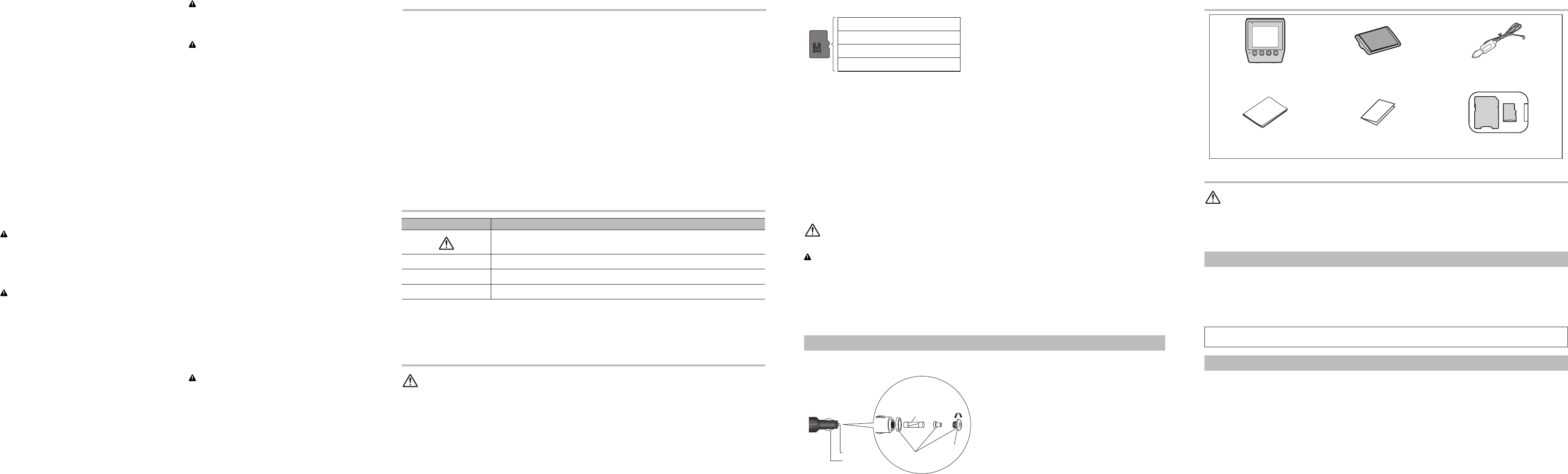CYR1207-A < 5 > CYR1207-A < 6 > CYR1207-A < 7 > CYR1207-A < 8 >
⨋
The storage areas on the microSD card are split
into the four areas shown in the following diagram
according to the type of recording.
Event video file storage area
Continuous video file storage area
Parking mode video file storage area
Photo file storage area
Y
these storage areas.
→
“System” - “SD card part
⨋
Note that files be overwritten when there is insufficient
free space in the file storage areas. W
that you back up any important files you want to keep.
→
“Using t
⨋
Y
video may stutter or stop depending on the per
mance of the PC.
⨋
The power terminal will be extremely hot immediately
after using the cigarette lighter
rette Lighter P
it is plugged in while hot. W
before plugging in the Cigarette Lighter P
⨋
Do not touch the lens with your hands. Wipe the lens
off with a soft cloth if you touch it.
Precautions When Handling the
microSD Car
CAUTION
⨋
Keep the microSD card out of the reach of small chil-
dren to prevent them from accidentally swallowing it.
⨋
T
card, never remove it from this product while data is
being transferred.
⨋
If data loss or corruption occurs on the microSD card
for any reason, it is usually not possible to recover the
data. P
or expenses arising from data loss or corruption.
⨋
Never insert or eject an microSD card while driving.
⨋
This product supports microSDHC cards (8 GB to 32 GB,
Class 10). Not all microSDHC cards are guaranteed to work
with this product.
⨋
F
a microSD card that contains other data, such as
that from a PC.
⨋
Do not eject the microSD card when it is being ac-
cessed.
The file or card may be corrupted.
⨋
Even if the microSD card is used normally
no longer be able to write data to the card or erase
data from the card normally
⨋
The ser
under the warranty
⨋
The microSD card is a consumable part. W
mend that you regularly replace the microSD card
with a new card. If you use the microSD card for a
long period of time, this product may no longer be
able to save data to the card correctly due to bad
sectors, or an error may occur and the card will no
longer be usable.
⨋
On rare occasions, a microSD card that is recognized by
your computer may not be recognized by this product.
In this case, depending on the problem with the mi-
croSD card, this product may be able to recognize the
card by formatting it with this product format feature
→
“System” - “F
.
However
including protected files, saved to the microSD card will
be erased when it is formatted. Always back up the files
on the microSD card before formatting it.
⨋
P
microSD card problems will be repaired by formatting
the card. P
files that are erased from the microSD card or dam-
age that occurs from formatting the card. F
microSD card according to your own judgment and at
your own responsibility
When Replacing the F
Check if the fuse has blown when the power will not turn on or the batter
included Cigarette Lighter P
Connect to
vehicle
cigarettelighter
socket
⊕
⊖
Fuse (2 A/250 V)
Remove this part.
Remove carefully.
These parts are easily lost.
When Replacing the F
Twist counterclockwise to remove.
Note
When the fuse has blown, replace the fuse with a new
cartridge fuse (5.2 mm diameter/20 mm long), and
firmly tighten the tip of the plug. Always replace the
fuse with a fuse of the specified capacity (2 A/250 V).
How to r
Notation Meaning
These symbols are used to draw your attention to items you should be aware of when
using this product and items you should be aware of to maintain its per
Note /Notes
Notes provide useful tips and extra information about product features.
[○○ ]
Square brackets are used to indicate selectable items displayed on the screen.
→
“
○○○○
”
Quotation marks are used to indicate references and settings.
⨋
The illustrations and example screens used in this
manual may differ from the actual product.
⨋
The actual screens of the product may be changed
without prior notification for the purpose of improve-
ments to product performance and features.
⨋
In this manual, the microSDHC memor
referred to as “the microSD card” for convenience.
Usage Pr
Precautions When Handling this
product
⨋
The driver may manually set the device to save video
to assist in the monitoring of driver performance.
⨋
There are limits to the scope of video that can be
recorded with this product (
→
“S
). First
check the video that will be recorded before using this
product.
⨋
Be careful not to infringe on the privacy of any subject
in video recorded with this product when using said
video. Y
Video recorded with this product may include personal
information, such as license plate numbers.
⨋
When this product is not fully charged immediately
after purchase and the power to this product is
stopped (the engine is turned off and the Cigarette
Lighter P
may be shorter or this product may not be able to
record video.
⨋
The internal batter
ing time will slowly decrease as the batter
edly charged. Contact P
the operating time has become too short.
⨋
If this product is used near another device that uses
GPS, such as a car navigation system, that device may
temporarily be unable to receive radio waves from GPS
satellites due to radio interference. There may also
be a negative impact on the functions of surrounding
devices.
⨋
P
corrupted or deleted files.
Check the Accessories
This product × 1 Installation Bracket (attached to
this product) × 1
Cigarette Lighter
P
Cleaning Cloth × 1 Owner
microSDHC Card (8 GB) × 1
SD Conversion Adapter × 1
Befor
CAUTION
⨋
First check with the vehicle manufacturer for precautions related to the installation work when installing the prod-
uct in a vehicle equipped with airbags. Otherwise there is a risk of airbag malfunction.
⨋
Always use the included parts as specified. There is a risk of product failure if other parts are used.
⨋
Install this product in a location where it will not hinder vehicle equipment and the ability to drive the vehicle.
Installation Tips
Before Installing and Securing the P
⨋
First, temporarily connect this product and confirm that it operates correctly
does not operate correctly
Before Applying Double-sided T
⨋
Clean the location where the double-sided tape will be applied.
The double-sided tape cannot be reapplied once applied and peeled off because its adhesive power will weaken.
T
Installation Precautions
⨋
This product is for installation to the front windshield only
vehicle.
⨋
Always install this product to the specified position of the front windshield and within the specified dimensions.
⨋
Depending on the vehicle, it may not be possible to install this product to the specified position and within the
specified dimensions. Consult with your dealer or the nearest authorized P
⨋
Do not cover this product or get the lens dirty
⨋
Do not place reflective objects near the lens.
⨋
T
⨋
Recording quality may be affected if the front windshield of the vehicle is coated or has been specially treated.
⨋
This product may not be able to receive GPS signals if the front windshield of the vehicle has been specially
treated.
⨋
Check the GPS reception status indicator displayed on the screen of this product. If a GPS signal cannot be
received, this product cannot be installed in this vehicle.
→ “Using this product” - “Status Display”
⨋
Choose a working location free from dust and debris in the air
⨋
When the temperature is low or there is condensation on the glass, turn on the heater and defroster to warm up
the window in order to prevent poor adhesion of the double-sided tape.
Disclaimer
⨋
Given the large number of variables and conditions
that can be involved in an accident, P
guarantee that ever
trigger the recording feature in this device.
⨋
This product features may not operate properly due to
the effects of settings, how this product is installed,
the condition of the microSD card, and driving condi-
tions (including the road conditions).
⨋
If brightly colored objects are placed on the dash-
board, they may be reflected in the front windshield
and the camera image. Do not place brightly colored
objects on the dashboard.
⨋
This product is not guaranteed to be effective as
evidence in an accident.
⨋
This product is not guaranteed to save video in all
situations.
⨋
Y
front of the vehicle in recorded video, depending on the
ambient conditions, such as the weather and time.
⨋
LED traffic signals may appear as flashing or flicker-
ing when recorded with this product. The color may
also not be correctly identifiable. P
tion accepts no responsibility whatsoever for these
phenomena.
⨋
This product saves video before and after an accident
occurs by detecting the impact (acceleration) with the
G-sensor (accelerometer). However
guaranteed to save video in all situations
.
⨋
P
for product failures or damage that occur due to the
microSD card wearing out.
⨋
P
microSD card problems will be repaired by formatting
the card. P
files that are erased from the microSD card or damage
that occurs from formatting the card. F
croSD card according to your own judgment and at your
own responsibility
Station. Using this product in this condition may
result in permanent damage to the system.
⨋
Do not disassemble or modify this product, as there
are high-voltage components inside which may cause
an electric shock. Be sure to consult your dealer or
the nearest authorized P
internal inspection, adjustments or repairs.
Before using this product, be sure to read and fully
understand the following safety information:
⨋
Do not operate this product if doing so will divert your
attention in any way from the safe operation of your
vehicle. Always obser
all existing traffic regulations. If you experience diffi-
culty in operating this product or reading the display
park your vehicle in a safe location and apply the park-
ing brake before making the necessar
⨋
Never set the volume of this product so high that you
cannot hear outside traffic and emergency vehicles.
⨋
Keep this manual handy as a reference for operating
procedures and safety information.
⨋
Certain functions (such as viewing of screen and cer-
tain button operations) offered by this product could
be dangerous (possibly resulting in serious injur
death) and/or unlawful if used while driving. Screen
display and button operation are disabled for this
product while the vehicle is moving.
T
WARNING
⨋
In some countries the viewing of video image on a dis-
play inside a vehicle even by persons other than the
driver may be illegal. Where such regulations apply
they must be obeyed.
Precautions befor
CAUTION
⨋
Firmly install this product so it does not fall off the
window
fall off the window while driving and cause an acci-
dent. P
⨋
Secure all wiring with cable clamps or electrical tape.
Do not allow any bare wiring to remain exposed.
⨋
It is extremely dangerous to allow cables to become
wound around the steering column or gearstick. Be
sure to install this product, its cables, and wiring away
in such so that they will not obstruct or hinder driving.
⨋
Make sure that the cables and wires will not interfere
with or become caught in any of the vehicle’s mov-
ing parts, especially the steering wheel, gearstick,
handbrake, sliding seat tracks, doors, or any of the
vehicle’s controls.
⨋
Do not route wires where they will be exposed to high
temperatures. If the insulation heats up, wires may
become damaged, resulting in a short circuit or mal-
function and permanent damage to the product.
⨋
Do not shorten any cables. If you do, the protection
circuit (fuse holder
to work properly
⨋
Never feed power to other electronic products by
cutting the insulation of the power supply cable of this
product and tapping into the cable. The current capac-
ity of the cable will be exceeded, causing overheating.
T
WARNING
⨋
When replacing the fuse, be sure to only use a fuse of
the rating prescribed on this product.
Precautions befor
CAUTION
Never install this product in places where, or in a
manner that:
⨋
Could injure the driver or passengers if the vehicle
stops suddenly
⨋
May interfere with the driver
cle, such as on the floor in front of the driver
close to the steering wheel or gearstick.
⨋
T
supplied parts in the manner specified. If any parts
are not supplied with this product, use compatible
parts in the manner specified after you have the parts’
compatibility checked by your dealer
than supplied or compatible ones are used, they may
damage internal parts of this product or they may
work loose and the product may become detached.
⨋
Do not install this product where it may
(i) obstruct the driver
(ii) impair the performance of any of the vehicle’s op-
erating systems or safety features, including airbags,
hazard lamp buttons or
(
iii) impair the driver
⨋
Never install this product in front of or next to the
place in the dashboard, door
of your vehicle’s airbags would deploy
to your vehicle’s owner
deployment area of the frontal airbags.
⨋
Consult with your nearest dealer if installation requires
drilling holes or other modifications of the vehicle.
⨋
Before making a final installation of this product, tem-
porarily connect the wiring to confirm that the con-
nections are correct and the system works properly
⨋
Do not install this product in places subject to high
temperatures or humidity
—
Places close to a heater
—
Places that may be exposed to rain, such as close to
the door or on the vehicle’s floor
Precautions for cigar
WARNING
⨋
When using a power supply in the vehicle, use the
dedicated cigarette lighter plug.
Using a plug other than the specified plug may result
in fire, electric shock, or product failure.
⨋
Unplug the cigarette plug after using the product and
when the product will not be used for a long period of time.
Depending on the vehicle, the cigarette socket may
not be turned off even when the engine is turned off
F
⨋
F
occur due to vibrations while driving, resulting in an ex-
tremely dangerous situation where the unit overheats.
⨋
Regularly inspect and clean the cigarette lighter sock-
et. F
such as ashes, may cause heat generation due to
poor contact, resulting in fire or electric shock.