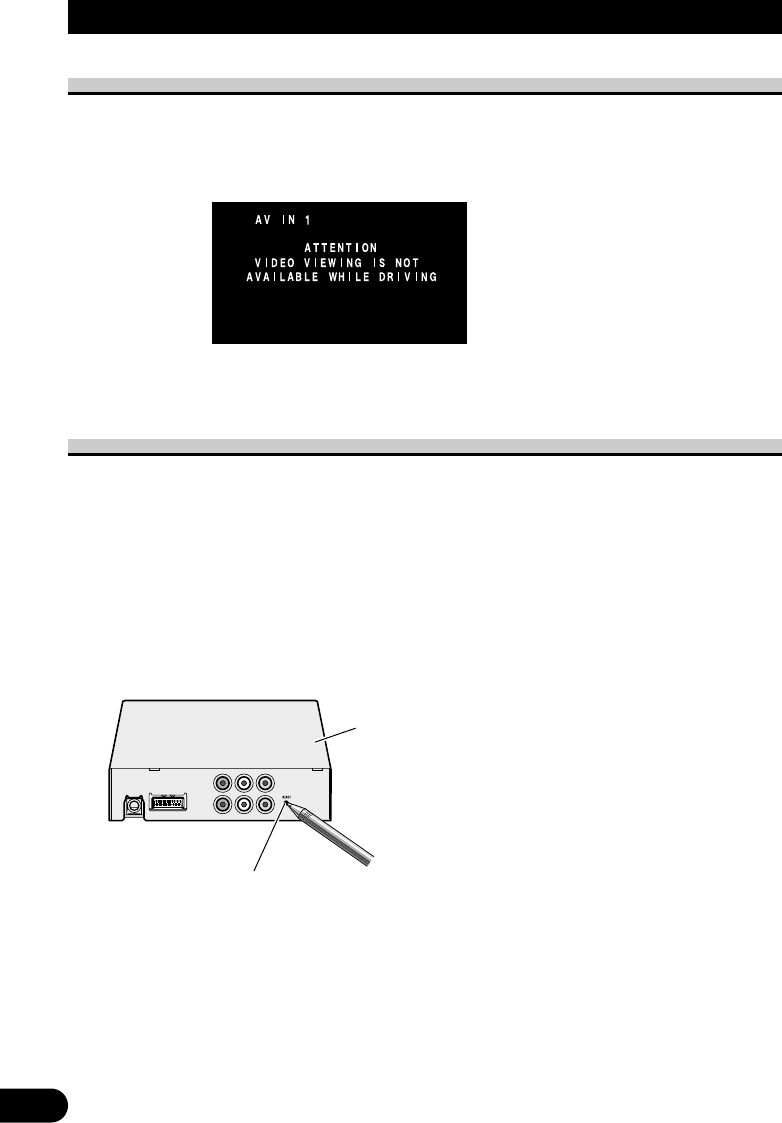7
To Ensure Safe Driving
This unit senses whether the parking brake is on or off. When installed, it is arranged so
that video cannot be viewed while the vehicle is moving. The various settings and adjust-
ments are also not possible while driving. (The following message will be displayed on the
screen while the vehicle is moving.)
Stop the vehicle in a safe place, apply the parking brake and wait for the message to clear
before starting operation.
Resetting the Microprocessor
Pressing the RESET button lets you reset the microprocessor to its initial settings without
changing the DIMMER setting.
Reset the microprocessor in the following cases:
When using this product for the first time after installation.
When the product fails to operate properly.
When strange (incorrect) messages appear on the display.
1. Turn the ignition switch OFF. (ACC OFF)
2. Press the RESET button.
Use a pen tip or other pointed instrument.
Note:
• When using with the Pioneer Navigation unit, while you press the RESET button, be sure ACC
OFF is selected. If ACC ON is selected, correct operation may not be possible even if you press the
RESET button.
Before Using This Product
RESET button
Hide-away Unit