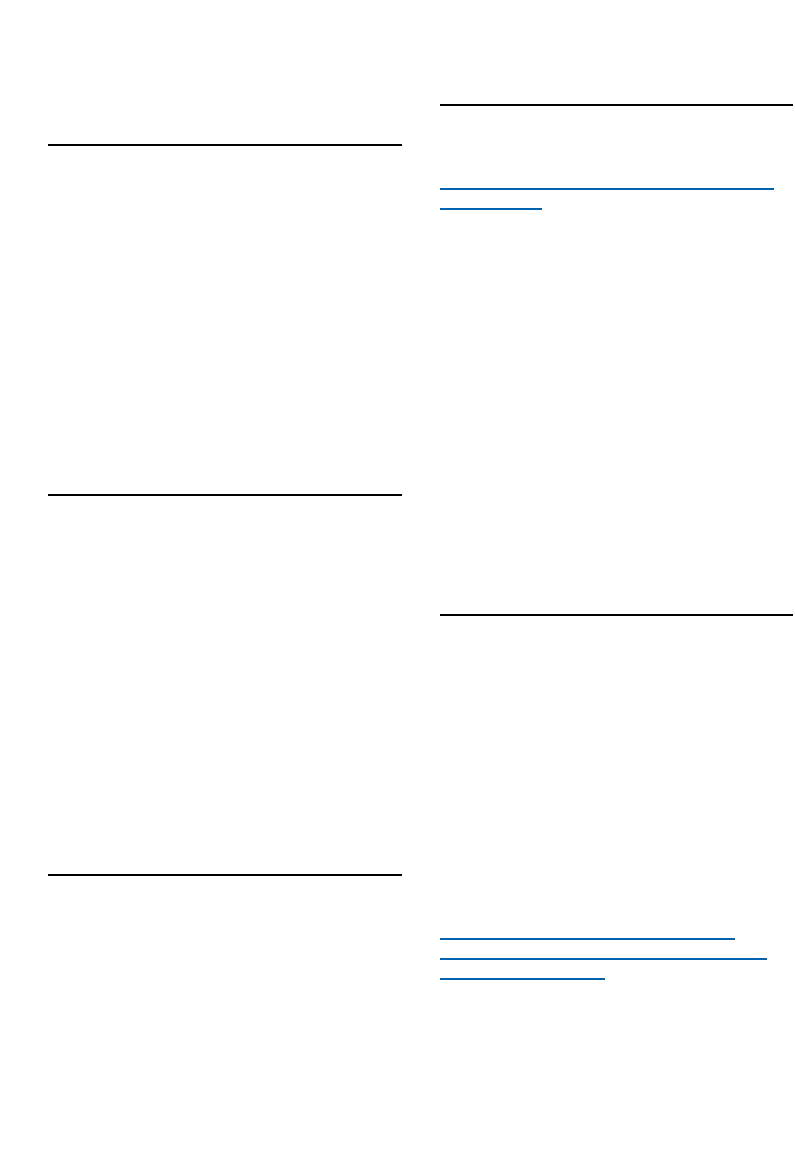(2) or the small brush (3) directly to the
handgrip or to the tube.(fig.11)
Accessory holder
1 The accessory holder can simply be snapped
onto the handgrip. (fig.12)
◗ There are two ways to store accessories in
the accessory holder.
◗ The crevice tool and small nozzle can be
stored in the accessory holder by pushing
them into the holder.To detach them, pull
them out of the holder.(fig.13)
Please note the way in which the small nozzle
must be placed in the accessory holder.
◗ Instead of the small nozzle, the small brush
can be stored in the accessory holder by
pushing it into the holder.(fig.14)
Animal brush (specific types only)
While combing your dog or cat with the Animal
Brush, dirt, loose hairs and knots will be removed.
Regular combing will keep the fur healthy.
1 Connect the animal brush to the handgrip
('click').(fig.15)
2 Place the vacuum cleaner as far away from
the dog or cat as possible. Set the suction
power to the lowest setting.
3 For optimal results, move the brush through
the fur of the cat or dog in one direction.
4 You can remove hairs from the Animal Brush
by detaching it from the appliance and
vacuum cleaning it.(fig.16)
Vacuum cleaning
Adjusting suction power
◗ You can adjust the suction power while
vacuum cleaning.
1 Use the slide control on top of the
appliance.(fig.17)
2 Use maximum suction power for vacuum
cleaning very dirty carpets and hard floors.
3 Use minimum power for vacuum cleaning
curtains, table carpets, etc.
Infrared remote control (specific types
only)
1 Place the batteries in the battery
compartment.(fig.18)
Make sure the - and + poles are pointing in the
right direction.
◗ With the infrared remote control you can set
the suction power to one of 5 different
suction power settings.When you switch the
appliance on, it will always start running at the
highest suction power setting.
2 By pushing the - button, you will reduce the
suction power by one setting.(fig.19)
3 By pushing the + button, you will increase the
suction power by one setting.
4 Push the standby button to temporarily
switch the vacuum cleaner off, for instance
when you have to move some furniture.
5 To continue vacuum cleaning, simply press the
- button or the + button.The appliance will
start operating at the previously selected
suction power setting again.
Parking the tube
1 By inserting the ridge on the nozzle in the
parking slot, you can park the tube in a
convenient position.(fig.20)
Storing the vacuum cleaner
1 You can put the appliance in upright position
and attach the nozzle to the appliance by
inserting the ridge on the nozzle in the
slot.(fig.21)
Replacing the dustbag
1 Replace the dustbag as soon as the dustbag-
full indicator changes colour. (fig.22)
The dustbag is full when the colour of the
indicator has changed even when the nozzle is
not placed on the floor.
2 Switch the appliance off.
3 Open the cover by pulling it upwards.(fig.23)
Place your fingers at the inlet of the cover and
press with your thumb on the ridge on top of
the cover.
7