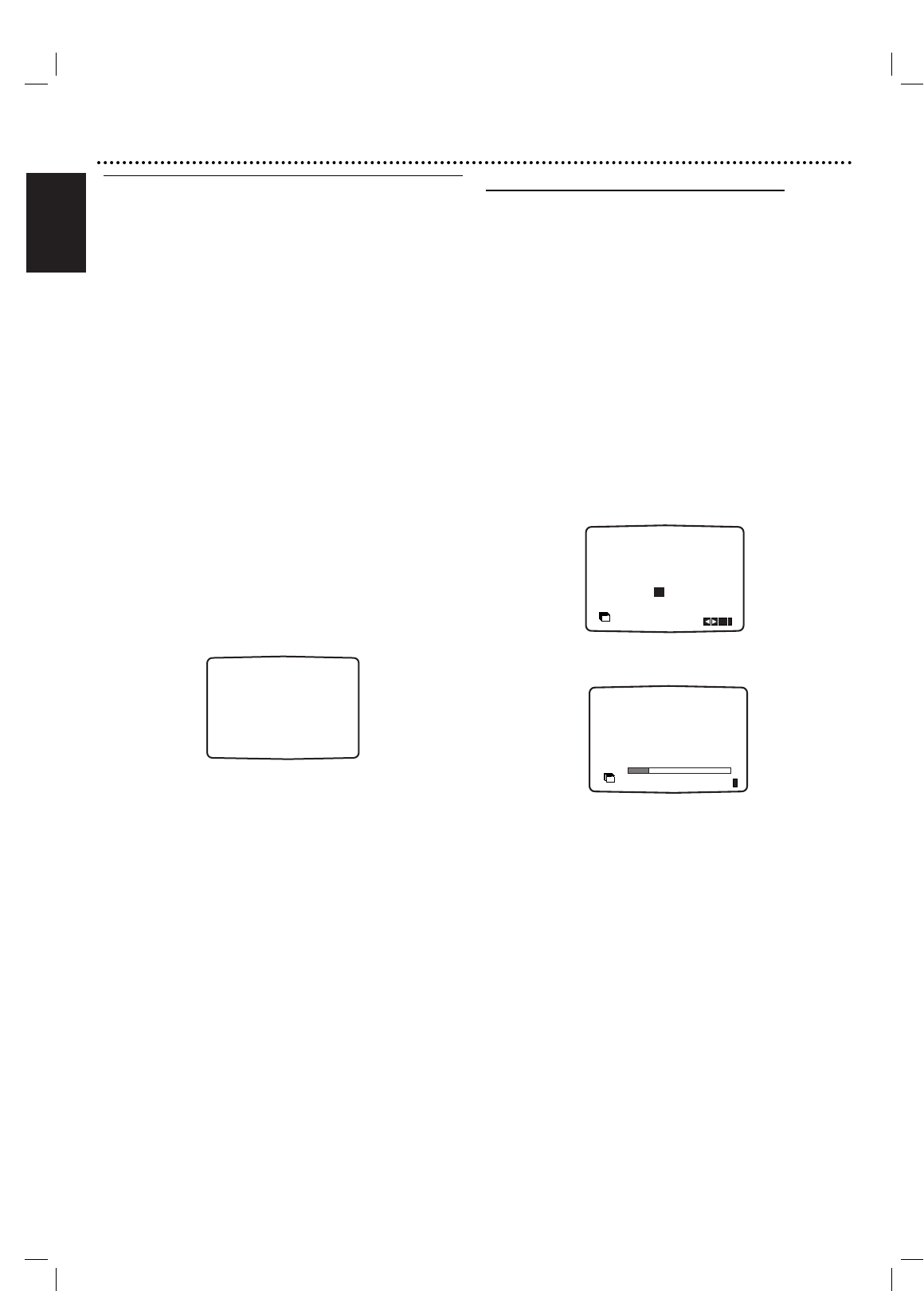English
Before Operation - VCR part
12
Tuning in a video channel on your
TV
Video channel (RF output channel) is the channel on
which your TV receives picture and sound signals from the
DVD+VCR through the RF cable.
If you have used a
SCART lead you will not have to tune
your TV, simply select the AV channel.The AV channel is
already pre-tuned for optimum video playback on your TV.
Perform the following steps only if interference appears in
the TV picture after you have moved to a different area or
a new station has started broadcasting in your area, or if
you change the connection from RF connection to AV
connection, or vise versa.
1
Turn on DVD+VCR and TV.
2
Set the vacant position 36 on your TV.
3
Press
11
on the remote control to enter the standby
mode (the clock indicator will be dimmed).
4
Press and hold CHANNEL 3 or 4 on the DVD+
VCR for more than 4 secs.
RF 36 will appear in the DVD+VCR display.
The following picture will be displayed on the TV screen.
If the picture is snowy, move to step 5. If the picture is
clean, press
11
on the DVD+VCR to finish.
5
Press
CHANNEL 3 or 4
on the DVD+VCR to set
the video channel to a vacant position between 22
and 68 which is not occupied by any local station in
your area.
Note
The RF channel will not change until step 6 has been
executed.
6
Press
11
to store the new RF video channel into the
DVD+VCR memory.
Now tune your TV set to the new DVD+VCR RF
channel.
Note
If the TV picture was clear in step 4, do not retune your
TV.
Using your DVD+VCR for the very first time
For the following steps we assume that you have just
connected your DVD+VCR for the very first time.
To make tuning TV stations an easy task your DVD+VCR
incorporates the Automatic Channel Memory
System (ACMS).This system will automatically tune,
store TV channels and set the clock (date & time) in your
DVD+VCR.
1
Make sure that you have correctly installed your
DVD+VCR.
Press
11
to turn on your DVD+VCR.
If the initial Menu Screen doesn’t appear on screen, make
sure that you have tuned your TV to a video channel. Or if
this is correct it may mean that your DVD+VCR is already
tuned.
2
Press b or B to select the desired country.
(A:Austria, B: Belgium,CH: Switzerland, D: Germany, DK:
Denmark, E: Spain, F: France, I: Italy, N: Norway, NL:
Netherlands, P: Portugal, S:Sweden, SF: Finland, OTHERS)
3
Press OK to start the automatic tuning process.
Programme number TV Station
PR01 ARD
PR02 ZDF
PR03 WDR 3
PR04 BR3
PR05 HR3
PR06 NDR3
The TV station shown above may vary according to the
area you live in.
4
Press SYSTEM MENU to remove the menus from
the TV screen.