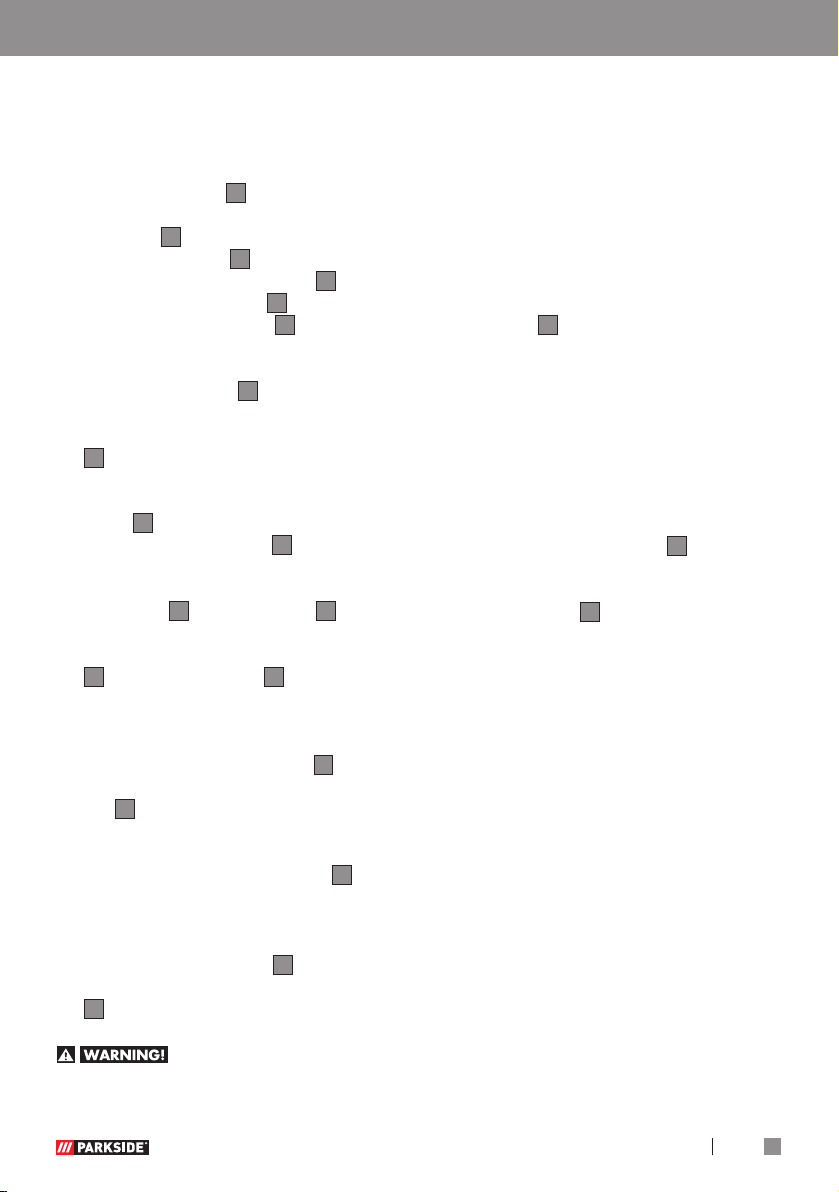21GB/IE/NI/CY/MT
to avoid a releasing and a roll out!
Therefore it is recommended to
carry out the work with an additional
person.
Push the welding wire through the
wire feed guide
29
(see Fig. M).
Guide the welding wire along the
feed roll
18
and push it into the cable
assembly holder
30
(see Fig. N).
Swivel the thrust roller unit
26
towards the feed roll
18
(see Fig. O).
Mount the adjustment
25
screw
(see Fig. O).
Set the counter pressure with the
adjustment screw
25
. The weld-
ing wire must be fi rmly positioned
between the thrust roller and feed roll
18
in the upper guide without being
crushed (see Fig. O).
Switch on the welding device on the
main
5
switch (see Fig. T).
Press the torch button
9
.
Now the wire feed system pushes
the welding wire through the cable
assembly
10
and the torch
8
.
As soon as 1–2 cm of the welding
wire protrudes from the torch neck
31
, release the torch
9
button again
(see Fig. P).
Switch off the welding device on the
main switch.
Screw the welding nozzle
14
back
on. Make sure that the welding noz-
zle
14
matches the diameter of the
welding wire used (see Fig. Q). With
the welding wire delivered with the
product, the welding nozzle
14
with
the labelling 1.0 or 1.0 A must be
used when using solid aluminium
wire.
Push the torch nozzle
7
back on to
the torch neck with a turn to the right
31
(see Fig. R).
Always unplug the mains
plug from the socket prior to each
maintenance task or preparatory work
in order to prevent the risk of an electric
shock, injury or damage.
Using the device
Switching the device on
andoff
Switch the welding device on and off
on the main
5
switch. If you do not
intend to use the welding device for an
extended period, remove the plug from
the power socket. This is the only way to
completely de-energise the device.
Select welding wire
First set to “MIG” mode by pressing the
welding mode selector key
35
. Then
select the welding wire which has been
inserted by pressing the upper welding
wire selector key
36
.
Welding
Overload protection
The welding device is protected against
overheating by means of an automatic
protection device (thermostat with
automatic restart). The protective device
breaks the electrical circuit if overheat-
ing occurs.
Allow the device to cool down for the
activation of the protection device. After
approx. 15 minutes, the device is ready
to be used again.
Overcurrent indicator
In the event of misuse, the output current
may exceed the intended maximum
value. In this case, the protective device
breaks the welding current circuit and
MIG welding / Using the device