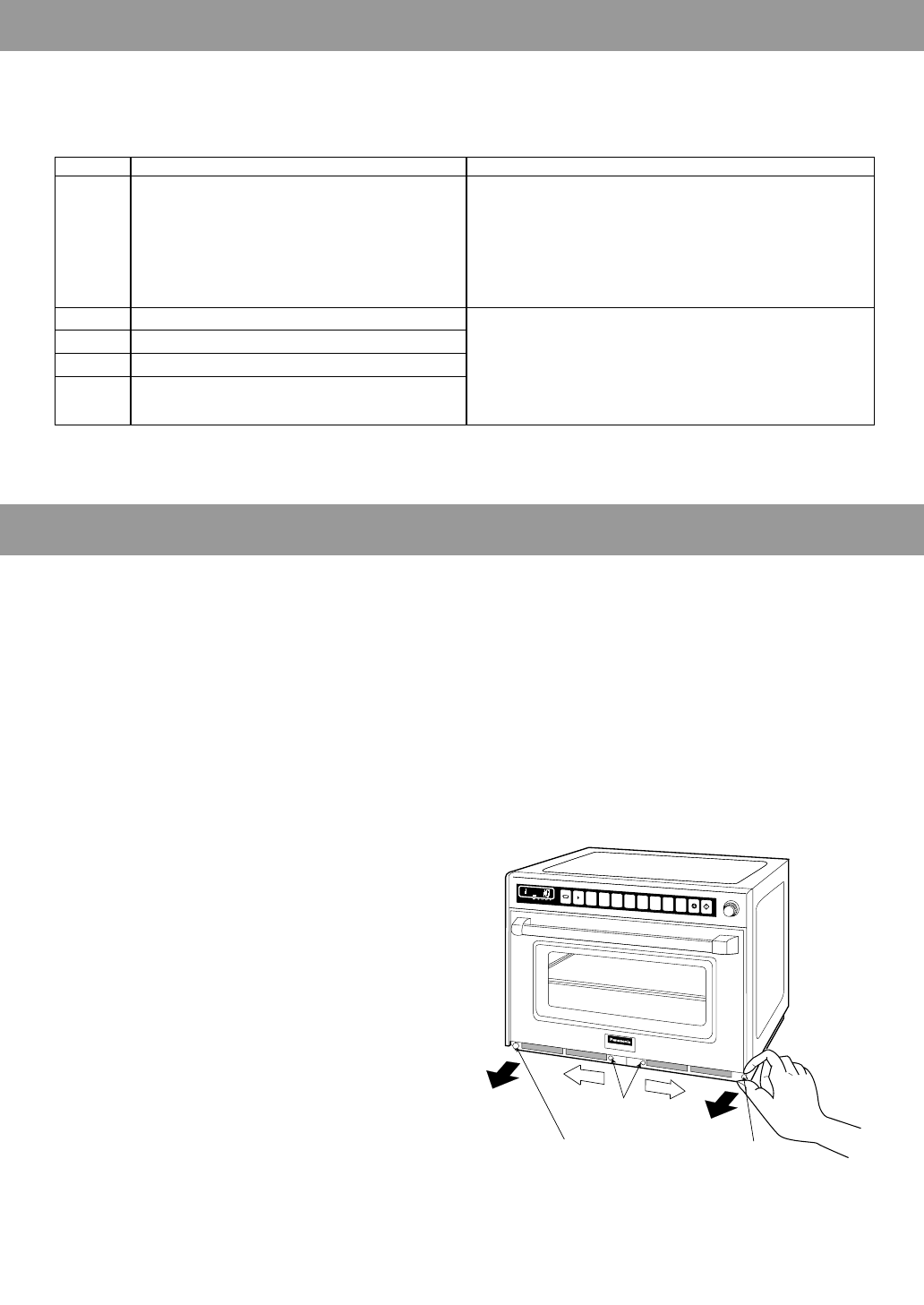- 17 -
This oven monitors its operation and displays a Failure Code in the display window when a problem occurs.
What to do when a failure code appears:
Note: Above codes shown in the display do not indicate all the possible failures on the unit.
CODE
F01
F05
F33-34
F44
F81-F84
F86-F89
CAUSE
• Overcooked food.
• Temperature of exhaust air too high.
• Defective Memory IC.
• Defective thermistor circuit.
• Defective control panel.
• Defective relay circuit.
WHAT TO DO
• Disconnect appliance from electricity supply to stop
beep.
• Wait for appliance to cool down to reset operation.
• If food ignites, do not open the door.
• If normal operation does not resume, call the service
agent with information of failure code.
• Disconnect appliance from electricity supply and wait
more than 1 minute and reconnect.
• If normal operation does not resume, call the service
agent with information of failure code.
Self Diagnostics Failure Code Explanation
Care of Your Microwave Oven
1. Disconnect the appliance from the electricity
supply before cleaning.
2. Keep the inside of the oven clean. If pieces of food
or spilled liquids stick to the oven walls, or
between door seal and door surface, they will
absorb microwave and may cause arcing or
sparks. Wipe up all spills with a damp cloth.
Kitchen detergent may be used if the oven gets
very dirty. Do not use harsh detergents or
abrasives.
3. The outside surface of this Microwave Oven
should be cleaned with soap and water, then dried
with a soft cloth. Make sure that water does not
get into the back ventilation opening since this can
damage the unit.
4. The window of the door should be washed with
very mild soap and water. Be sure to use a soft
cloth. Never use window cleaner. The door front
can be scratched by harsh soap or detergents.
Cleaning the Air Filters
Clean the Air Filters occasionally according to the
following instructions. Problems may occur with the
oven if the filters become clogged with dirt or dust.*
1. Remove the right Air Filter from the front bottom
skirt by pulling the Right Pop Pin straight out. Then
slide the filter to the right and lift it off the post at the
centre. Remove the left Air Filter the same as right
one.
2. Wash the filters with soap and water.
3. To replace, align the filter with the centre post, and
holding the front of the Pop Pin forward, locate the
back of the pin into its hole. Press the front of the
pin and it will pop into place. Be sure to replace the
air filters before using this oven.
* If the Air Filter becomes clogged with dust or
grease this will cause an overheat problem on the
oven.