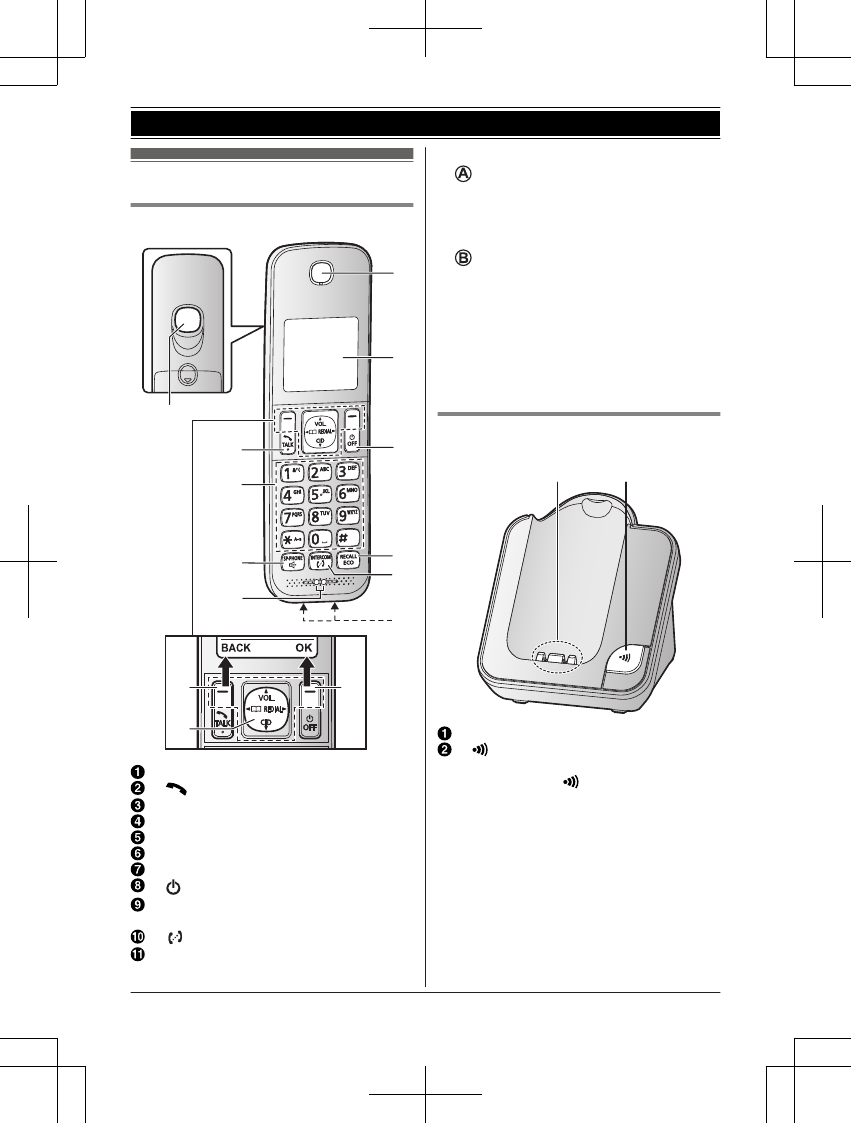Speaker
M N
(Talk)
Dial keypad
MZN
(SP-PHONE: Speakerphone)
Microphone
Receiver
Display
M N
(Power) MOFFN
MR
ECALLN MECON
ECO: Eco mode shortcut key
M N
(INTERCOM)
Charge contacts
n C
ontrol type
S
oft keys
By pressing a soft key, you can select the
feature shown directly above it on the
display.
(Example: MENU, OK, etc.)
N
avigator key
Navigator keys functions as follows.
– MDN, MCN, MFN, or MEN: Scroll through
various lists and items.
– VOL. (Volume: MDN or MCN): Adjust the
receiver or speaker volume while talking.
– MFN W: View the phonebook entry.
– MEN REDIAL: View the redial list.
– MCN CID (Caller ID): View the caller list.
Base unit
n KX-TGD310 series: page 3