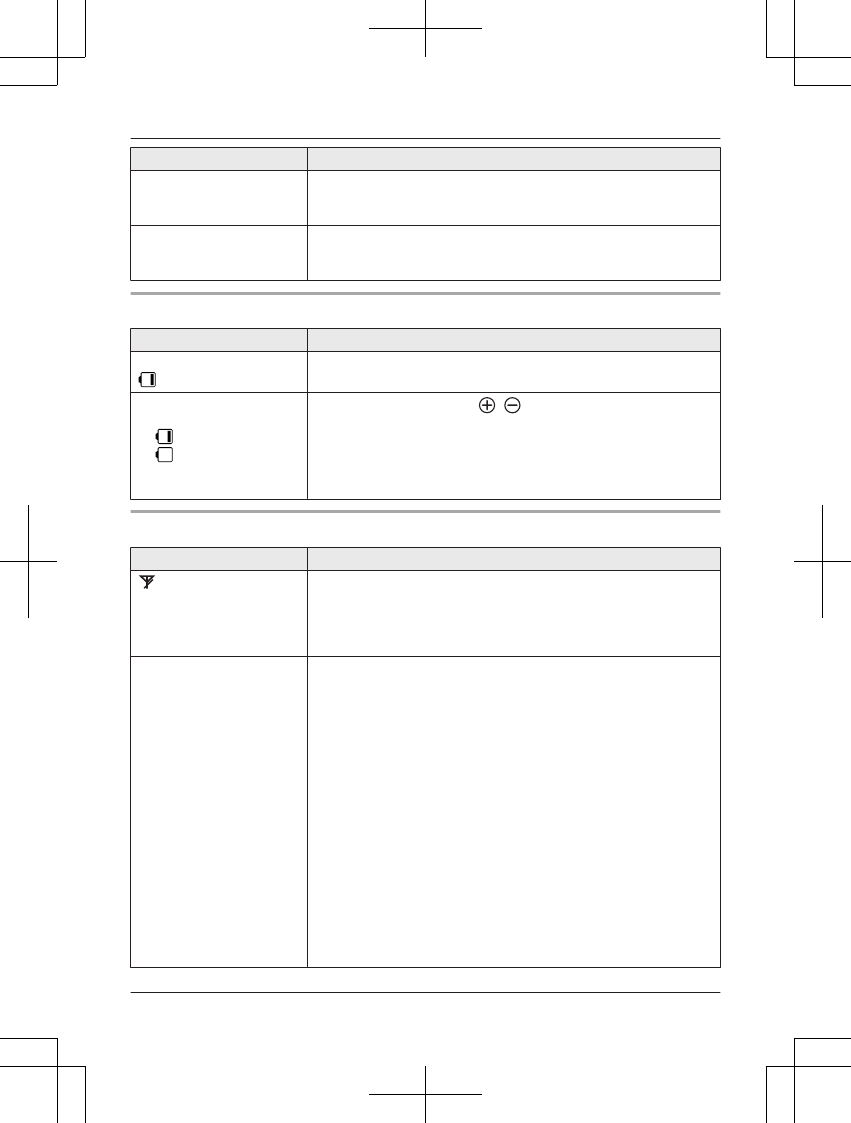Problem Cause/solution
I cannot display the
wallpaper.
R Wallpaper is displayed in the standby mode only when you
select “Digital(Small)” or “Off” for the clock setting.
Change the clock setting (page 24).
I cannot register a handset
to a base unit.
R The maximum number of handsets (6) is already registered to
the base unit. Cancel unused handset registrations from the
base unit (page 33).
Battery recharge
Problem Cause/solution
The handset beeps and/or
flashes.
R Battery charge is low. Fully charge the batteries (page 10).
I fully charged the
batteries, but
– still flashes,
–
is displayed, or
– the operating time
seems to be shorter.
R Clean the battery ends ( , ) and the charge contacts with
a dry cloth and charge again.
R It is time to replace the batteries (page 9).
Making/answering calls, intercom
Problem Cause/solution
is displayed.
R The handset is too far from the base unit. Move closer.
R The base unit’s AC adaptor is not properly connected.
Reconnect AC adaptor to the base unit.
R The handset is not registered to the base unit. Register it
(page 32).
Noise is heard, sound cuts
in and out.
R You are using the handset or base unit in an area with high
electrical interference. Re-position the base unit and use the
handset away from sources of interference.
R Move closer to the base unit.
R If you use a DSL/ADSL service, we recommend connecting a
DSL/ADSL filter between the base unit and the telephone line
jack. Contact your DSL/ADSL provider for details.
R The wireless network is congested. When using a smartphone
to talk on landline calls (page 42), sound may cut out if large
amounts of data are transmitted over the wireless network,
such as when streaming video, downloading or uploading
large files, etc.
R The base unit’s Wi-Fi repeater mode feature is turned on and
the base unit is too close to your wireless router. Turn Wi-Fi
repeater mode off (page 43), or place the base unit and your
wireless router further from each other.
R The base unit’s Wi-Fi repeater mode feature is turned on and
you are also using a Wi-Fi range extender. Do not use Wi-Fi
repeater mode if you already have a Wi-Fi range extender.
48
For assistance, please visit http://www.panasonic.com/help
Useful Information