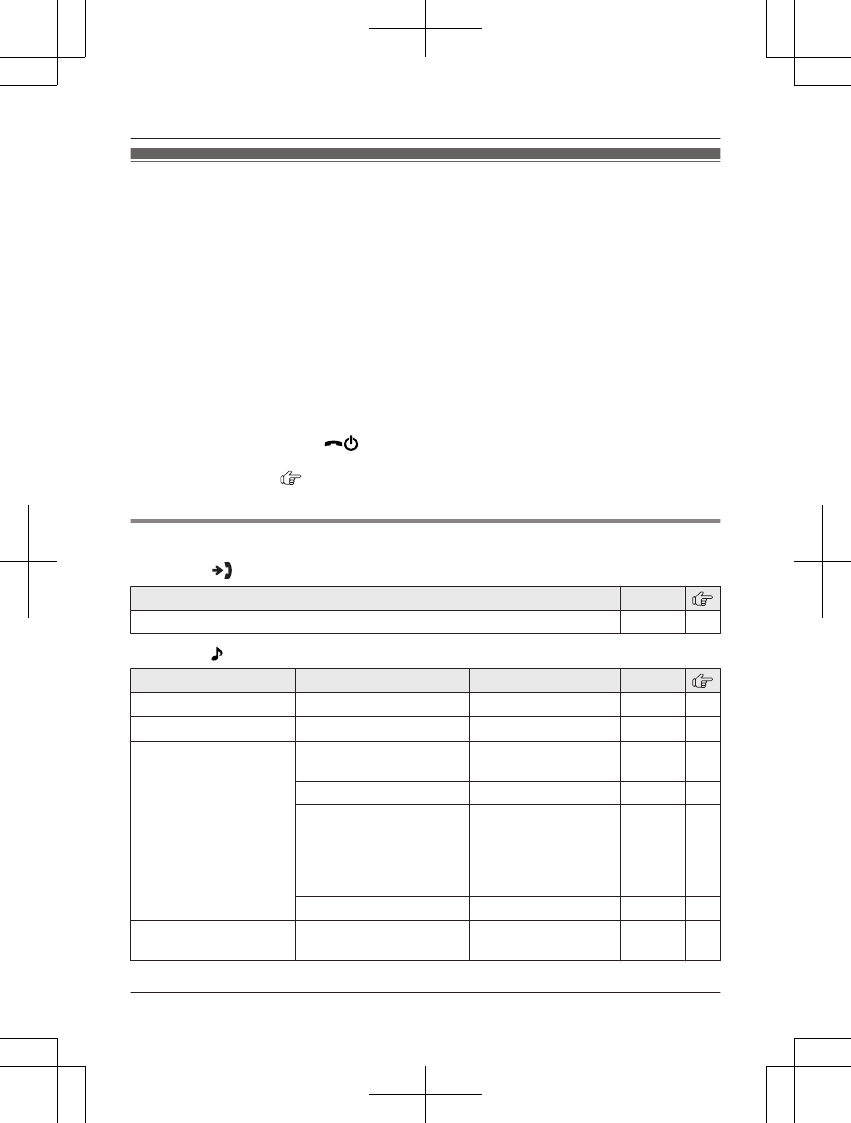Menu list
T
o access the features, there are 2 methods.
n Scrolling through the display menus
1 MMenuN (right soft key)
2 Press MCN, MDN, MEN, or MFN to select the desired main menu. a MOKN
3 Press MCN or MDN to select the desired item from the next sub-menus. a MOKN
4 Press MCN or MDN to select the desired setting. a MOKN
n Using the direct command code
1 MMenuN (right soft key) a Enter the desired code.
Example: Press MMenuN (right soft key) #101.
2 Select the desired setting. a MOKN
Note:
R To exit the operation, press M
N.
R I
n the following table, < > indicates the default settings.
R In the following table,
indicates the reference page number.
R D
isplay menu order and sub-menu may vary depending on your model.
Display the menu tree and direct command code table
M
ain menu:
“C
aller List”
Operation Code
Viewing the caller list. #213 33
Main menu: “R
inger Setup”
Sub-menu 1 Sub-menu 2 Settings Code
Ringer Volume
– 0-6: O
ff-6 <6> #160 –
Ringtone
*
1
– <R
ingtone 1> #161 –
Night Mode On/Off
1: O
n
0: <Off>
#238 26
Start/End
<23:00/06:00> #237 27
Ring Delay
1: 3
0 sec.
2: <60 sec.>
3: 90 sec.
4: 120 sec.
0: No Ringing
#239 27
Select Category
1-9: C
ategory 1-9 #241 27
First Ring
*
2,
*3
– 1:
<On>
0: Off
#173 –
20
Programming