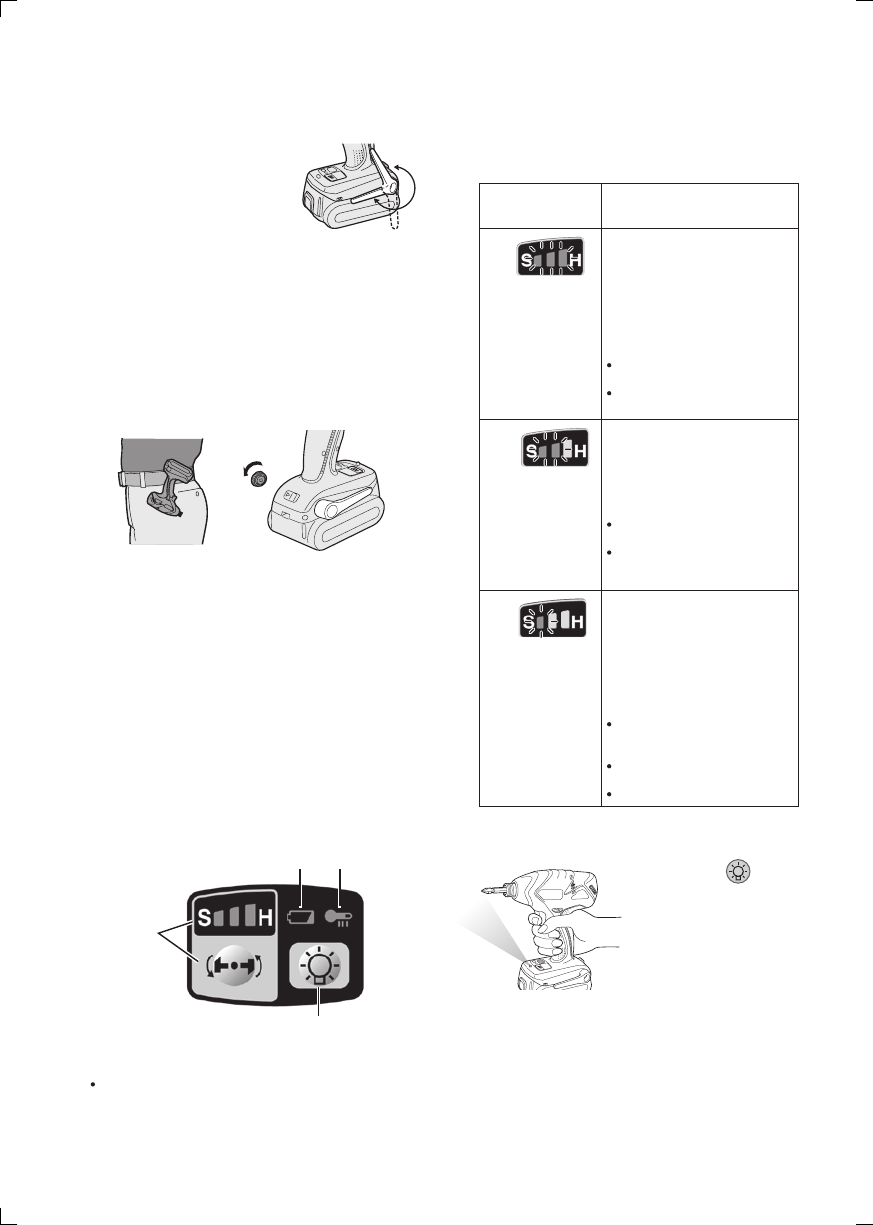3.
Release the belt hook lock lever to
lock the
angle of belt hook.
4.
Make sure the belt hook is firmly locked.
Also make sure the belt hook is firmly
locked into position
3
.
• The belt hook cannot
be locked in this posi-
tion. Firmly lock it into
position before use.
To return the belt hook to the storing position,
Follow step 1. and 2. above, then lower the
belt hook.
To secure the lock, follow 3 and 4 above.
To Change the Belt Hook
Location Side
The belt hook can be attached to either
side of the unit.
1. Set the belt hook at storing position.
2. Loosen the screw turning it counter-
clockwise, using a flat metal or a flat
blade screw driver.
3. Take out the belt hook and insert into
the other side of the slot on the main
unit.
4. Fasten the screw firmly, turning it clock
-
wise.
The belt hook can be taken out from the
main unit only when it is at storing posi-
tion.
Control Panel
(1)
(2)
(4) (3)
(1) Impact Power Mode Select
Selecting the impact power among 3
modes (Soft, Medium, Hard).
Press the impact power mode button to set
it. The mode changes to hard, medium, or
soft each time the button is pressed.
The driver is preset to “hard” impact mode
setting when shipped from the manufac-
turer.
Recommended work guideline table
Impact
Power mode
Display
Recommended Application
H
Jobs requiring a high level
of torque where there is
no possibility of the screw
breaking, its top shearing off,
or the bit coming loose. (This
setting provides maximum
torque.) Suitable applications
include:
Tightening M8 and larger
bolts
Tightening long screws
during interior finishing work
0 – 2300 r.p.m.
and
0 – 3000 i.p.m.
M
Jobs requiring limited torque
where there is a possibility of
the screw breaking or its top
shearing off. (This setting limits
torque.) Suitable applications
include:
Tightening bolts with
smaller diameters (M6)
Tightening metalwork
screws when installing
fixtures
0 – 1400 r.p.m.
and
0 – 2800 i.p.m.
S
Jobs requiring limited torque
where there is a possibility
of the screw breaking, its
top shearing off, or the bit
coming loose and damaging
anishedexteriorsurface.
(This setting limits torque.)
Suitable applications include:
Tightening bolts smaller
than M6 that may shear
easily
Tightening screws into
molded plastic
Installing gypsum wallboard
0 – 1000 r.p.m.
and
0 – 2000 i.p.m.
* i.p.m. = Impact per minute.
(2) LED light
Pressing the button
toggles the LED light on
and off.
The light illuminates
with very low cur-
rent, and it does not
adversely affect the
performance
of the
driver during use or its bat-
tery capacity.
CAUTION:
• The built-in LED light is designed to illu-
minate the small work area temporarily.
•
Do not use it as a substitute for a regu-
lar
flashlight, since it does not have
enough brightness
.