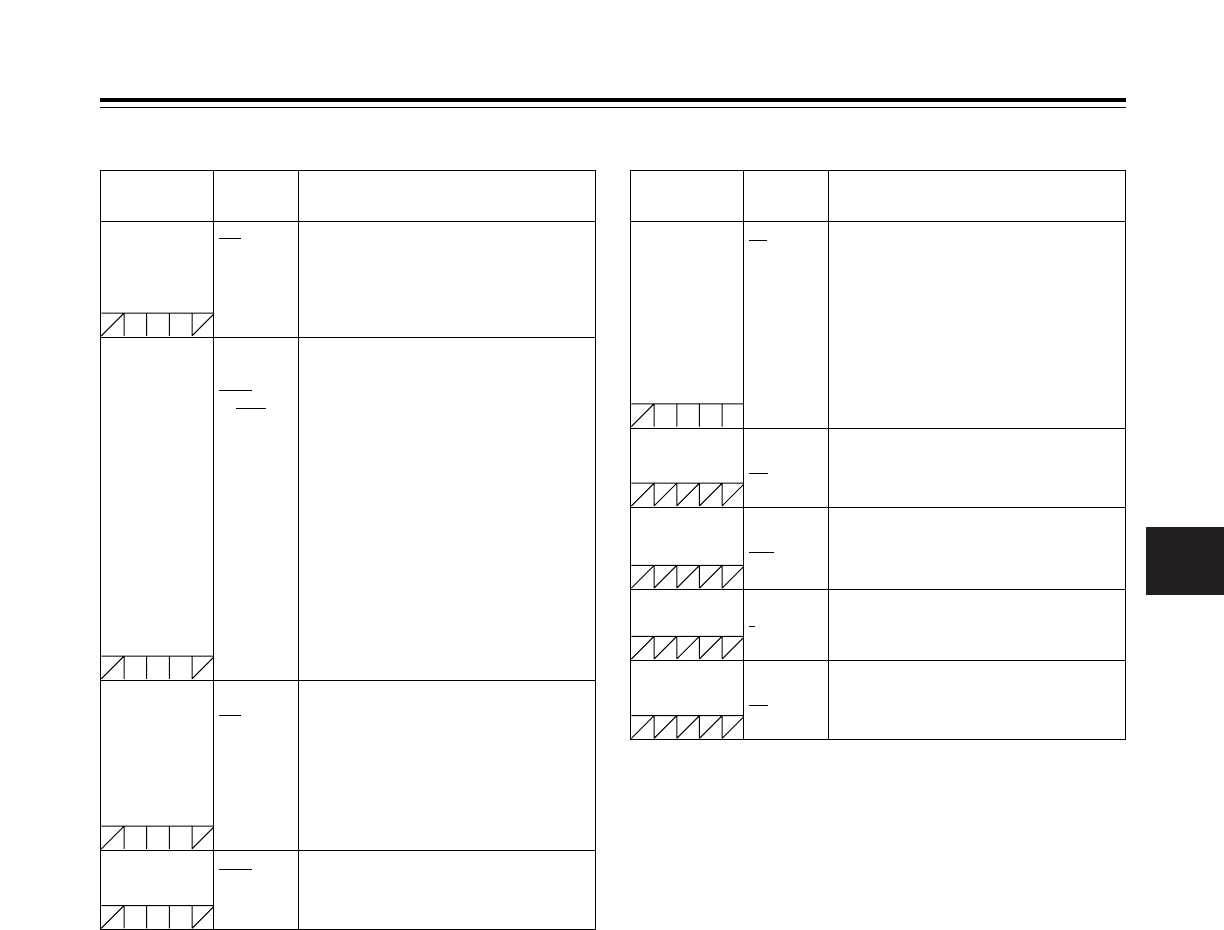7
Chapter 7 Menu description tables
83
Item/
Data storage
Variable
range
Remarks
7-2-4 OUTPUT SEL
SC PHASE FINE –75
:
+00
:
+75
For finely adjusting the SD phase during genlock.
<Note>
When making GENLOCK adjustments to the unit,
adjust H PHASE first, followed by SC PHASE.
Item/
Data storage
Variable
range
Remarks
GENLOCK INT
EXT
26P EXT
For selecting the sync signal among the
camera signals.
INT:
For synchronizing with the internal
reference signal regardless of the
reference signal which has been
supplied to the GENLOCK IN connector.
EXT: For synchronizing with the reference
signal which has been supplied to
the GENLOCK IN connector.
26P EXT:
For synchronizing with the signal
input via the 26-pin jack.
H PHASE COARSE –50
:
+00
:
+50
For making coarse adjustments to the
horizontal phase when setting up a system.
H PHASE FINE –128
:
+000
:
+127
For making fine adjustments to the horizontal
phase when setting up a system.
<Note>
This adjustment also affects the SC phase.
SC PHASE
COARSE
0
1
:
3
For coarsely adjusting the SC phase during
genlock.
7-2-5 GENLOCK
VF MODE EE/PB
EE
EE/PB: The images are played back in the
playback mode.
EE: The camera images are displayed all
the time.
The underlining in the variable range column indicates the setting in the preset mode.
MONITOR OUT
CHAR
ON
OFF
For selecting whether to superimpose
characters onto the MON OUT connector
signal. (It is not linked with the VIDEO OUT
CHARACTER switch.)
The characters which are superimposed are
the ones which are selected using the
OUTPUT CHAR menu item.
ON: The characters are superimposed.
OFF: The characters are not superimposed.
VIDEO OUT SEL VBS
VF
Y
For selecting the output signal of the VIDEO
OUT connector.
VBS: The normal composite signal is output.
VF:
The viewfinder’s Y signal is output. The
status display is also superimposed.
Y: The component Y signal is output.
OUTPUT CHAR TC
STATUS
MENU
ONLY
For setting the type of characters to be
superimposed onto the output signals of the
VIDEO OUT connector and MON OUT
connector.
TC:
The time code is displayed. (The menu
appears when the menu is displayed.)
<Note>
The time code display position moves
vertically in accordance with the camera ID
position.
STATUS:
All the same characters as the ones
superimposed on the viewfinder are
displayed. (The menu appears when the
menu is displayed.)
MENU ONLY:
Only appears when the menu is displayed.
Normally, nothing is displayed