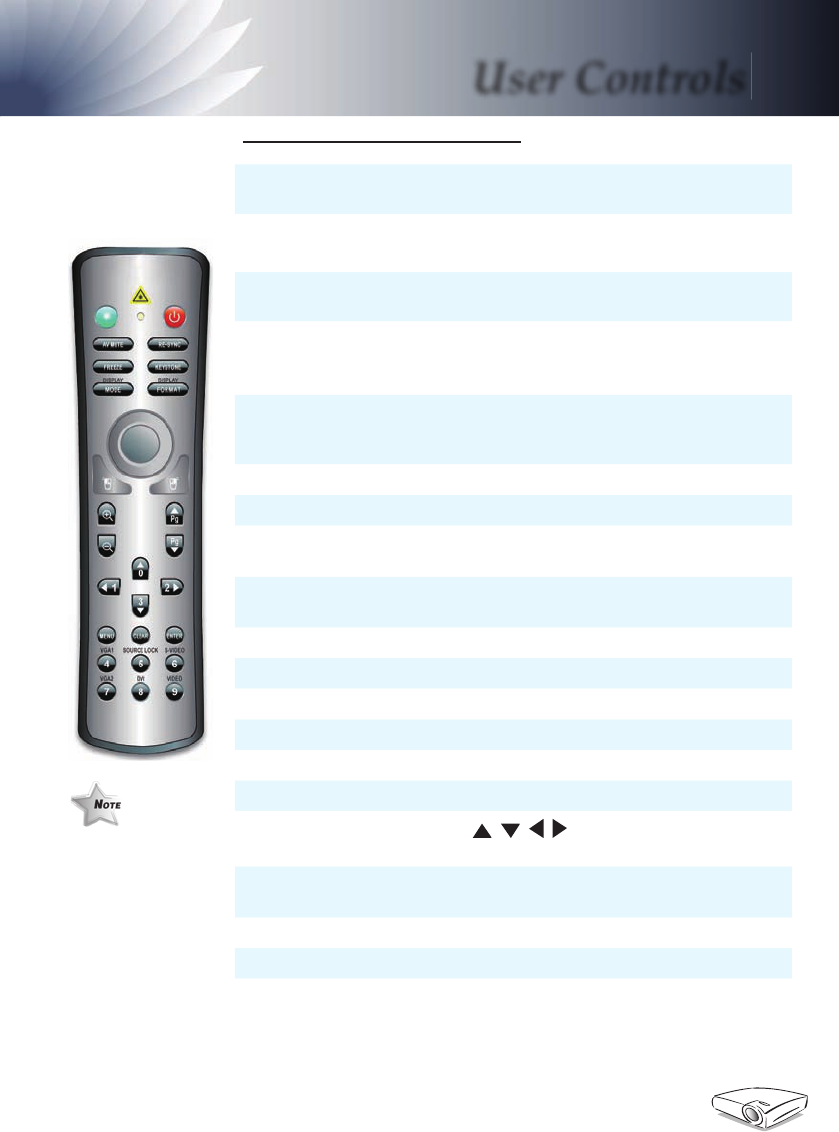English
19
User Controls
Remote
Control
Using the Remote Control
Power
Refer to the “Power On/Off the Projector”
section on pages 14-15.
Re-Sync
Automatically synchronizes the projector
to the input source.
Vertical Keystone
Adjusts image distortion caused by tilting
the projector .
Display Format
Display the “Format” section of the on-
screen display menu to select the desired
format.
Laser Button
Aim the remote at the viewing screen,
press and hold this button to activate the
laser pointer.
AV Mute
Momentarily turns off the audio and video.
Freeze
Press “Freeze” to pause the screen image.
Display Mode
Select the display mode from Cinema,
sRGB, Bright, TV and User.
Mouse Control
Use this button to navigate the mouse on
the page.
Mouse Right Click
Mouse right click.
Mouse Left Click
Mouse left click.
Mouse Page Up
Use this button to page up.
Mouse Page Down
Use this button to page down.
Zoom In
Zoom in to magnify the image.
Zoom Out
Zoom out to reduce the image.
Four Directional
Select Keys
Use to navigate through the
menus.
Menu
Display or exits the on-screen display
menus for projector.
Clear
Clear your selection.
Enter
Confi rm your item selection.
Source Lock
Select auto detection all connector ports or
lock current connector port.
Mouse controls
require USB
connection to
computer.