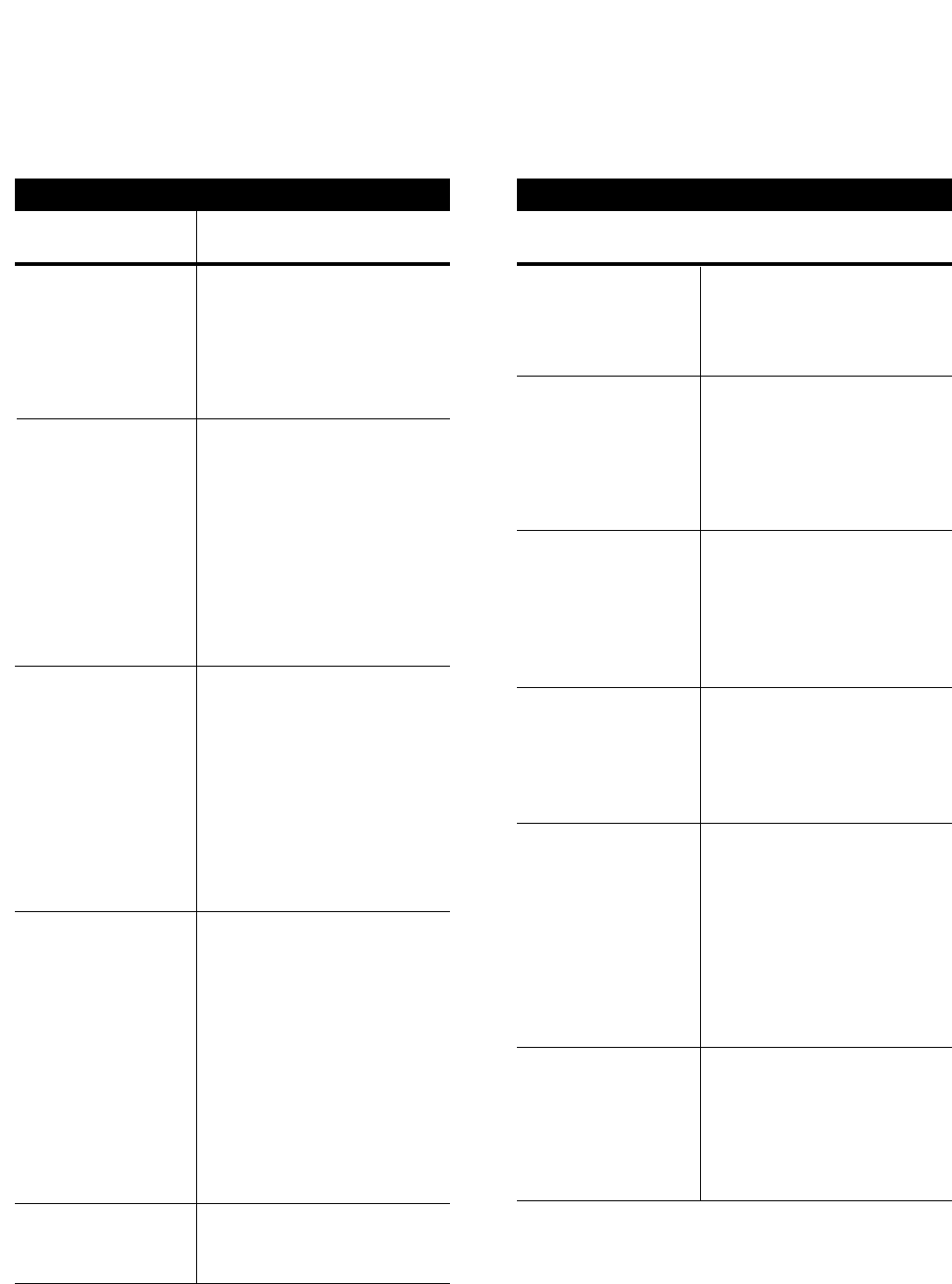47
46
TROUBLESHOOTING (cont.)
Problem: Solution
CH not working for
your RCA TV?
Problems changing
channels?
The red light blinks
when you press a
key but you receive
no response from
your home entertain-
ment component?
Your audio compo-
nents turn on and off
and control volume
but do not change
preset channels?
Your DSS satellite
receiver does not
respond to the
codes listed in the
manual?
The a/v Producer is
not operating your
Bang & Olufsen
equipment?
Due to RCA design (1983-
1987), only the original
remote control will operate
these functions.
If your original remote control
required an ENTER keystroke
when changing channels,
press the ENTER key on the
a/v Producer after you enter
the channel number.
Make sure you are aiming
your a/v Producer at your
home entertainment compo-
nent and that you are within
15 feet before using your
remote control.
Some audio components may
need both a Tuner/Receiver
code and an Audio Amplifier
code to control all of the fea-
tures of your audio component.
The codes listed in this man-
ual are set up to operate your
DSS receiver on the 1st or
2nd addresses only. Make
sure the DSS Receiver can
be operated with an infrared
remote control and is not set
up to only receive Radio
Frequency.
Some Bang & Olufsen prod-
ucts, as well as some other
manufacturer’s equipment
operate at a frequency higher
than 100 kHz and will not
work with the a/v Producer.
TROUBLESHOOTING
Problem: Solution
Replace the batteries with
four (4) new AAA alkaline
batteries.
Try all of the codes listed for
your brand of home entertain-
ment component in the “Set-
Up Codes” section. If this
does not work, try searching
for your code. Make sure the
home entertainment com-
ponent you are setting up
is able to be operated with
an infrared remote control.
Try all of the codes listed for
your brand of home enter-
tainment component in the
“Set-Up Codes” section.
Many set-up codes may allow
some degree of operation.
However, only one set-up
code will work correctly with
your home entertainment
component.
During any set up procedure,
except for Macros and Timed
Sequences, pressing ESC will
return you to [DEVICE and the
TIME] screen without saving. If
you make a mistake program-
ming a Timed Sequence,
return to the Timed Sequence
menu and delete it. If you
make a mistake when saving
a macro, erase it by re-saving
a new macro on the same key.
As a safety feature on the
a/v Producer, you must
press the REC key twice.
LCD screen begins to
fade, does not appear
or the red light blinks
five times when you
press a key?
The a/v Producer
does not operate
your home entertain-
ment component?
The a/v Producer is
not performing com-
mands properly?
You make a mistake
when setting up your
a/v Producer?
VCR not recording?
CH +/- and PREV