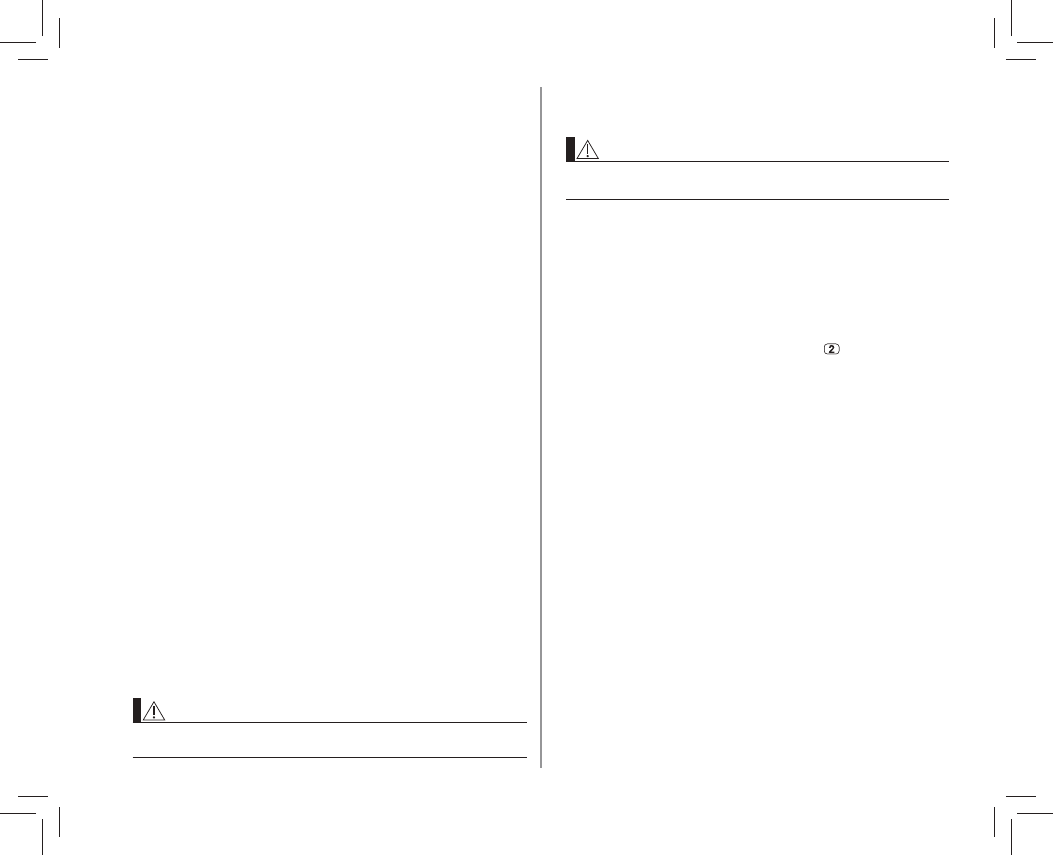-
gemiddelde van drie metingen, met tussenpoos van 30 seconden Gesteld op 14-9-2024 om 11:04
Reageer op deze vraag Misbruik melden -
Wat betekent foutmelding E6 (na de meting gezien)? Gesteld op 23-10-2023 om 15:34
Reageer op deze vraag Misbruik melden -
Wat betekent voordat het oppompen begint 2 / 26
Reageer op deze vraag Misbruik melden
Gesteld op 11-9-2023 om 14:29 -
Wij hebben een omron x7 smart in 2019 gekocht.
Reageer op deze vraag Misbruik melden
Opnieuw update en hij geeft het niet meer doorop de telefoon.
Wat moeten we doen?
Gesteld op 12-5-2022 om 12:43 -
Mijn omron x7 doet maar een meting er staat 3 achter elkaar Gesteld op 15-2-2022 om 18:12
Reageer op deze vraag Misbruik melden-
Mijn X7 meet ook 1x , er staat 3x op het display. Iemand een oplossing? Geantwoord op 2-7-2022 om 14:40
Waardeer dit antwoord (1) Misbruik melden
-
-
Ik.krijg geen verbinding meer tussen de Omron bloeddrukmeter en mijn iPad. Is 2 dagen geleden gewoon gelukt. Nu zie ik een wit vlak. Help Gesteld op 18-3-2021 om 14:56
Reageer op deze vraag Misbruik melden-
ik heb hetzelfde probleem, op de iphone wel op de ipad niet Geantwoord op 13-5-2021 om 13:20
Waardeer dit antwoord (3) Misbruik melden
-
-
Ik heb de omron X7 smart gekoppeld aan mijn iPad. Tot nu toe was verbinding goed en werden de gegevens opgeslagen. Nu krijg ik als ik het pictogram gebruik alleen een wit vlak te zien. Wat kan de oorzaak zijn? Gesteld op 18-3-2021 om 14:45
Reageer op deze vraag Misbruik melden -
Ik heb andere nieuwe! batterijen er in gedaan maar het apparaat blijft aangeven low Gesteld op 6-3-2021 om 15:16
Reageer op deze vraag Misbruik melden -
hoe moet ik mijn omron x7 smart wintertijd instellen zonder verlies van gegevens?
Reageer op deze vraag Misbruik melden
Gesteld op 25-10-2020 om 20:10 -
Ik kan verbinding maken via blue tooth maar geen gegevens overzetten , ik krijg de P te zien maar verder niets ?
Reageer op deze vraag Misbruik melden
doe ik wat fout ?
Ron Gesteld op 20-10-2020 om 16:39 -
Probeer x7 smart te koppelen aan Apple iPhone 6 iOS 13.4.1
Reageer op deze vraag Misbruik melden
Bluetooth verbinding lukt sporadisch wel kort en valt uit. Gebruiker 2 als eerste ingevoerd. Gegevens worden inderdaad op app geaccepteerd maar gebruiker 1 valt niet in te voeren. Hoe moet dat? informatie inwinning via de brievenbus lukt niet. Emailinstellingen zouden niet goed zijn wat m.i. Niet juist is. Gesteld op 16-5-2020 om 14:03-
Zelfde probleem gehad, uiteindelijk op 1 telefoon de omron-app verwijderd en toen kon met de andere telefoon wel verbinding gemaakt worden. De X7 smart kan maar met 1 telefoon gelijktijdig verbonden worden
Waardeer dit antwoord (7) Misbruik melden
Helaas als je met 2 gebruik wil maken van de x7 smart Geantwoord op 3-10-2020 om 18:55
-