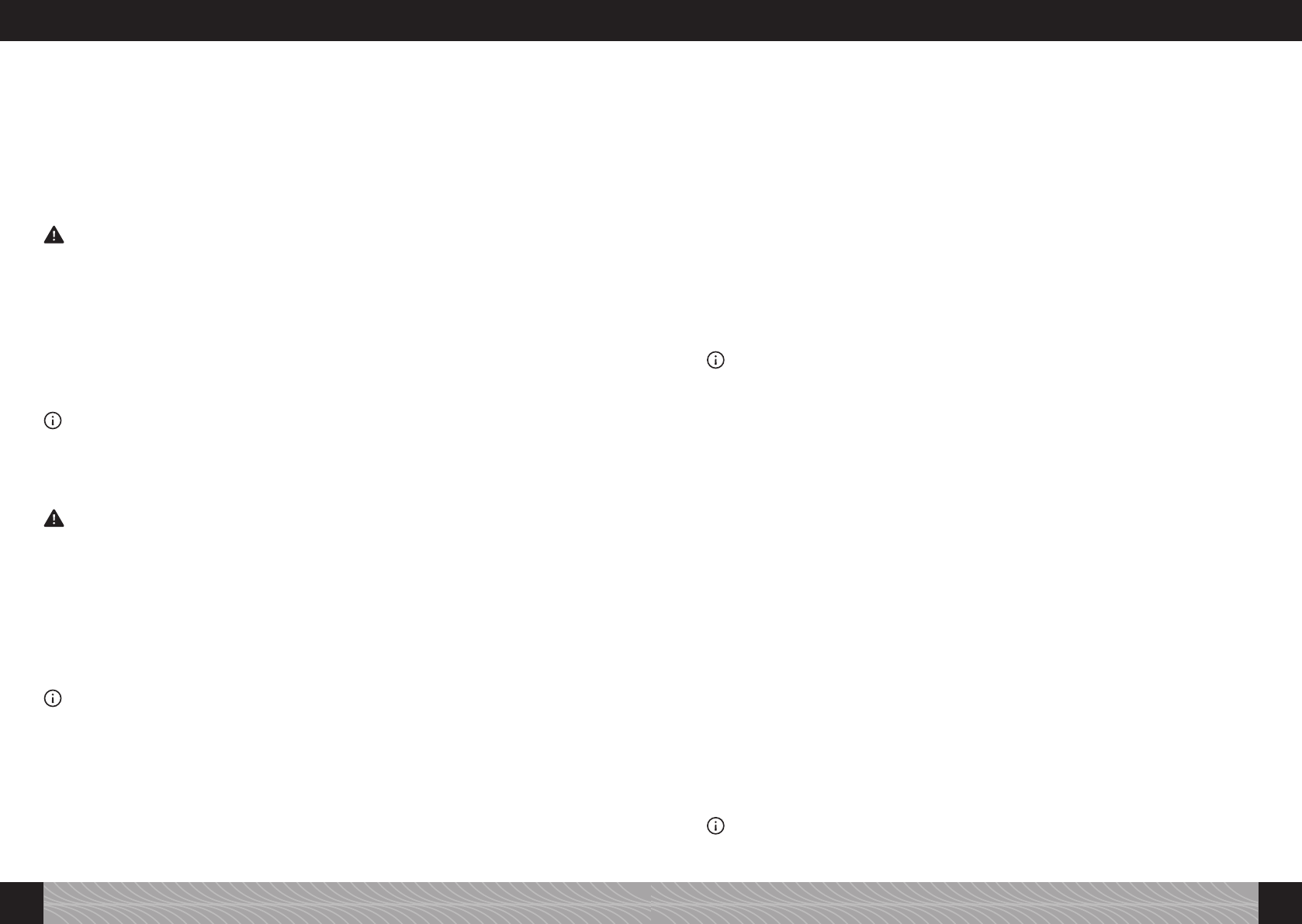£ Setting the machine for lter or non-lter operation
Using the machine with a lter
A Claris lter is delivered with your machine. Filters reduce water hardness, so you will need to de-
scale your machine less often if you use a lter. Your machine has been pre-set for non-lter opera-
tion (“Filter No”).
£ Turn the Right rotary knob to “Filter Yes”. This tells the machine that the lter is now in use.
£ Now press the Right rotary knob. The “Screw in lter” message now appears on the display.
£ Empty the water container (Fig 2) and carefully screw the lter into its holder inside the water
container using the tool on the end of the measuring spoon (Fig 4).
WARNING! Do not bend or over-tighten the lter.
£ Fill the container with fresh water to the “maximum” level marker and put it back into the ma-
chine.
£ Place a sufciently large vessel (with a capacity of at least 0.5 litres) under the spout (Fig 1/E)
and then press the Right rotary knob.
The machine will now rinse the system. The “Filter is rinsed” message now appears on the display.
£ Wait a few moments until water no longer issues from the spout.
The “Please rinse” message now appears on the display.
£ Now press the Right rotary knob.
The machine will rinse and will then be ready for use.
Note: Once the machine has been programmed for operation with a lter (“Filter Yes”), the water hard-
ness settings can no longer be selected. Inside the machine, water hardness will automatically be set to
level 1! When operating in lter mode, you will need to descale your machine less frequently. Descaling
must ALWAYS be carried out according to the instructions and ONLY after rst REMOVING THE FILTER.
Filters should be replaced after using approx. 50 litres of water (for details of lter replacement, see
Point 3.1.1).
WARNING! Even where the machine is not in regular use, lters should be replaced at least every 2
months (see Point 3.1.1). Do not wait for the “Change Filter” message to appear on the display!
Using the machine without a lter
If the machine is to be operated without a lter, the machine must be reset to the “Filter No” mode.
This is important because, depending on local water hardness, operating without a lter will require
the machine to be descaled more frequently (the machine is pre-set in the factory for “Filter No”
operation!).
£ Turn the Right rotary knob to “Filter No”.
£ Press the Right rotary knob to conrm your selection.
The “Setting Water Hardness” message will appear on the display.
Note: When using the machine for the rst time, the water circuit may still be empty. If this is the case,
the “Fill System” message will appear on the display when the machine is rst activated by means of
the on / off switch (Fig 1/H).
£ Place a sufciently large vessel (with a capacity of at least 0.2 litres) centrally under the spout.
£ Now press the Right rotary knob.
The machine will now ll the system.
The “Please rinse” message will appear on the display, once the system has reached its operating
temperature.
£ Now press the Right rotary knob.
£ Setting water hardness
Sooner or later (depending on local water hardness conditions), your machine will require descaling.
In order that the machine can tell you when descaling is necessary, you must select the correct water
hardness setting before using the machine for the rst time.
When using a lter, provided the correct settings have been made (see above), water hardness will
automatically be set inside the machine to level 1. Before leaving the factory, water hardness is set to
LEVEL 3.
Start by testing the quality of the water to be used in your machine with the test strip provided:
£ Dip the test strip briey into your water sample and then shake off any excess water.
£ Wait for approx. one minute and then take your reading by counting the red points on the test
strip.
£ The level settings are indicated as follows:
Test Strip / Degree of Hardness = Display
1 red point / 1–7° = LEVEL 1
2 red points / 8–14° = LEVEL 2
3 red points / 15–21° = LEVEL 3
4 red points / >21° = LEVEL 4
Note: If there are no red points on the strip, set your machine to level 1.
Set your machine for water hardness as follows:
£ Turn the Right rotary knob to select the water hardness level.
£ Press the Right rotary knob to conrm your selection.
The “Please rinse” message now appears on the display.
£ Now press the Right rotary knob.
The system is now lled with water.
Once the machine has reached its operating temperature, the display will automatically return to the
rst menu level. The machine is now ready for use.
Preparing coffee for the rst time: when preparing your rst coffee, the coffee grinding chamber will
still be empty. The “Fill beans” message may appear on the display after the rst grinding, indicating
that no coffee has been prepared by the machine.
£ If this the case, comply with the on-screen instructions and press the Right rotary knob a second
time.
The machine will then repeat the process.
2.5 Switching on after the machine has been brought into use
The procedures outlined in Point 2.4 must be carried out when bringing the machine into use for the
rst time. When using the machine on all subsequent occasions, proceed as follows:
£ Switch on the machine by means of the on / off switch (Fig 1/H).
The “System is heating” message will appear on the display.
Once the machine has reached its operating temperature, the “Please rinse” message will appear on
the display.
£ Now press the Right rotary knob.
The machine will now rinse the system. The machine is now ready for use. The name of the last drink
prepared will appear on the display.
Note: Where the machine is to be left unused for long periods (e.g. during a holiday), switch the ma-
chine off using the on / off switch (Fig 1/H) and disconnect it from the mains supply.
12 13
2. Getting started 2. Getting started