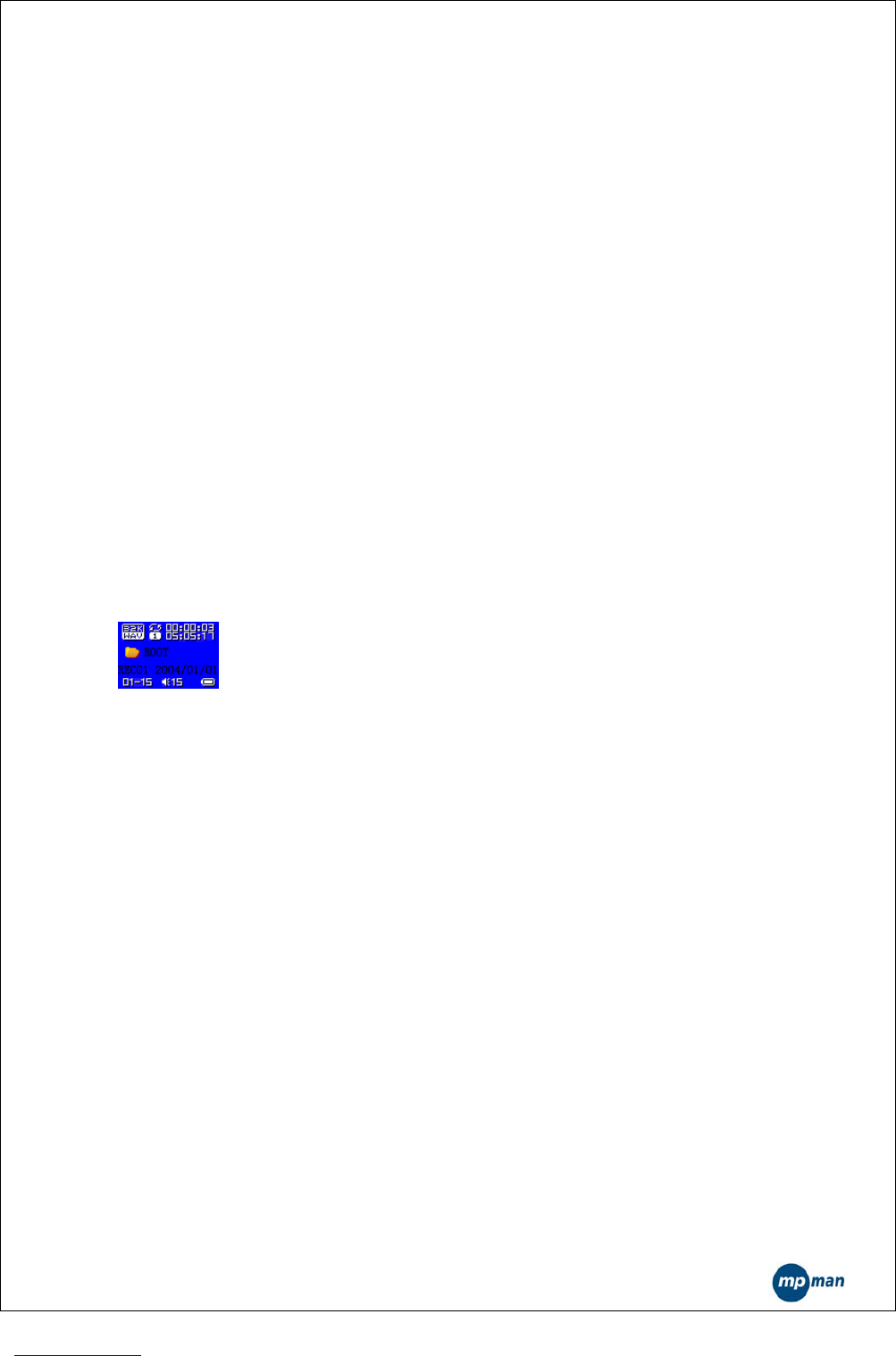- 20 -
6.1.3 Delete Interface
Note: This interface is used for deleting files.
Interface Display
Deletion Confirmation Interface: It is the same as the Musical File Deletion
except that the files are changed to recorded files.
Button Functions in the Deleting Interface (Refer to the deletion of musical files)
z Short-Press of MODE: To confirm the current selection and return to the
Stop interface.
z Short-Press of PLAY: To cancel the current selection and return to the Stop
interface.
z Long-Press of PLAY: Turn the player off.
z Short-Press of A-B: To switch to the recording interface and start
recording.
6.2 Functions in the Playing Interface
Note: When you enter into the Playing interface, the information about the
current song will be displayed. The player automatically resumes playing the
song and waits for the user’s operations.
Its interface is similar with the Stop interface except that its time column is
counting on.
<Recorded File Playback>
The “REC01 2004/01/01 10:23” is scrolling horizontally when the file is playing,
Button Function in the Playing interface
z Short-Press of MODE: To enter into the Playing menu interface.
z Short-Press of PLAY: To enter into the Stop Interface.
z Long-Press of PLAY: To turn the player off.
z Short-Press of NEXT: To jump to next file and start playing from its
beginning.
z Short-Press of LAST: To jump to last file and start playing from its
beginning.
z Long-Press of NEXT: Fast forward till the end of the sound file.
z Hold-On of NEXT: Fast backward till the beginning of the sound file.
z Hold-On of “Vol+”: To increase the volume.
z Hold-On of “Vol-”: To decrease the volume.
z Short-Press of A-B: To enter the Repeat interface and confirm the “A”
point.
Invalid Files Processing
When the player encounters invalid files during auto or manual selection of
songs, the message “Format Error” will display. Two seconds later, the player
will return to the Stop interface.