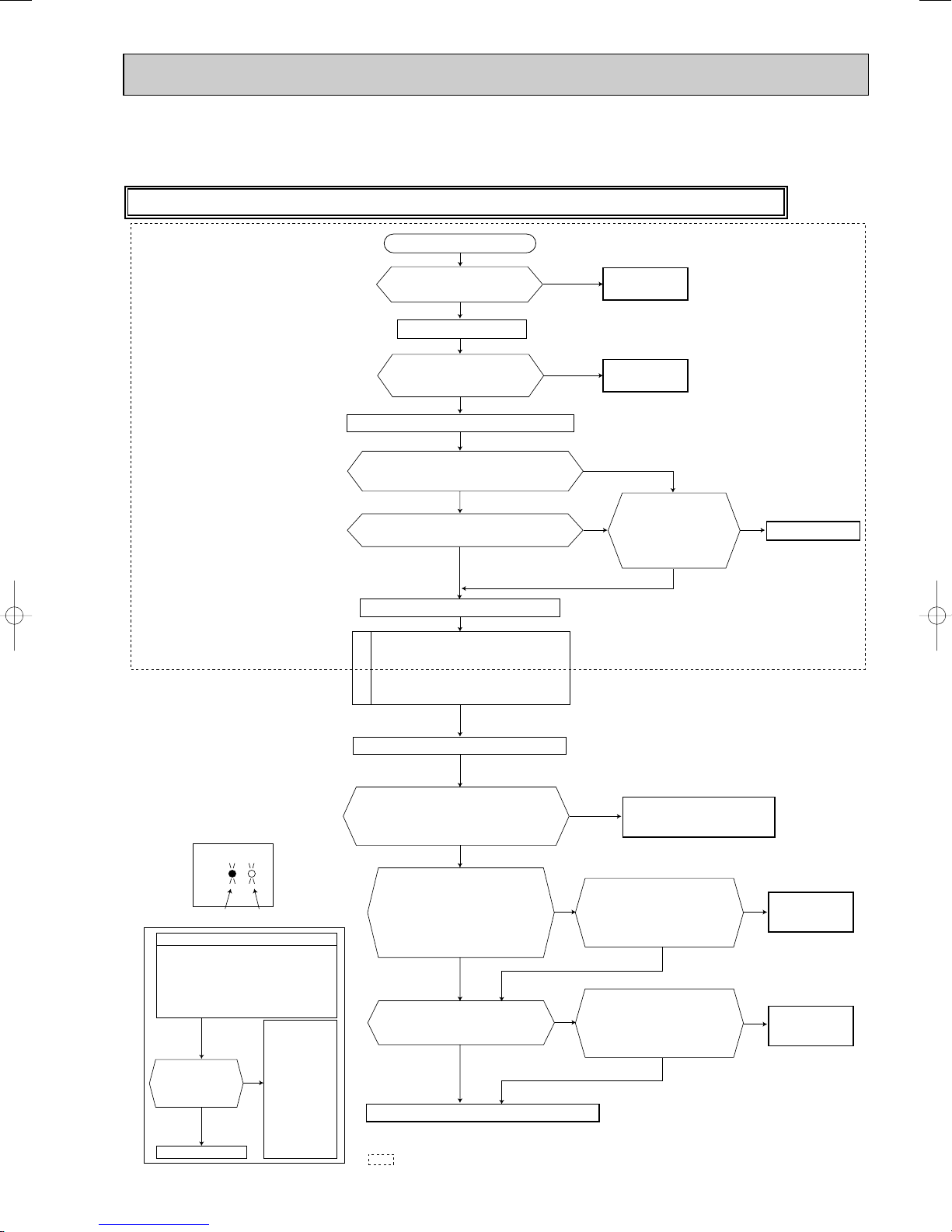Indoor unit does not operate.
Outdoor unit doesn’t operate.
Is there rated voltage in
the power supply?
Is there any mis-wiring,
poor contact, or wire
disconnection of the
indoor/outdoor
connecting wire?
W1. Mis-wiring may damage indoor electronic control
P.C. board during the operation.
Be sure to confirm the wiring is correct before the
operation starts.
W3.Be sure to check this within 3 minutes after turning
ON. After 3 minutes, LED blinks 6 times. Even when
the outdoor electronic control P.C. board is normal,
LED blinks 6 times after 3 minutes.
(Lighted
or not
lighted)
No
Yes
No
Yes
Yes
No
Yes
No
Yes
W2 Be careful to the residual
voltage of smoothing capacitor.
Be sure to release the failure-mode
recall function after checking.
No
No
Yes
No
Yes
Yes
Yes
No Yes
Refer to indoor unit service manual.
Lighted Blinking
Turn OFF the power supply.
Turn ON the power supply.
Is there rated voltage between
outdoor terminal block S1 and
S2?
Does the left lamp of OPERATION
INDICATOR lamp light up?
<Confirmation of the power to the indoor unit>
Press EMERGENCY OPERATION switch once.
Check the power
supply.
A
Turn OFF the power supply.
Check once more if the indoor/outdoor
connecting wire is not mis-wiring.
Short-circuit outdoor terminal block S2 and
S3.
W1
B
Turn ON the power supply.
Check the wiring.
Make them correct.
Turn OFF the power supply.
Remove the short-circuit between
outdoor terminal block S2 and S3.
Turn ON the power supply.
Is there amplitude of 10 to 20V DC
between outdoor terminal block S2
and S3? <Confirmation of serial
signal>
Is there rated voltage between
indoor terminal block S1 and S2?
<Confirmation of power voltage>
Replace the indoor electronic control P.C. board.
Replace the outdoor electronic
control P.C. board. W2
Is there any error of the
indoor/outdoor connecting wire,
such as the damage of the wire,
intermediate connection, poor
contact to the terminal block?
Is there any error of the
indoor/outdoor connecting wire,
such as the damage of the wire,
intermediate connection, poor
contact to the terminal block?
No
Replace the
indoor/outdoor
connecting wire.
Replace the
indoor/outdoor
connecting wire.
Is serial signal
error indicated
6 minutes later?
Yes
No
· Turn OFF inverter-controlled lighting
equipment.
· Turn OFF the power supply and then
turn ON again.
· Press EMERGENCY OPERATION
switch.
B
· Reinstall
either the
unit or the
light each
other away.
· Attach a filter
on remote
control
receiving
section of
the indoor
unit.
A
Is serial signal error indicated 6 minutes later?
No
Does the LED on the outdoor electronic
control P.C. board repeat "3.6-second-OFF
and 0.8-second-ON quick blinking"? W3
Outdoor electronic control P.C. board
(Parts side)
LED2 LED1