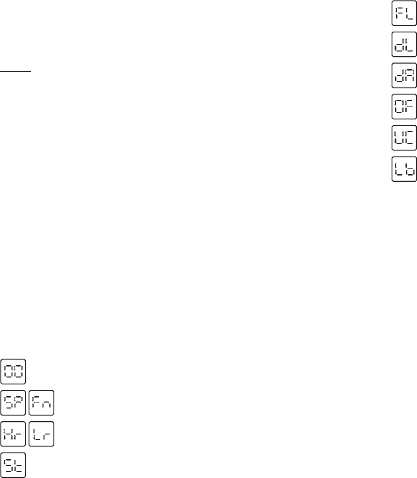10
6. Follow the instructions on the screen to complete
the installation of the WebCam driver.
Note
Web-Cam Driver applies to all Windows OS versions.
Make sure that the DCC CD-ROM is in the CD-ROM drive
bevore you connect your DCC to the computer for the
first time!
Using the DCC
LCD status display
The LCD display on your DCC indicates the operating
mode, compression rate, flash mode, number of images
taken and etc. Below please find Table 1 for details:
Symbols and explanations
00 2 digit Image counter (camera mode)
SP/Fn Super / Fine mode
Hr/Lr High / Low resolution
St Self-timer is activated (10 seconds)
FL Flash is activated
dL Delete last image
dA Delete all images
OF Switch off
VC Video Conference
Lb Low battery
Warning signals
Replace battery
Once the power of the battery drops below a standard
power level, the warning signal “Lb“ is displayed. This
means the battery of your DCC will soon be empty and
must be replaced. You will hear an acoustic signal and
ten seconds later the camera will automatically switch
into off mode.
Memory full
When the image memory of your DCC is full, the image
counter displays “00“.