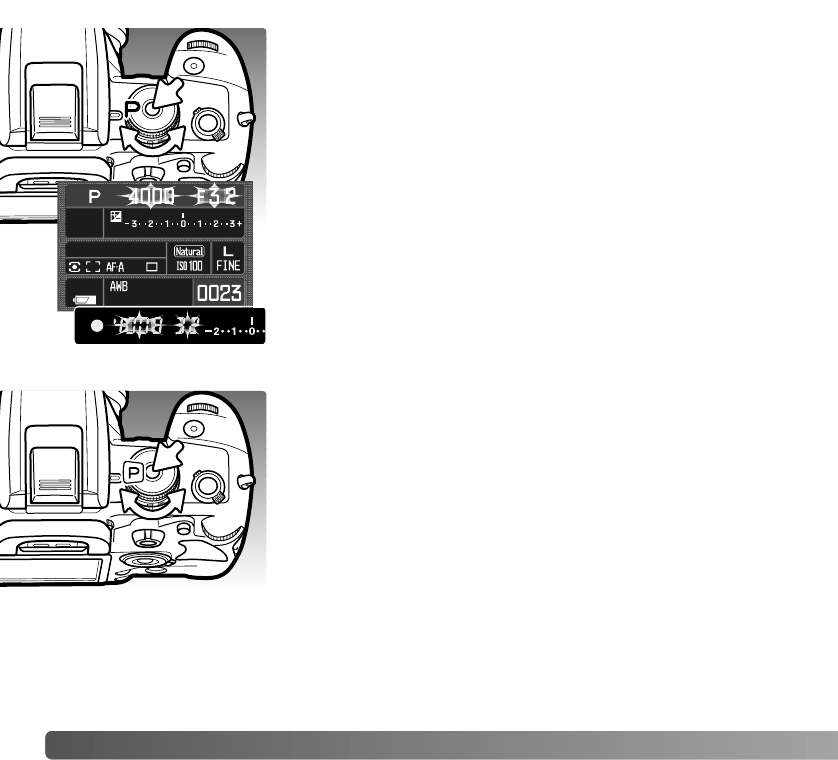40
A
DVANCED RECORDING
PROGRAM - P
Program exposure is set with the exposure-mode dial (p. 39).
Like full-auto program, program controls both the shutter
speed and aperture required for each exposure. The
operation is the same as described in the basic recording
operation section on page 28. However, unlike full-auto
program, functions set in this mode do not reset when the
position of the exposure-mode dial is changed.
If the required exposure is beyond the shutter speed and
aperture range, the shutter speed and aperture displays blink
on the monitor and in the viewfinder.
In bright conditions, use a neutral density filter on the lens, set
a lower camera sensitivity (ISO), or, if using artificial lights,
reduce the intensity of the illumination. In dark conditions, use
the built-in flash or increase the camera sensitivity (ISO).
FULL-AUTO PROGRAM
Full-auto program is set with the exposure-mode dial. Use
this exposure mode when wanting fully automatic operation.
Full-auto program operates the same way as the program
exposure mode, except that when the exposure mode dial is
turned to the full-auto program position, the dial and menu
functions are reset to their default settings. Dial settings may
not be actual; confirm camera settings with the monitor.
Turning the camera off does not reset the camera.
Functions are reset to: fill-flash or red-eye reduction flash mode, 14-segment
honeycomb-pattern metering, Auto AF focus mode, wide AF area, single-frame advance
drive mode, flash and exposure compensation reset, ADI flash control, auto white
balance, auto camera sensitivity (ISO), large-size images, fine image quality, Natural
color mode, Digital Effects reset, 0.3Ev / 3 frame bracket setup, noise reduction.