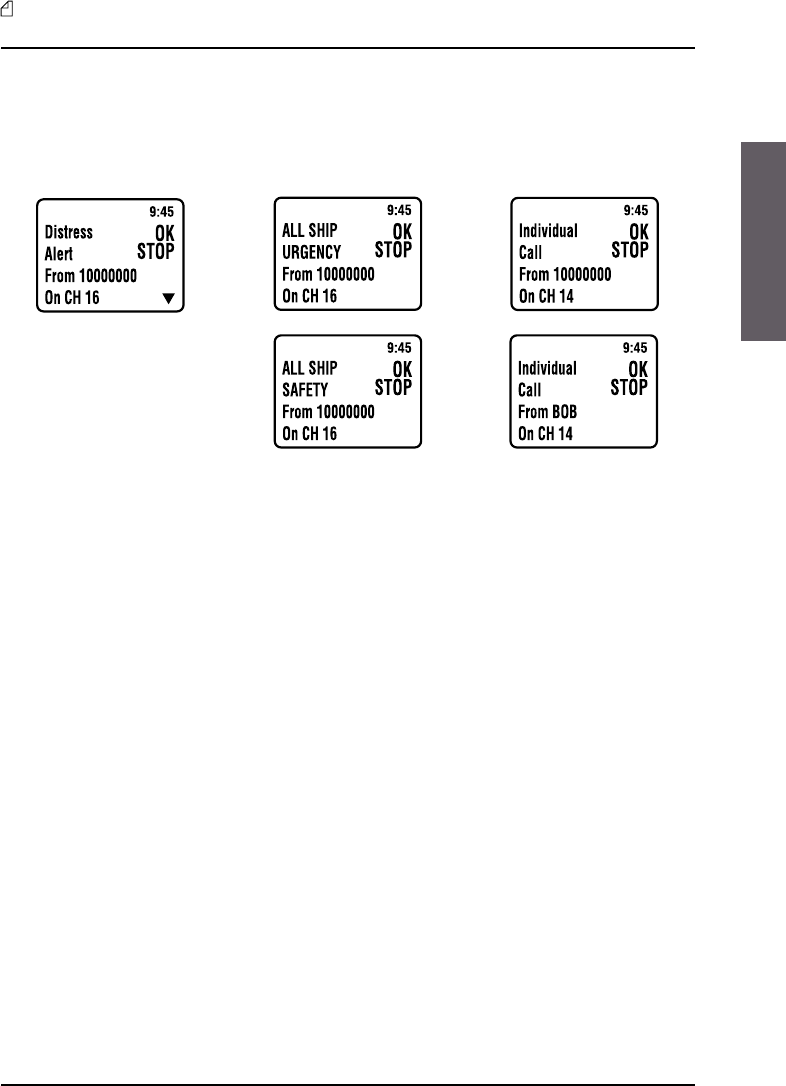23
ENGLISH
It is possible to arrest the acoustic alarm by pressing the button C or 16.
9 Receiving a DSC call
When the user receives a DSC call, the transceiver will automatically respond according to the
type of call.
Information shown on the LCD display will vary according to the type of call. Refer to the dia-
gram below for several examples:
DISTRESS CALL GENERAL CALL INDIVIDUAL CALL
TO ALL VESSELS
9.1.a Receiving a distress call
When the transceiver receives a distress call, an acoustic alarm will sound. The pressure to the
function key “STOP” will deactivate the alarm.
When the signal also includes position and time data, these informations will appear on the
display. If no position and time data are included in the signal, the display will indicate 99°99
999°99 88:88.
9.1.b General call to all ships
When the transceiver receives a general call related to all vessels, it automatically moves to the
communication channel and emits an acoustic emergency alarm. The pressure of the function
key “STOP” will deactivate the alarm.
9.1.c Individual call
When the transceiver receives an individual call, it automatically moves to the channel indicated
by the DSC signal and emits a tone to alert the user of an incoming call. The pressure of the
function key “STOP” will deactivate the alarm.
The MMSI owner code contained in the signal appears on the display. If the MMSI owner code
has been programmed previously with name in the directory, the name of the caller appears too.
Every time NEPTUNE receives a call (distress, individual or general) an entry will be stored in the
list of registered calls “LOG”.